Program
A program is set of instruction given by user to computer to perform a specific task.computer program, in depth intend or else process in lieu of solving a riddle by means of a computer; supplementary specifically, an unambiguous, well thought-out string of computational advice indispensable near attain such a solution.
Program Body
#include "MainWindow.h"#include "Game.h"
Game::Game( MainWindow& wnd ) : wnd( wnd ), gfx( wnd ){}
void Game::Go(){ gfx.BeginFrame(); UpdateModel(); ComposeFrame(); gfx.EndFrame();}
void Game::UpdateModel(){ x = x + vx; y = y + vy; if (wnd.kbd.KeyIsPressed(VK_UP)) { if (iup) {
} else { vy = vy - 1; iup = true; } } else { iup = false; } if (wnd.kbd.KeyIsPressed(VK_DOWN)) { if (idown) {
} else { vy = vy + 1; idown = true; } } else{ idown = false;} if (wnd.kbd.KeyIsPressed(VK_LEFT)) { if (ileft) {
} else { vx = vx - 1; ileft = true; } } else { ileft = false; }if (wnd.kbd.KeyIsPressed(VK_RIGHT)) { if (iright) {
} else { vx = vx + 1; iright = true; } } else { iright = false; } shift = wnd.kbd.KeyIsPressed(VK_SHIFT);
};
void Game::ComposeFrame(){
if (shift) { gfx.PutPixel(x, y, 400, 0, color); gfx.PutPixel(x + 1, y, 400, 0, color); gfx.PutPixel(x + 2, y, 400, 0, color); gfx.PutPixel(x + 8, y, 0, 400, color); gfx.PutPixel(x + 9, y, 400, 0, color); gfx.PutPixel(x + 10, y, 400, 0, color); gfx.PutPixel(x - 3, y, 400, 0, color); gfx.PutPixel(x - 3, y - 5, 400, 0, color); gfx.PutPixel(x - 3, y - 5, 400, 0, color); gfx.PutPixel(x, y, 0, 400, color); gfx.PutPixel(x, y + 9, 400, 0, color); gfx.PutPixel(x, y + 10, 400, 0, color);
}else{ gfx.PutPixel(x, y, color, 500, 0); gfx.PutPixel(x + 1, y, color, 500, 0); gfx.PutPixel(x + 2, y, color, 500, 0); gfx.PutPixel(x + 3, y, color, 500, 0); gfx.PutPixel(x, y + 1, color, 500, 0); gfx.PutPixel(x, y + 2, color, 500, 0); gfx.PutPixel(x, y + 3, color, 500, 0); gfx.PutPixel(x, y, color, 500, 0); gfx.PutPixel(x + 1, y + 1, color, 500, 0); gfx.PutPixel(x + 2, y + 2, color, 500, 0); gfx.PutPixel(x + 3, y + 3, color, 500, 0); gfx.PutPixel(x + 4, y + 4, color, 500, 0); gfx.PutPixel(x + 4, y + 1, color, 500, 0); gfx.PutPixel(x + 3, y + 2, color, 500, 0); gfx.PutPixel(x + 2, y + 3, color, 500, 0);}
};
Written in C++
![]()
Made in Visual C++ IDE
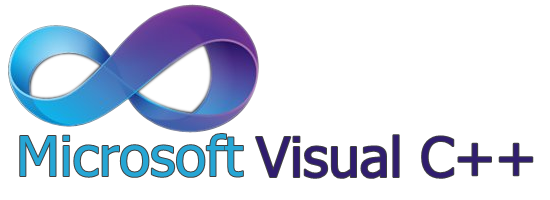
outstanding
Congratulations @hairflare! You have completed some achievement on Steemit and have been rewarded with new badge(s) :
Click on any badge to view your own Board of Honor on SteemitBoard.
To support your work, I also upvoted your post!
For more information about SteemitBoard, click here
If you no longer want to receive notifications, reply to this comment with the word
STOPDo not miss the last announcement from @steemitboard!