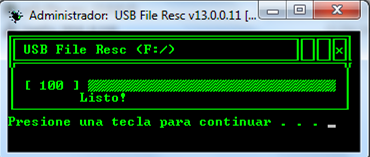Nowadays, every time it increases the number of people who have access to the Internet, this situation brings that these people are vulnerable to attacks of computer virus that are in the network, and although antivirus exist that can control the access of these virus it is also certain that many of these virus penetrate the security of these antivirus..
Within so many computer viruses that we can find on the network there is one that is very common among us and is nothing more than the virus that turns our files into shortcut, the function of this type of virus hides our documents and prevents the use of these documents.
This tiny but powerful portable program is used to disinfect our removable storage units from this annoying virus that turns our files into shortcuts. USB Filer Resc, in addition to disinfecting our storage units also eliminates this annoying virus from our computer for good, this software is very easy to use so that any user can perform the disinfection process without any problem.
The following is a step-by-step description of how to use this powerful software:.
STEP 1: Run the software by double-clicking, the software will immediately open.
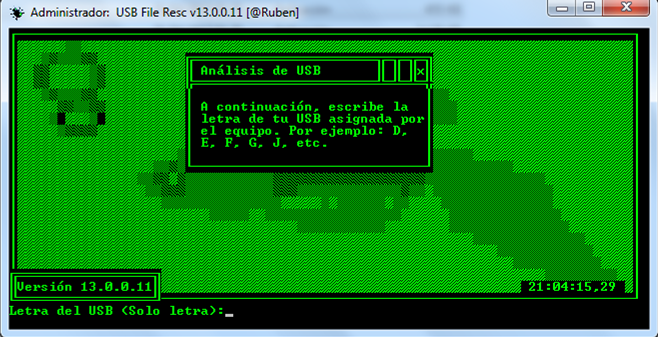
STEP 2: You need to know the letter of your USB flash drive, which you can locate by double-clicking on the computer and identify the USB flash drive.
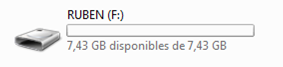
STEP 3: In the lower part of the software, we place the letter corresponding to our USB flash drive.
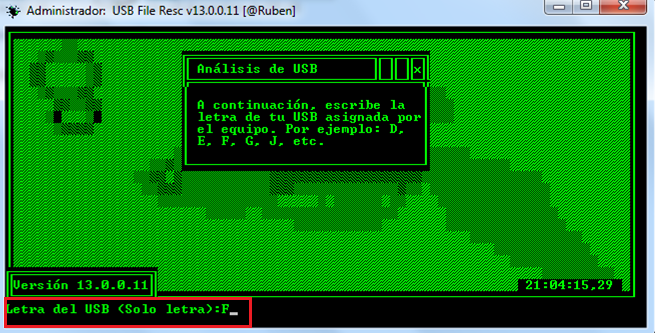
STEP 4: Then press "ENTER" and wait for the software to search for and remove the virus from your USB flash drive and your computer.
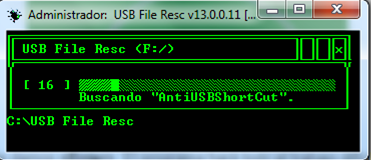
STEP 5: Once the software is running at 100%, press any key and you are all set, you have eliminated this annoying virus.