This was originally published in my website blog, The Wild Steampunk Blog.
I'm happy to announce that my novel, Bodacious Creed: a Steampunk Zombie Western, is now available on Audible. It's 14 hours and 14 minutes of entertainment, read by my friend and professional narrator, d golden.
She does a wonderful job with the various character voices and personalities. There were even some places where she pleasantly surprised me with her interpretation of peoples' accents and reactions.
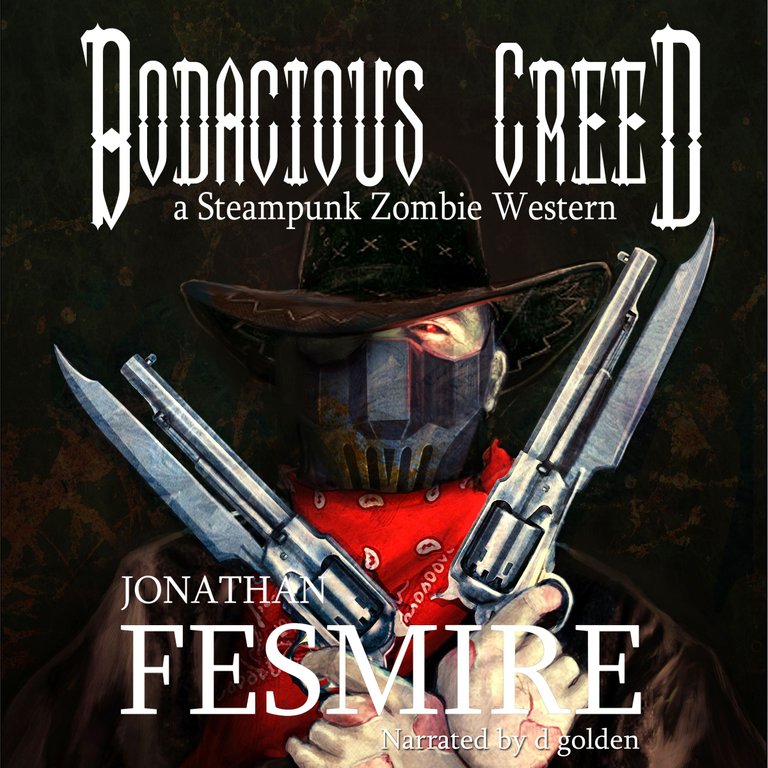
You can also get a one-month Audible trial and listen to it for free!
Making the Audiobook
If you're an author, you may be wondering right now how I got Bodacious Creed on Audible.
Believe it or not, it wasn't as tough as you might think.
Amazon/Audible has a site called Audiobook Creation Exchange. Go there and sign in with your Amazon account. I won't give full details on how to do this, as you can learn from the site itself, but I will share the basics.
Once you've logged in, you'll create a new project. It will allow you to search for your book on Amazon. You'll select it, and set up the project.
Next, you'll make sure readers can audition to be your narrator. That involves choosing a few pages of your book, and uploading them for readers to audition with. I picked part of Bodacious Creed that has a few of the main characters talking, so that I could not only hear narration style, but how each potential producer read the voices.
You'll also need to specify terms, and there are two choices: pay the narrator up-front, or split royalties 50/50.
Yes, it's possible to get the audiobook finished and live with no upfront cost to you! That's what I went with, and I got three auditions in just two days. The narrator I picked was a friend of mine already, but I still wanted to make sure I got the right reader for the book. After hearing the three auditions I received, I knew I wanted to offer her the job.
Once you've selected the narrator you want, make them an offer and set further terms. The most important thing to decide at this point is how long it should take for them produce the audiobook. Talk to the narrator about this so that you can come to an agreeable time frame.
As they produce each section or chapter, they'll share them on the ACX site with you. You can then listen. Let them know if you need any changes. Bodacious Creed needed about 20 audio corrections at all, excellent, when you consider the book is 120,000 words and 59 chapters long, 14 hours and 14 minutes recorded!
We used a Google Sheets spreadsheet. Following is a list of the columns, and what each one is for.
- Date: The date of the requested change.
- Pickup #: The number identifying the change to be made. Down the sheet, this should go 1, 2, 3, 4, etc.
- Chapter: The chapter of the book with the pickup. (We use the term "pickup" instead of "mistake.")
- Time: The time in the audio file for the chapter where the pickup occurs.
- Page: My narrator read the book on her Kindle, so we left this blank, but if yours is reading from a print copy, you can put the page number here for his convenience.
- Error: What the narrator said, how she pronounced a word incorrectly, or whatever else needs to be fixed.
- Correction: How to read the pickup correctly.
Once they have read the entire book and all pickups have been corrected, you're almost good to go.
At that point, make sure to upload your cover. The site will tell you the specifics there. Also, pick a five minute section of the book for use as the audio sample. This is very important, so choose well, and get your narrator's input. (d golden picked the one we went with, and to get people interested in the book, it's better than what I had chosen.)
One more thing: In the sample, don't include the book title, copyright information, or even the chapter heading. ACX will send the book back and ask you to correct it if you do.
Then, you and the narrator will approve it, and it will go to the ACX team. In 10 to 14 days, so long as they're happy with the quality, the book will go live on Audible and on Amazon, linked to the print and Kindle versions! You'll get an email explaining further steps, such as making sure it's in the right categories, how to get your 25 promo codes for reviewers, plus some marketing suggestions.