report - the distribution of post counts by category.Let us reproduce the next chart in the @arcange's
Before we start, we prepare the workspace as usual (see the previous posts in the series for additional context: 1, 2, 3):
%matplotlib inline
import sqlalchemy as sa, pandas as pd, seaborn as sns, matplotlib.pyplot as plt
sns.set_style()
e = sa.create_engine('mssql+pymssql://steemit:[email protected]/DBSteem')
def sql(query, index_col=None):
return pd.read_sql(query, e, index_col=index_col)
As we know from the previous episode, all posts and comments are recorded in the TxComments SteemSQL table. If we are only interested in posts (and not comments), we should only leave the records with an empty parent_author. We should also drop rows, where the body starts with @@, because those correspond to edits.
Finally, the main category of the post is given in its parent_permlink field. This knowledge is enough for us to summarize post counts per category (leaving just the top 20 categories) as follows:
top_categories = sql("""
select top 20
parent_permlink as Category,
count(*) as Count
from TxComments
where
parent_author = ''
and left(body, 2) <> '@@'
group by parent_permlink
order by Count desc
""", "Category")
To plot the results:
ax = top_categories.plot.bar(figsize=(7,3), ylim=(0,200000));
for i,(k,v) in enumerate(top_categories.itertuples()):
ax.annotate(v, xy=(i, v+25000), ha='center', rotation=45, fontsize=8)
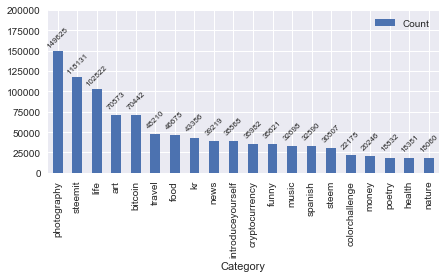
Note that the values are (again) slightly different from what we see in the most recent report by @arcange. Hopefully @arcange will one day find the time to explain the discrepancy here.
If we wanted to limit the statistics to just one day, we could simply add an appropriate where clause to the SQL query:
top_day_categories = sql("""
select top 20
parent_permlink as Category,
count(*) as Count
from TxComments
where
parent_author = ''
and left(body, 2) <> '@@'
and cast(timestamp as date) = '2017-08-10' -- This line is new
group by parent_permlink
order by Count desc
""", "Category")
ax = top_day_categories.plot.bar(figsize=(7,3), ylim=(0,1500));
for i,(k,v) in enumerate(top_day_categories.itertuples()):
ax.annotate(v, xy=(i, v+50), ha='center', fontsize=8)
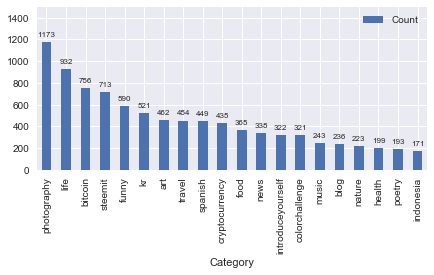
This concludes the set of various "post count" charts you may find in the @arcange reports. In the next episode we will be reproducing the reputation distribution charts.
The source code of this post is also available as a Jupyter notebook.
Fantastic to see these 'how to' articles. There is so much we can learn from all of this data
great article. I've followed you. which tool do you use to generate the diagrams, excel?
All the diagrams are produced by the presented Python code. Demonstrating all the steps necessary for producing these diagrams is the whole point of this article series, after all.
Thx, I never tried program Python in GUI.
The code is written using Jupyter notebook. It is not a "GUI" in the conventional sense. It is an interactive shell.
I don't understand why this series doesn't get more attention and votes. This is high value. Well, maybe your analysis in this post explains it: no quant-sounding categories in the top 20! Keep up the good work and you will get your reward if there is any justice in the world.