Firstly, you would need to create a new rails app as usual:
rails new UploadSite
The following gems are needed in your Gemfile
carrierwave
bootstrap-sass
Now, we create a new model
rails g model Resume name:string attachment:string
Migrate the database
rake db:migrate
Generate a new controller
rails g controller Resumes index new create destroy
Generate an uploader for the files
rails g uploader attachment
Edit app/models/resume.rb
With this code
class Resume < ActiveRecord::Base
mount_uploader :attachment, AttachmentUploader # Tells rails to use this uploader for this model.
validates :name, presence: true # Make sure the owner's name is present.
end
Modify config/routes.db
CarrierWaveExample::Application.routes.draw do
resources :resumes, only: [:index, :new, :create, :destroy]
root "resumes#index"
end
Edit the controller
class ResumesController < ApplicationController
def index
@resumes = Resume.all
end
def new
@resume = Resume.new
end
def create
@resume = Resume.new(resume_params)
if @resume.save
redirect_to resumes_path, notice: "The resume #{@resume.name} has been uploaded."
else
render "new"
end
end
def destroy
@resume = Resume.find(params[:id])
@resume.destroy
redirect_to resumes_path, notice: "The resume #{@resume.name} has been deleted."
end
private
def resume_params
params.require(:resume).permit(:name, :attachment)
end
end
add bootstrap in app/assets/stylesheets/resumes.css.scss
@import "bootstrap";
Edit app/views/layouts/application.html.erb
<!DOCTYPE html>
<html>
<head>
<title>Tutorialspoint</title>
<%= stylesheet_link_tag "application", media: "all", "data-turbolinks-track" => true %>
<%= javascript_include_tag "application", "data-turbolinks-track" => true %>
<%= csrf_meta_tags %>
</head>
<body>
<div class = "container" style = "padding-top:20px;">
<%= yield %>
</div>
</body>
</html>
Edit the index view
<% if !flash[:notice].blank? %>
<div class = "alert alert-info">
<%= flash[:notice] %>
</div>
<% end %>
<br />
<%= link_to "New Resume", new_resume_path, class: "btn btn-primary" %>
<br />
<br />
<table class = "table table-bordered table-striped">
<thead>.
<tr>
<th>Name</th>
<th>Download Link</th>
<th> </th>
</tr>
</thead>
<tbody>
<% @resumes.each do |resume| %>
<tr>
<td><%= resume.name %></td>
<td><%= link_to "Download Resume", resume.attachment_url %></td>
<td><%= button_to "Delete", resume, method: :delete, class: "btn btn-danger", confirm: "Are you sure that you wish to delete #{resume.name}?" %></td>
</tr>
<% end %>
</tbody>
</table>
Edit the new.html.erb
<% if !@resume.errors.empty? %>
<div class = "alert alert-error">
<ul>
<% @resume.errors.full_messages.each do |msg| %>
<li><%= msg %></li>
<% end %>
</ul>
</div>
<% end %>
<div class = "well">
<%= form_for @resume, html: { multipart: true } do |f| %>
<%= f.label :name %>
<%= f.text_field :name %>
<%= f.label :attachment %>
<%= f.file_field :attachment %>
<%= f.submit "Save", class: "btn btn-primary" %>
<% end %>
</div>
Et voila!
1)
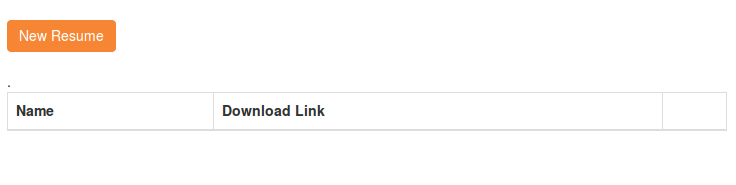
2)
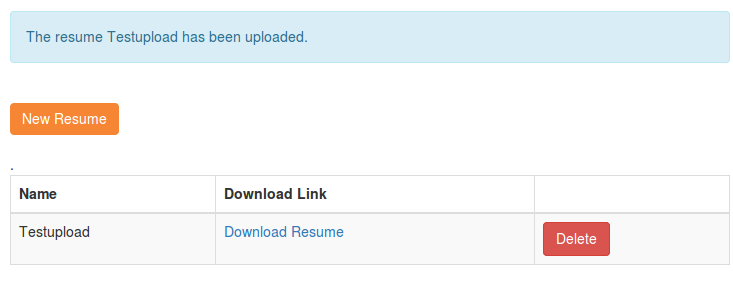
Thanks for this tutorial. I'm looking into using rails for Steem applications