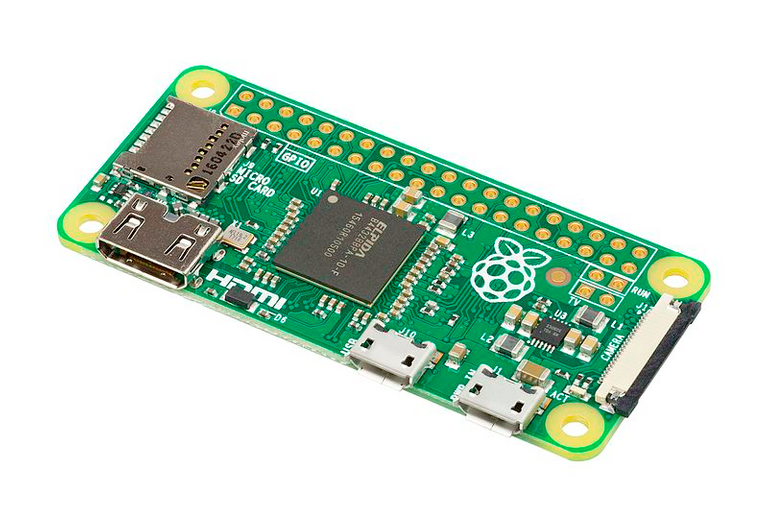
(Image Credit: en.wikipedia.org)
Introduction
In the previous article of Raspberry Pi which now you may be thinking it for while few may also have taken the plunge and got one Raspberry Pi for yourself. So reading our previous article or looking at the device, you know it can be used for so many projects. In our previous article which described you about 4 applications of Raspberry Pi, we decided to continue and introduce to some more applications of Raspberry Pi with these second version of our article.
Web Server
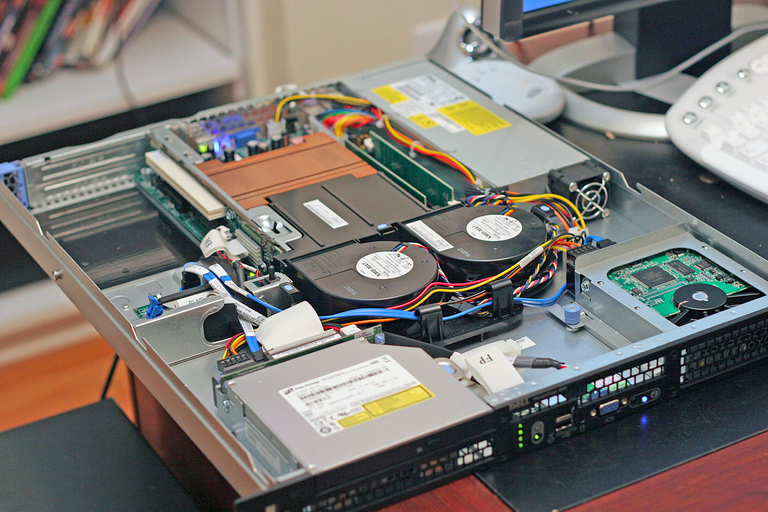
(Image Credit: en.wikipedia.org)
Let's begin with the basic use of Raspberry Pi: Web Server. This basically means Raspberry Pi can be configured to host a website or blog. There are several methods in practice. You can get started by installing the right software like Apache and its associated libraries. Or you can also install full LAMP stack along with PHP and MySQL. Once these steps are completed, you can save it as HTML files into the /www/directory and your web server is ready.
Build A Network Monitoring Tool
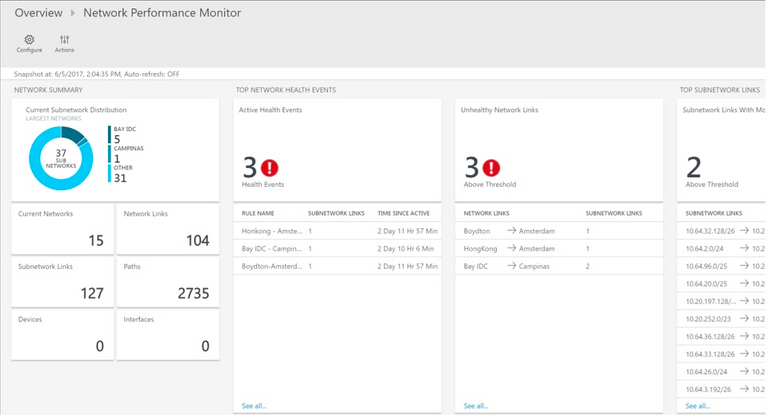
(Image Credit: en.wikipedia.org)
Are you concerned about lack of connectivity or need a quick notice about blog or website is offline?, Interested in monitoring devices on your network?.
Then the network monitoring solution is the answer. Several are available, but perhaps the most popular is Nagios tool which is an open source and easy to install and configure. There are several other benefits using this tool few among those are you can monitor uptime, when it is installed, also view visualization of several devices on your network and any more.
Traditionally it has been installed in Linux Boxes, all you need to do download Nagios Disk Image and flash it to your Pi’s SD Card. For better results using Raspberry Pi 2 or later is a good solution as Nagios is the bit of resource intensive.
Smart TV

(Image Credit: en.wikipedia.org)
Raspberry Pi is one among TV-based entertainment projects where it will help you to convert your standard, dumb TV into a smart TV. Also, help you to enhance the features of the existing smart TV. Generally, to call it smart TV, it should be able to play the media from USB or flash storage device, stream video from Netflix, YouTube and other relevant websites. Smart TV’s should also offer weather forecast and news along with PVR support which Raspberry Pi can manage.
Raspberry Pi is also used as Plex client. It means you have server or PC running with Plex having the RasPlex software installed on your Pi. This makes browsing the server’s media straightforward, enables you to enjoy the movies, TV shows, and music which are stored in it. Meanwhile, Raspberry Pi 3 can mimic google Chromecast which means you can “cast” video from your mobile device to your Pi. Other smart TV projects will be available as soon as you discover.
Conclusion
Hence when we go through use case mentioned in previous articles we come to know that Raspberry Pi is the powerful little beast, which is a great platform for building a low cost, highly capable embedded systems.
This post has received a 20.14 % upvote from @boomerang.