I'm putting together a big order of Raspberry Pi 4 and accessories, and I traditionally get the official case as it is super cheap (typically $5) and looks nice.

What's not to love right?
This worked great for the Raspberry Pi 3. The Raspberry Pi 3+ started to push the heat temperatures a bit, as it was the same board with higher clocks.
I published a lot of testing in the past on the Raspberry Pi 2&3 and debunked the need for heat sinks for 99% of the installs as heat sinks are pushed by every distributor for additional profits.
The Raspberry Pi 4 on the other hand, heat is a problem. Again though, heat sinks don't do much at all. They won't hurt but generally are not even worth the $5-10 you will pay for them. But heat is a problem with the Pi 4. Just using a Pi 4 for a desktop you can start seeing CPU throttling under casual use. The only good solution for the Pi 4 is an enclosure with a fan.
This thermal shot was taken after a Raspberry Pi 4 was idle for 5 minutes.
The Raspberry Pi foundation has put a lot of effort in releasing firmware updates for the Pi 4 to reduce the power demands.
There have been multiple firmware updates for the Pi 4, each release has reduced the power requirements of the Pi 4. If you already have a Pi 4 you should make sure you are running the latest firmware.
Looking around at cases, I came across this beast, full CNC machined aluminum case/heat sink.

This case is quite beautiful in its design but reviews on its function are mixed. As usual, the included thermal tape is a poor conductor. As mentioned in some of my previous posts, if you are going to use heat sinks with Raspberry Pi always use computer thermal paste, the stuff included is garbage.
After looking around at options, I settled on this case.
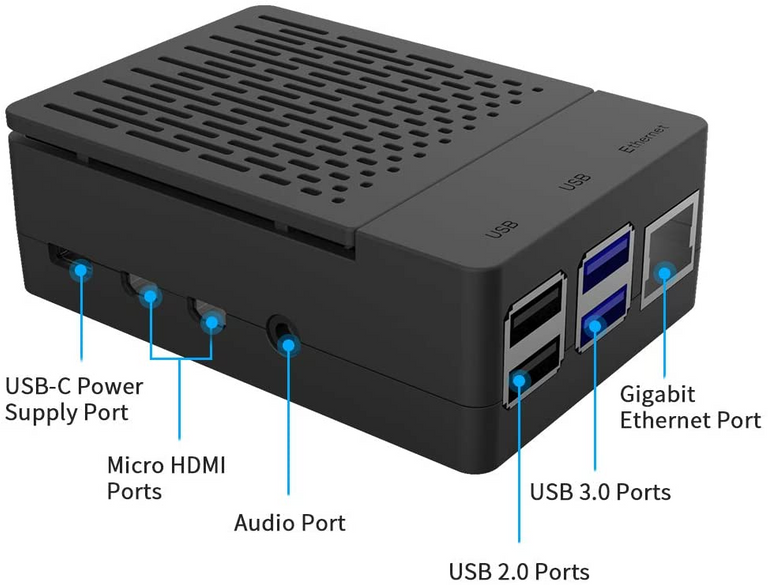
It looks nice, includes a 40mm fan, by a reputable manufacturer (GeeekPi) and when bundled with a power supply is $16 shipped off Amazon.
I wish this is where my search ended, but I do want to equip a few Raspberry Pi with the PoE (Power over Ethernet) Hat. This complicates things a lot as I have yet to find a suitable case. From what I have heard, you can run the official case with the official PoE hat but you will raise the temperature around 30C with the case closed.
Most cases without a fan will have heat issues with the Raspberry Pi 4, the PoE Hat adds a lot of heat although it does include its own fan.
This made me shy away from the official case and look at other options that already supported a fan (ideally around 40mm). I also have been looking at using a Power over Ethernet (PoE) Hat so I don't need to use power cords. This also brings even more heat to the table, although it includes a fan, it does make looking for a case more complicated.
I did notice there is a compact version of a PoE hat by a third party that will likely fit in this case. I am hesitant as I stay away from third party power supplies unless the manufacturer is really proven. Supply supplies are notorious of being low quality, and the Raspberry Pi 4 has some known compatibility issues with third-party power supplies.

One thing to keep in mind when using a PoE hat, you will only be getting 2.5A, this is sufficient if you have very few accessories, but the official power supply for the Pi 4 is 3A and it is generally recommended. That being said, I think 2.5A should be sufficient for most people, and the places I want to use PoE will be Raspberry Pi's with no accessories and connected directly to my switch.
I will be doing some posts in the future when I get my Pi 4's and the new accessories. Keep an eye out if this is your thing, I got a few cool projects planned.
Images are from Amazon

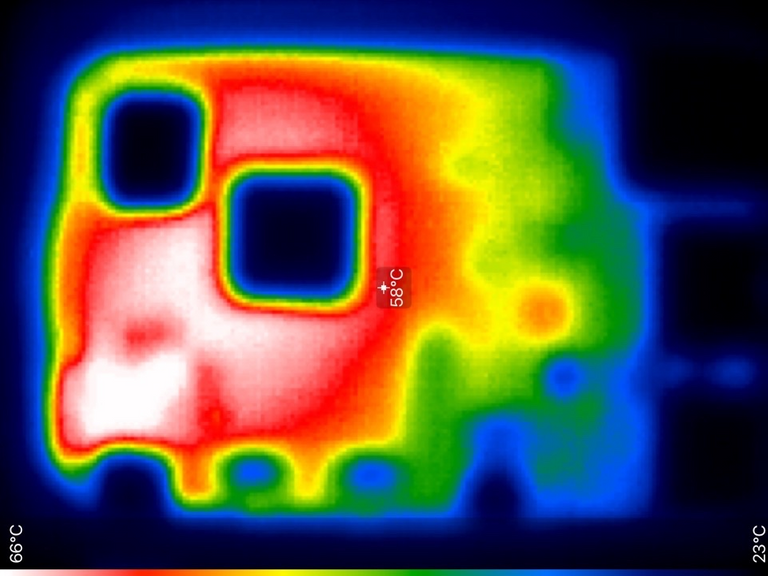
Hoping we hear back on how they do with dust. Had a 3+ and the only cases I could find that kept it cool enough didn't have any obvious dust filter solutions
Where there is a fan, there is dust :)
What is it - and why do I need it?
If you have to ask, you don't need it.
Why? Maybe I want to run the Storj node on it. )
I recently put one from Jun-electron that also had a touch screen on it. Was only about 20euro and came with a fan as well. Thus far it seems to work well. For most pi projects, the screen is rather unnecessary, but the fan is a must.
I am using the first case you've put. (2 fans, heat sink case.)
I run Homebridge, Deconz, Adguard on a rpi4b (4gb), it was working round 38-40 degrees. But the fan noise was a lot. Since it's 5V gpio, I cannot manage it via software easily. (like, if it become too hot, open fans, etc.)
Disabled the fans for now, and rpi works around 49-50 degrees. Which is not optimal but good enough :)
And this is a cool automation that if rpi cpu temp. passes 52 degrees, my workspace lights become red. :)
Nice, I was checking that out after your post. I'm also going to give AdGuard a try and see how it performs against PiHole.
I am making a good salary from home $1200-$2500/week, which is amazing, under a year back I was jobless in a horrible economy. I thank God every day I was blessed with these instructions and now it's my duty to pay it forward and share it with Everyone, Here is what I do….
http://www.jobnews3.com
I have not got a Pi 4 yet, but had heard they have heat issues. They are getting pretty powerful, so it is not surprising some active cooling may be needed. That is fine as long as it is quiet. I guess they will run really hot if you try some crypto mining or anything else that intensive.
I've got a little pi as well in a case.. Thinking about grafting a small fan to it though.. :(
Do you know why Wi-Fi is not support.
I use arch linux and the wifi works. I did a quick read up about Raspbian.. seems they had some trouble six months ago with drops but nothing about unsupported.
Thanks you klevn i review because this tools and gaggets always i wich to buy one, for connect to a tv.
thanks a Lot.
nice one... I am stuck with my lovely pi3 that works amazingly. I was thinking although to take the pi4 but will see... thanks for your post if I will get one I will ensure to take also the case with fan for the 16$
the only reason I can see to run a pi4 was for kodi, gaming, or for a cheap personal computer.
and they are really so much better at those things.
but beyond that.. well I still run a pi2 that works great for most things.
Well if I don't get wrong, the pi2 doesn't have the wireless antenna so it works only on wired. I think that was the main reason why I did move to Pi3 long time ago. It has been working greatly so far :)
correct. pi2 requires a usb wifi card.
pi3 had a pretty big boost in performance as well, but as a music server/storage server.. pi2 works great... wired in. I also have it running a small lcd display.. basically all that tinker type stuff can be done on the pi2.
glad you are having fun with it!
sweet! In the end why change it if it works well :) have a good one buddy!
I am using the metal heat sink for my pi4. It runs Kodi.. and stays around 60c, mostly 59c it seems.. house is kept at 25.5c
think the no fan option appeals to me. Thanks for the tip about thermal paste.
Without proper thermal paste heat sinks do virtually nothing. Compared to a fan even with paste they are no where near as effective.
If you are running latest firmware it seems to prevent a lot of the issues with heat except for higher work loads.
Once I get my 4s I’ll do some testing.
I recommend ordering a small tube of Artic silver on Amazon never hurts to have decent thermal paste handy.
It would be great if we could run a witness server on that. 😉
Did you look at this case? https://www.amazon.com/Argon-Raspberry-Heatsink-Supports-Accessible/dp/B07WMG27T7/ref=sr_1_2?dchild=1&keywords=pi4+argon&qid=1592447696&sr=8-2
I have it and am a fan. The whole thing is a heat-sink except for the very bottom piece, which I was a little confused why they made that part plastic. The lid would probably slide right over the POE hat.... Probably, 99% sure just looking at the photo of the hat and holding the case.
If you have stand off's and are handy with a soldering iron you could potentially modify the fan hat attachment for the case to fit the POE hat if you really needed the cooling but the lid definitely would not fit any more
I haven't seen that one, looks nice but no option for the fan.
A lot of these "metal cases that act as heat sinks" don't really do all that much. Especially if you use the thermal compound included and not real thermal paste.
It seems the later firmware does a good job reducing the thermal problems with the Pi 4. I am going to do some testing when I get my Pi 4's in, I am still using Pi 3's and Zeros. I'm still going to go with a fan case and can run the fan in quiet mode if cooling isn't a big concern (there are two pins you can choose from when attaching a fan to decide if it is in quiet mode or full-speed mode).