CREATE HAPPINESS WITH MEMETASTIC
A meme is an image, video, piece of text, etc., typically humorous in nature, that is copied and spread rapidly by Internet users, often with slight variations.
source
Everyone has some dark days. I know this because I use to have them. But one of the few major things that got me through them were the few moments of happiness I found in memes. It's like having someone light up a small candle in your thick dark tunnel.
I remember how I use to go on to krakstv page on facebook at the end of every day just to find the most trending memes that usually make me burst out in laughter.
I was so frequent with the page that I was awarded as one of the best fans of their page. I was practically on the top of the page for months. It made me feel so happy at the time. I mean, imagine going to your favorite page and your face is placed at the top of the page viewed by thousands of people.
I was happy seeing those memes created by people I didn't know. I was happy going to bed every night after a series of laughs.

source
They say laughter is the best medicine and I strongly agree. Soon enough, my life turned for the better. Because I was sharing this happiness I found with others. It improved my sense of humor and consequently my relationship with others.
I'm grateful for those who created those memes. Although I've created some myself with a few random apps.
Just the other day, while scanning through my Fdroid app, I saw an app meant just for creating memes. I felt happy and quickly downloaded it. Because what this means is that I will be having access to tools I can use to create mine. I could put smiles on people's faces. And I could help that person currently in that state I was a few years ago.
So I decided to make a review of the app. Maybe you'll love it too. And then, join my army dedicated to putting a smile on people's faces. One smile at a time.
MEMETASTIC
The app is quite a simple app with no too many features or design complexities. I guess it was designed that way so one can easily go straight to the point of creating a meme right away.
When you open the app, you are greeted with the homepage which contains about 73 meme templates to choose from.
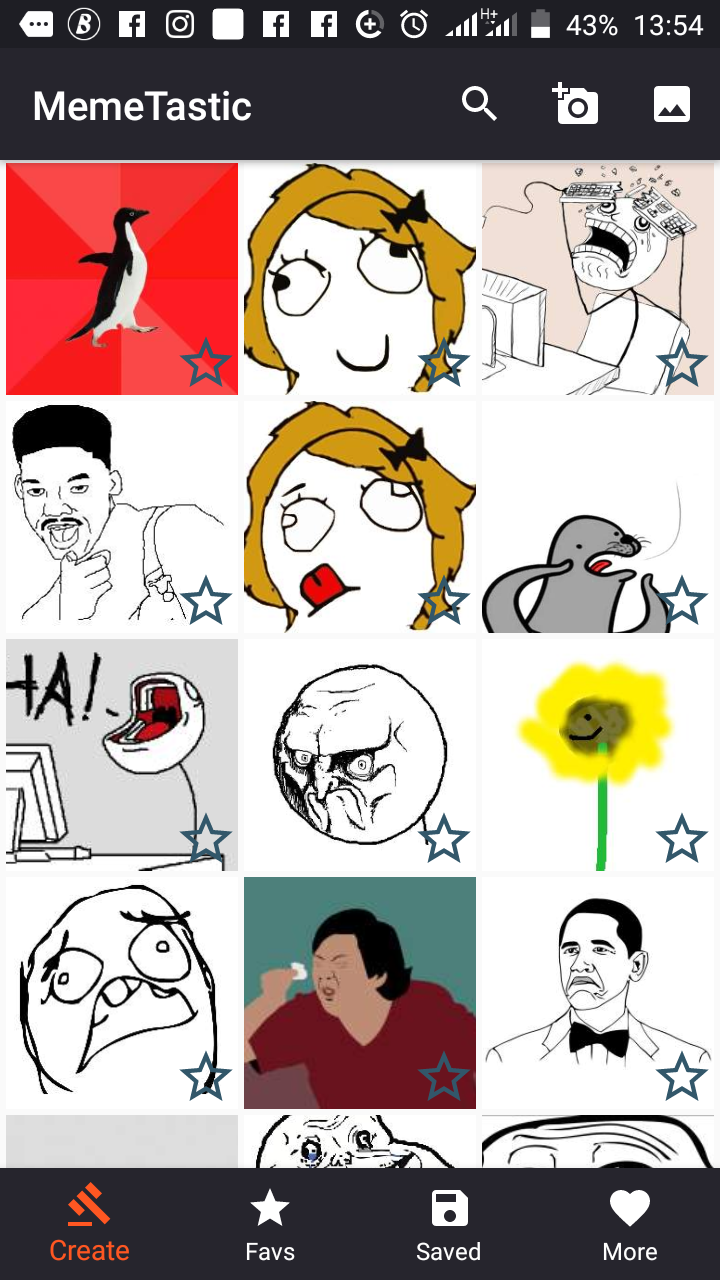
The app has a few features which I'll be writing on in the course of this review. They are
- Ads Free and no watermarks
- Customize meme
- create memes from a picture gallery
- create memes with your device camera
- Star your favorite templates
- Share created meme into any app
ADS FREE /NO WATERMARKS
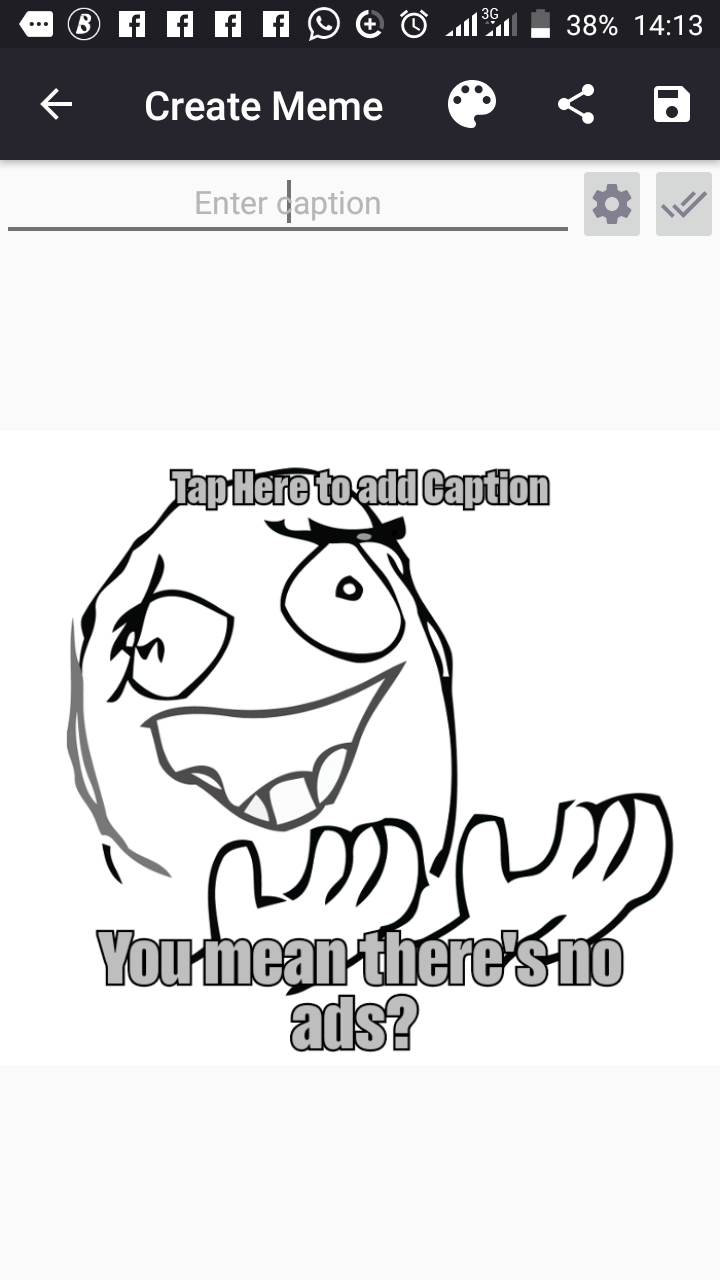
in-app ads can be so annoying most times. They disrupt the flow of what is being created on any app. But thankfully, memetastic is an open-source application which means it's totally free. It's free from ads and all its features are available to use.
Also, there are no watermarks. There are apps like canva, picmix, and other photo or video editing apps that make use of watermarks or labels after using them. This is found especially if one is using a free version.
Well, memetastic is totally free. That means you take full credit for your creation.
CUSTOMIZE MEME
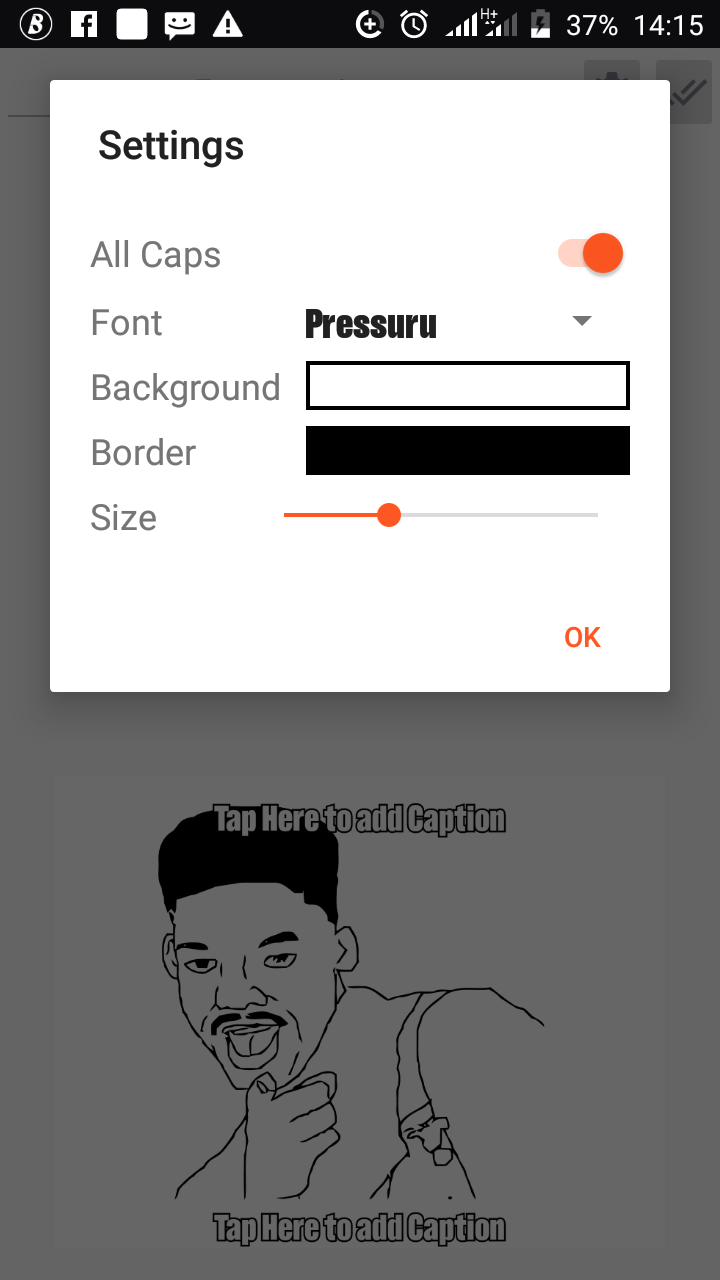
I find this really cool as memetastic has some useful tools that can be used to design memes into their desired outcome. Some of these tools are;
Top & bottom caption
Font & border text color
Text size and capitalization
Font
To create a meme, you don't need many tools. But with the above, you are sure to make any meme of your choice to your desired style.
There are quite a ton of fonts to choose from though. I haven't really decided which is going to be my favorite.
CREATE MEMES FROM PICTURE GALLERY
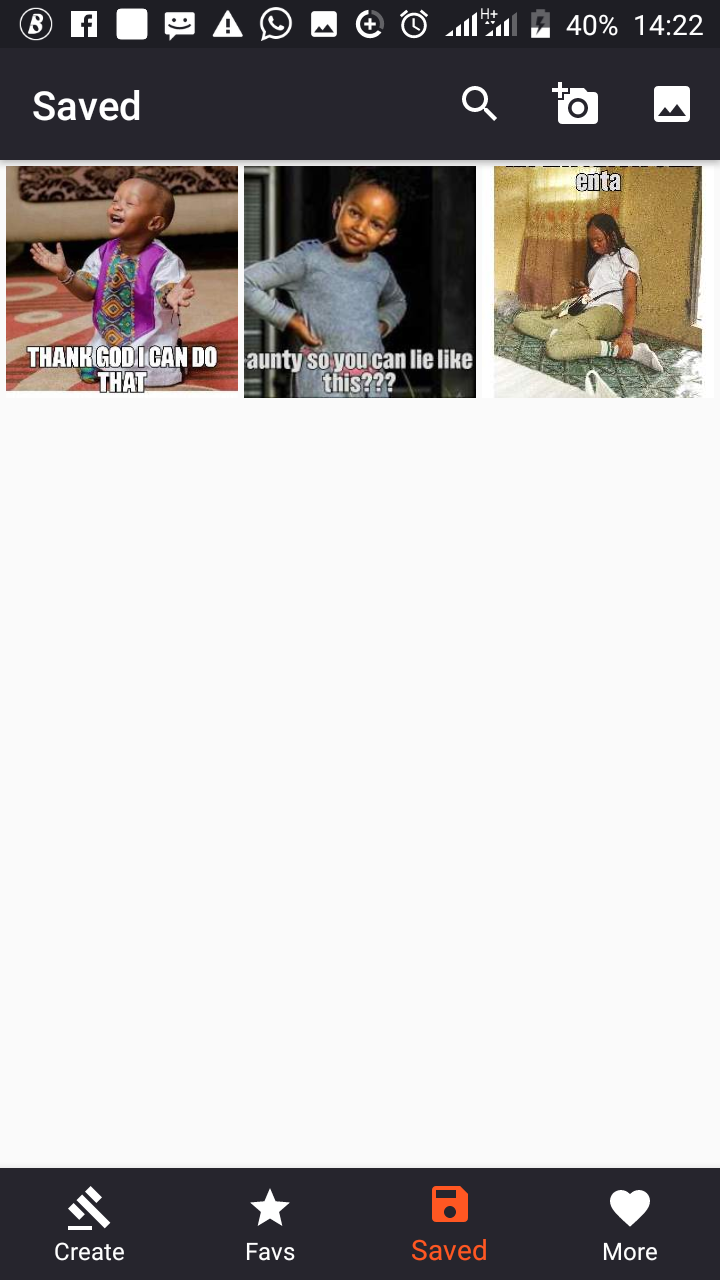
Memetastic got an icon at the top of the homepage where you can access your gallery to choose any picture you want to write on.
I got a lot of funny pictures in my gallery to choose from. They say a picture is worth a thousand words, well, about 500 of those words are funny ones from my perspective. And I'm happy to create unlimited happy memes with my picture bank
CREATE MEME WITH DEVICE CAMERA
OK, I remember visiting the University of Benin Campus for arts. I saw a lot of artworks (molded artworks) by the walkway and all over the campus premises. Having an app like this would have been very useful then. Because I could easily snap pictures and write captions immediately about what I think about them. Some of which are usually funny thoughts.
STAR YOUR FAVORITE MEME TEMPLATES
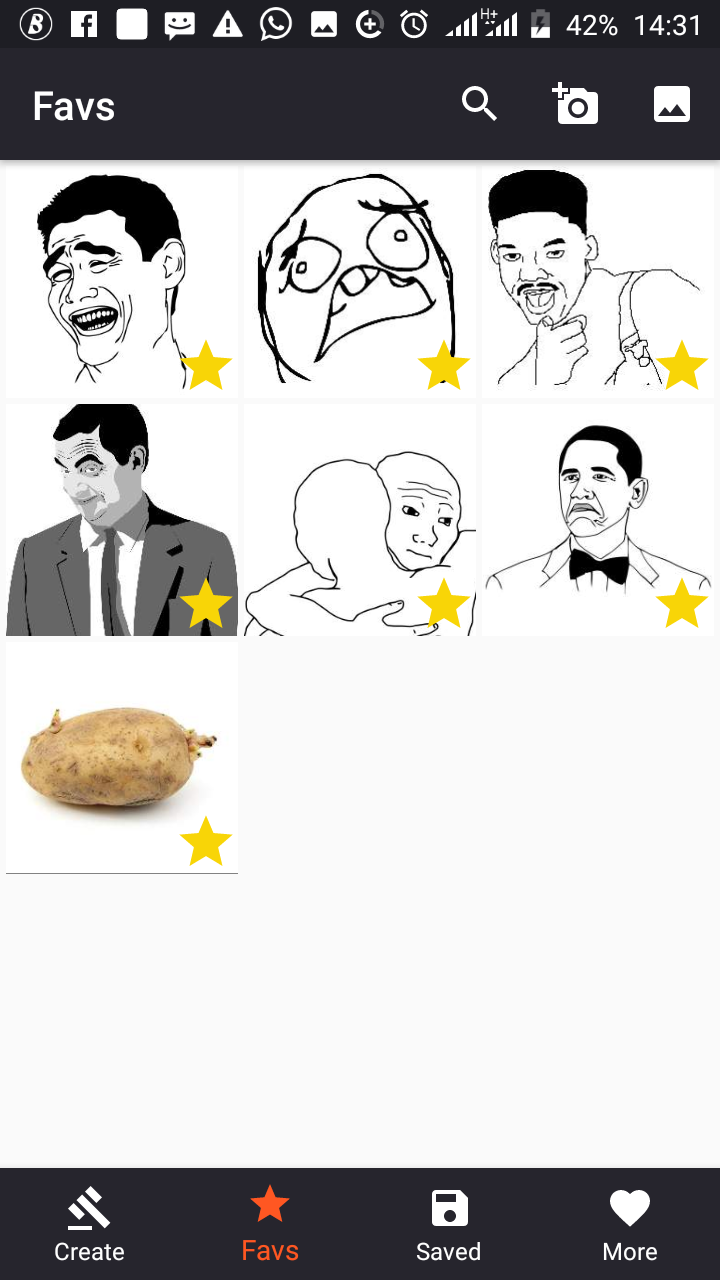
Some meme templates relate to a lot of funny situations. They could virtually be used to write memes relating to anything at all (well not actually everything, I'm exaggerating of course). You can add those memes to another page section on the app by starring them as favorites for easy accessibility.
SHARE CREATED THEME INTO ANY APP
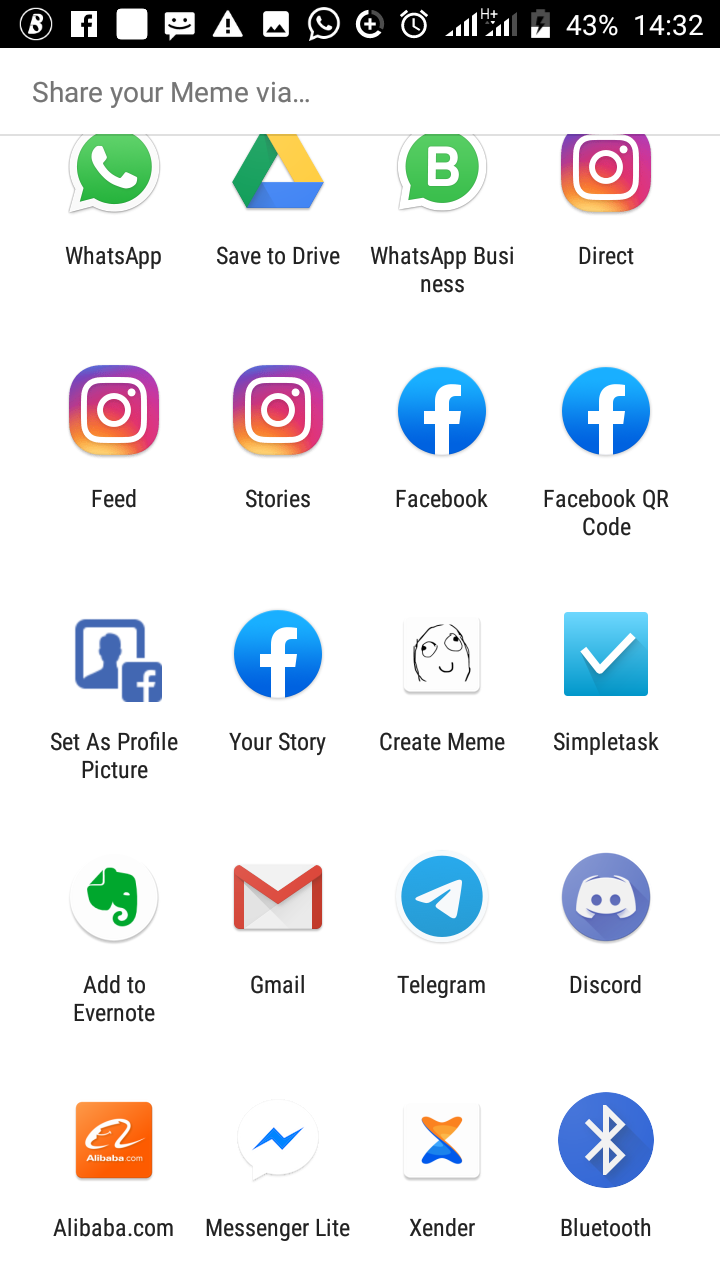
Personally, the reason for creating any meme is to share happiness from wherever I am. It's basically sharing my sense of humor by making people see the funny side of a picture.
Well, memetastic helps you achieve this, as it has a share button that you can use to share your meme creations to a series of apps on your phone.
I do feel meme creation is like creating art. Because you get to paint a picture's story in another light for people to see.
There you have it! My review for memetastic

source
SUMMARY
In this article, I've been able to review memetastic, showing all its important features.
The app is simple yet so effective at creating something so important (yes, I do think putting a smile on someone's face is very important and you should too).
So, I invite you all to go ahead and click the download link in the links section and join my army. An army whose main aim is sharing happiness all over the globe. Making the world a happy place. Thanks for reading.
LINKS SECTION
- Github Repository: https://github.com/gsantner/memetastic
- Download Link: https://github.com/gsantner/memetastic/releases/download/v1.6.0/app-flavorDefault-release.apk
RESOURCES
The content of this post was created based on my knowledge of the project, and mostly from my experience. The images used are screenshots of the platform on my device. Other images gotten elsewhere have their source links provided just below them.
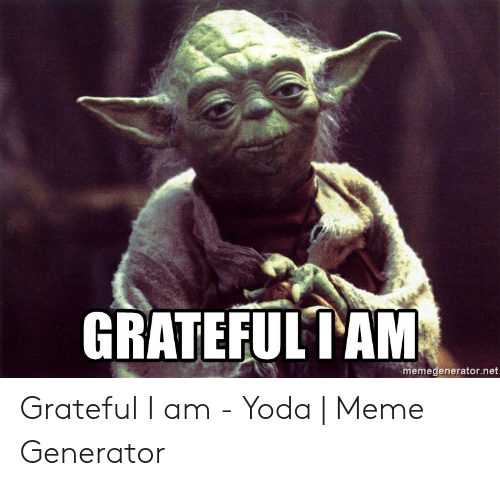
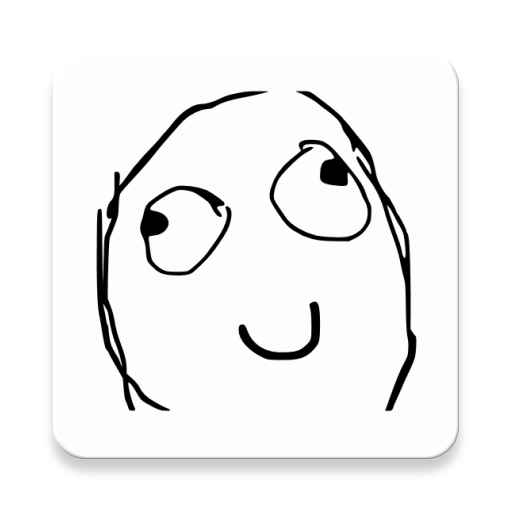

Hi, @cuteflames!
You just got a 0.52% upvote from SteemPlus!
To get higher upvotes, earn more SteemPlus Points (SPP). On your Steemit wallet, check your SPP balance and click on "How to earn SPP?" to find out all the ways to earn.
If you're not using SteemPlus yet, please check our last posts in here to see the many ways in which SteemPlus can improve your Steem experience on Steemit and Busy.
Great review!
Hello there @cuteflames. Thanks for contributing to realityhubs. As I noticed, this happens to be your first review. You've done a great job by sharing your thoughts about the Memetastic app. You have received an upvote from the reality.curate account.
Keep up the good work!
Do you have any questions? Chat with us on Discord
[RealityHubs Moderator]