The following post is part of a series that explores the various features available on https://reverio.io.
The first part of this series will explore how you can create questions on https://reverio.io and hopefully give you more insight into how easy getting started with Reverio is.
Questions are the foundation of Reverio we've made it easy to get started asking questions at https://reverio.io. Assuming you've already signed into https://reverio.io you'll be presented with the following page:
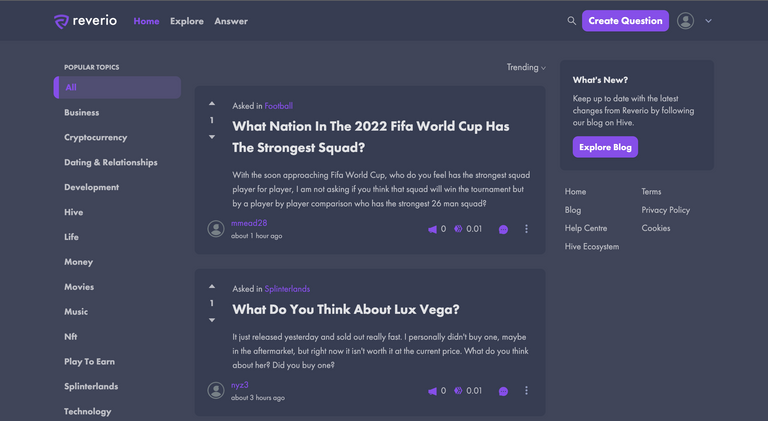
On this page you're presented with an overview of what's going on at https://reverio.io, however at the top right of the page you can see a button for creating a new question, this can be accessed any page on https://reverio.io. Once clicked, you'll be presented with the following:
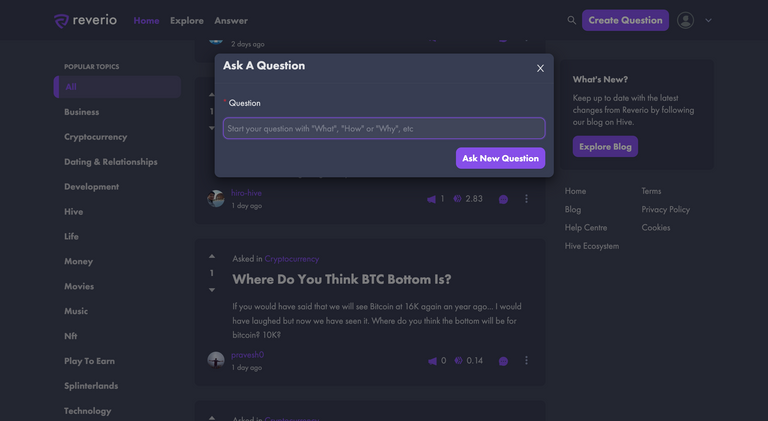
The above shows the question creation pop up and it's where you can get started in adding a new question to https://reverio.io. The first option you're asked for is your new question. To help prevent duplicates questions from being asked, we will search existing questions to check that it hasn't been asked before and if we find matches we'll let you know by showing you the following:
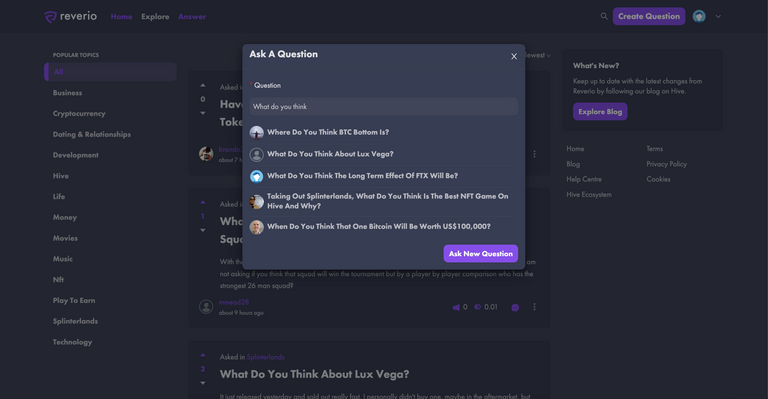
In the scenario you don't find a match, you can click the create new question button to ask a new question. Once pressed you'll be provided with additional details to complete.
Once completed you are asked to complete the following fields:
- Question
- Topic
- Question Details
- Tags
Using the topic selection dropdown you can select a relevant topic to your question and using the question details you can provide additional information relating to your question.
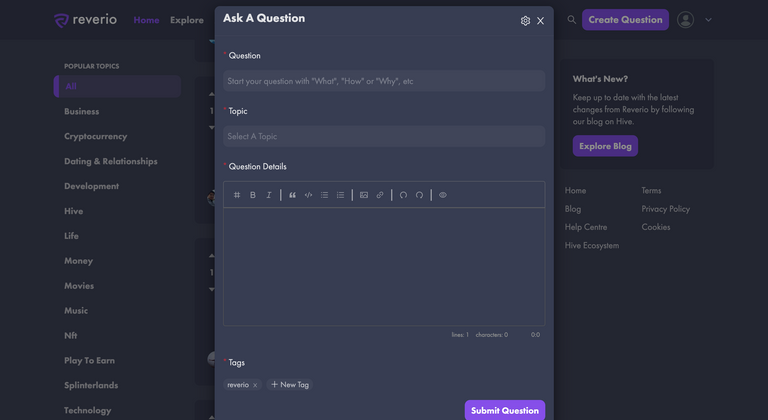
When you're creating a question on Reverio you have control of where your question is posted, we wanted to provide the flexibility to each user to choose where their content is posted on Hive and it's because of this, we provide the following options as to where a question could be posted:
- Community
- Blog
- Comment
By default, we post to our community, we know that's not for everyone, so by clicking the settings option (the cog shown in the top right when creating a question) you have the ability to adjust this.
Once you've completed all of the above and filled out your question you can submit your question and it will be created on Reverio for all other users to see as you can see here:
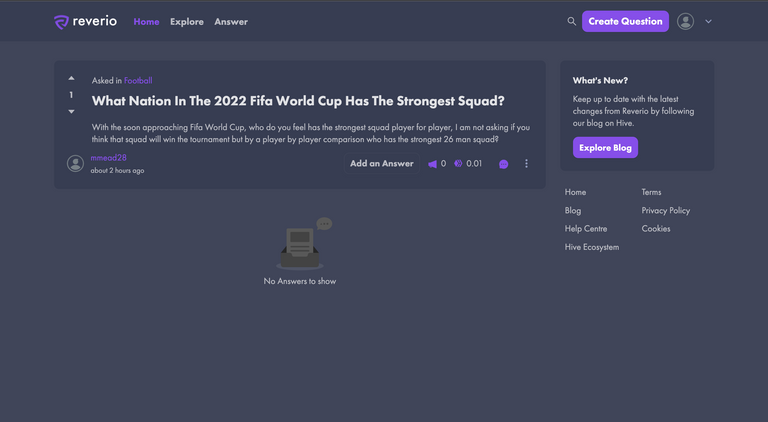
Hopefully the above shows how easy it is to get started creating questions on https://reverio.io and we're thrilled to see that new questions are popping up each day. We plan to start a more targeted promotion once we're happy that the site is both completely stable and has all of the functionality required to allow non-hive users the ability to both signup and onboard to both Reverio and Hive in a non-daunting format, but in the meantime, your feedback is greatly appreciated so keep up the good work.
although I added some knowledge topics under "edit profile", if I go to "My Spaces", nothing is shown:Hi, @reverio
A bug or did I miss something?
~~~ embed:1594563918243823616 twitter metadata:MTQxNTE1NTY2MzEzMTQwMjI0MHx8aHR0cHM6Ly90d2l0dGVyLmNvbS8xNDE1MTU1NjYzMTMxNDAyMjQwL3N0YXR1cy8xNTk0NTYzOTE4MjQzODIzNjE2fA== ~~~
The rewards earned on this comment will go directly to the people( @reverio, @rzc24-nftbbg ) sharing the post on Twitter as long as they are registered with @poshtoken. Sign up at https://hiveposh.com.
LUV
@reverio, this post has been manually curated with
Congratulations @reverio! You received a personal badge!
You successfully registered for the HiveBuzz World Cup 2022 Contest.
We hope you will enjoy this event and will have fun. Good luck!
You can view your badges on your board and compare yourself to others in the Ranking
Support the HiveBuzz project. Vote for our proposal!
Thank you to our sponsors. Please consider supporting them.
I have been exploring the platform earlier but I was having difficulty posting the question. I think I failed to click the Hive Keychain. After several attempts, finally, I made it. I was able to post my first question on Hive's "Quora". 😅
!LOLZ
lolztoken.com
Friday is open Mike night.
Credit: reddit
$LOLZ
Have you tried the !gif !lolz !meme combo? It is a wall of fun!
(3/4)@reverio, I sent you an on behalf of @rzc24-nftbbg
Via Tenor
Credit: memess
Earn Crypto for your Memes @ hiveme.me!
Is it easy to post a question now? Was there any issue with the site? Glad you were able to ask a question on there.
I think it was my usual mistake. I tend to forget to click the Hive Keychain tab on the right upper side before clicking the post tab.
Yes, I think it is easy and I just also posted an answer to one question.
Thanks for this very useful project.
!PIZZA
!CTP
PIZZA Holders sent $PIZZA tips in this post's comments:
rzc24-nftbbg tipped reverio (x1)
(1/5) @savvytester tipped @svanbo (x1)
You can now send $PIZZA tips in Discord via tip.cc!
Sweet. Gonna give it a spin right now. Got a question about Hive I've wondered for a long time...
I've registered and looked around a bit and answered two questions. I will think up a question at some point and post it. Have a wonderful day!
I've been trying this, but I can't see the possibility to add tags like you're describing...?...
Looks like your question there needs to be formally asked on the #Reverio frontend, not directly on Reverio's Hive account. 😅 !LOLZ !CTP
Do you mean I haven't been using reverio.io? Can't remember now... !LOL !CTP
Your question on your previous comment wasn't published by you using the #Reverio frontend, but using the #Ecency frontend. 😅 !PIZZA !CTP
lolztoken.com
No one, it happens Autumnatically.
Credit: reddit
$LOLZ
(3/10)
Are You Ready for some $FUN? Learn about LOLZ's new FUN tribe!@savvytester, I sent you an on behalf of @svanbo