(Review/Guide) Antminer S9 13.5 Th/s, 1320W Bitcoin (SHA-256) ASIC miner

Picture copyright (c) Bitmain.
Author:
HagssFIN
https://bitcointalk.org/index.php?action=profile;u=348185
- General information, other needed items
- Unpacking
- Overview
- Install
- Configuration
- Testing
- Power consumption measurement
- Conclusion
- How to order
Last updated in: February 26, 2018.
Nicely formatted version (February 26, 2018) available for download here (Mega.nz cloud service):
https://mega.nz/#!14lFSQrI!HYGQd_QQLiJ6iWNi0UEvZu7wBC6ANYdBL2Y80jRYw_o
Bitcointalk.org thread:
https://bitcointalk.org/index.php?topic=2676763
1. General information, other items needed
Antminer S9 is a Bitcoin (SHA-256) ASIC miner using 16nm ASIC chip technology, manufactured by Bitmain Technologies (headquarters in Beijing, China).
Antminer S9 is a standalone miner with a built-in controller and you don't need a separate controller, like Raspberry Pi for example to run it.
The advertised nominal hashrate for this particular batch model (13.5 Th/s model) is 13.5 Th/s with a nominal power consumption of 1323 Watts.
It weights 4.2 kg and outer dimensions are 350mm(L) x 135mm(W) x 158mm(H).
Bitmain: http://www.bitmain.com
Technical specifications:
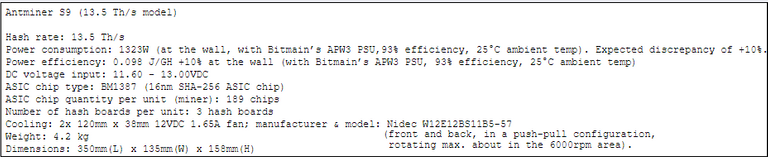
Other items needed:
- A server grade power supply with at least 10x PCI-E 6-pin connectors, everyone with a dedicated cable, at least 18AWG wires.
I used the Bitmain APW3++ 1600W power supply to power my miner.
I can highly recommend to use this power supply with the S9, considering your mains voltage is at least 220VAC. - C13 power cord suitable to your country's electrical socket
- Ethernet cable to go to your router/switch
- Computer to set initial pool and configuration settings.
2. Unpacking
This was ordered as a January 21-30, 2018 delivery batch, but it got delivered far more earlier.
First the power supply was shipped in November 12, 2017.
Then the S9 was shipped in December 19, 2017.
This was kind of weird, I suspect there must have been some manufacturing or logistics issues,
since there are still a lot of people who haven't received their December delivery orders.
Bitmain has been good in packing their miners for a long time and this delivery was no exception.
Miner is inside a bubblewrap bag and supported by good amount of protecting foam.
Some basic instructions, warranty info, etc. are introduced in the piece of paper that is delivered with the miner.
The APW3++ was also packed really nicely, all in all I'm very satisfied with the delivery.
But I'm giving them a small minus for the mess with the delivery schedule,
I agree it's not fair that I received this S9 before people who have ordered a December delivery batch miner.
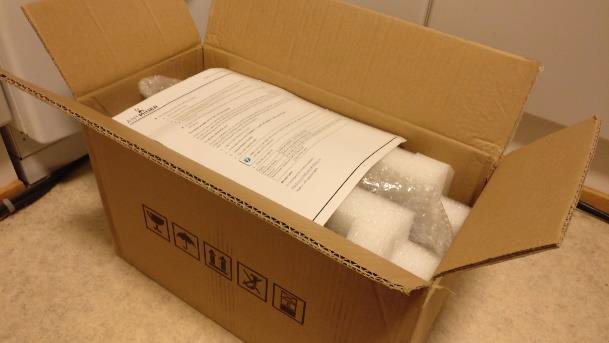

3. Overview
Here are some pictures showing the Antminer S9 and the APW3++ power supply.



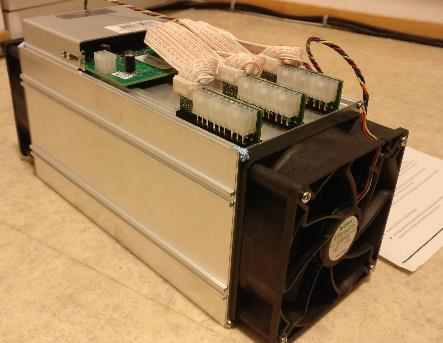


I also did carefully a quick small scale disassembly without breaking any warranty seals.


All in all it looked good and I didn't notice any quality issues when doing the visual inspection
and carefully rotating the miner around to detect if any heat sinks were deattached.
They've had slight updates for the S9 during it's history.
With this unit the controller layout is a bit different than with my other S9's controller, newer model.
Also hash boards are newer model ones.
Cooling fans for this unit were not made by Delta, JSL or Sheng Jiu as it used to be previously.
Instead this unit is now equipped with two pieces same model cooling fans manufactured by Nidec.
The specific model is W12E12BS11B5-57.
With these fans and invidual heat sinks, a good effective cooling is achieved.
Keeping your chip temperatures below 90 C° enable a longer lifetime for your Antminer S9.
4. Install
The installation process is very straight forward with the S9.
You need to connect the Ethernet cable to your miner and the other end to the router or switch device.
And then you need a high power server grade power supply.
Install all ten pieces PCI-E 6-pin power cables to the power headers found at the top side of the miner.
One cable for the controller and nine cables for the hash boards.
When the initial setup is ready, power on the miner and start by finding the miner IP address,
as the S9 comes with DHCP mode in the network settings.
This means it will automatically get an ip address from the router device DHCP IP address pool.
You can find out the IP address by checking it at your router web configuration page,
or by using the IP Report tool that Bitmain provides at their website.
When you know the miner IP address, you are ready for the next step, Configuration.
5. Configuration
First you need open a web browser and go the miner IP address.
The miner will ask you for the user credentials.
Default username: root
Default password: root
After that it is time to setup the mining pool settings.
Click and go to the 'Miner Configuration'.
You can put the pool stratum address, username and password for three different pools in a priority order: Pool 1 > Pool 2 > Pool 3.
After you are ready with the pool settings, press 'Save&Apply'.
This saves and applies the settings and also reboots the mining process.
You can also check the official user guide for both install and configuration instructions.
Official Antminer S9 user guide can be found here:
https://shop.bitmain.com/support.htm
There are also some good tutorial videos available at YouTube.
This is the official Bitmain tutorial video, released by Sherry from Bitmain:
Here is another tutorial video set made by Cryptocrane:
Here is a bunch of screenshot images showing the Antminer S9 web configuration page.
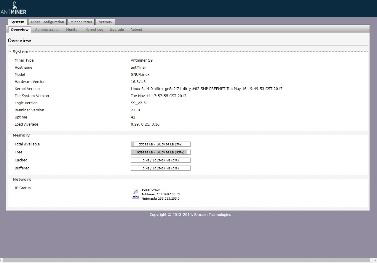
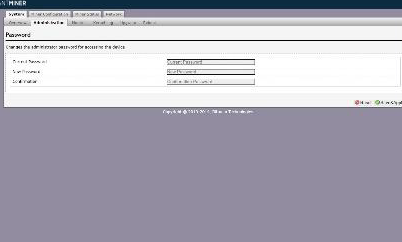
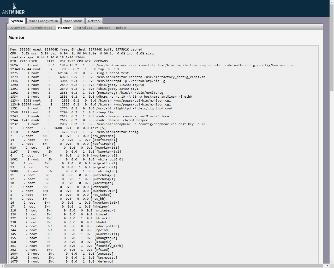
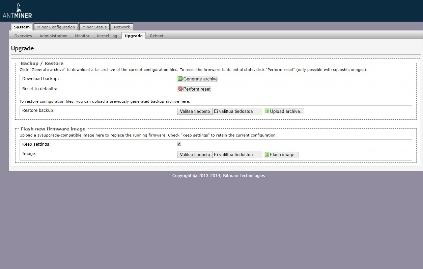
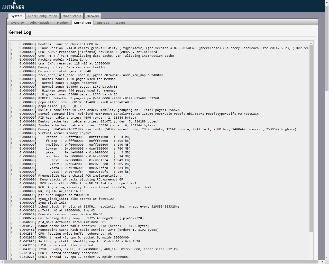
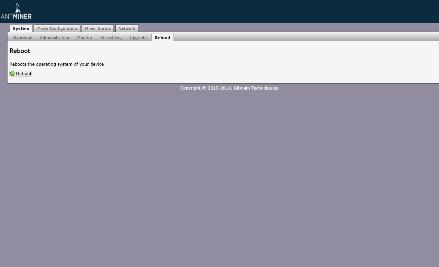
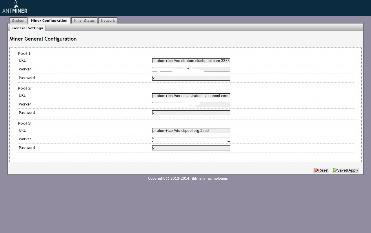
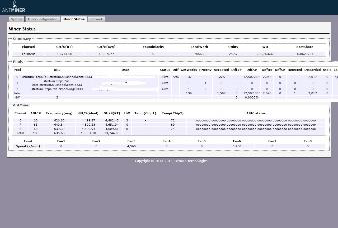
6. Testing
When I was ready with the miner settings, it was time to test it and see how it starts running.
With the newest model Antminer S9 miners, the hash board frequency settings are set automatically in the startup process.
The goal is to get the maximum performance with each hash board.
The hash rate was in the 13.8 Th/s area, so the hash rate was actually even better than advertised.
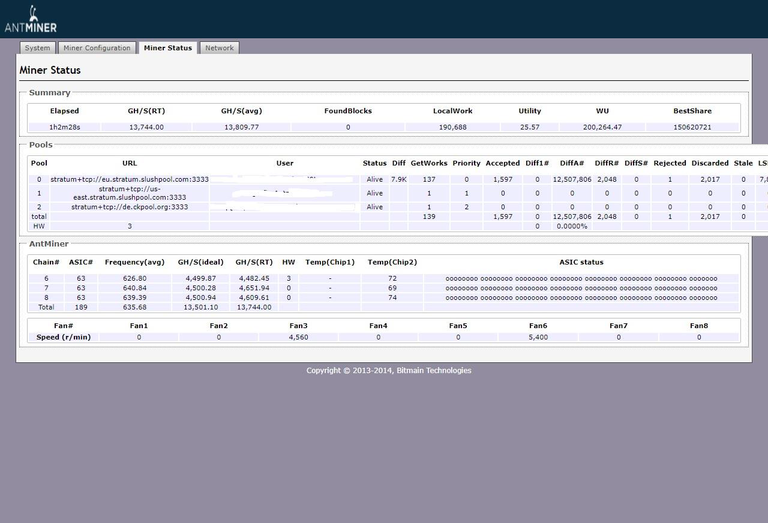
Then it was time to move forward measuring the power consumption at wall.
7. Power consumption measurement
The power measurement was done with Perel E305EM6-G energy meter.
Technical specs data sheet (.pdf document): https://www.perel.eu/downloads/22/e305em6e305em6ggbnlfresdptpl.pdf

Perel E305EM6-G energy meter.

Power measurement.
Stable result for the power consumption (at wall) was 1420 W,
when the hash rate was averaging in the 13.8 Th/s area.
The power supply used in this test was Bitmain APW3++ 1600W power supply.
8. Conclusion
This is not my first S9 that I own, but I wanted to have a look at the current situation with the Antminer S9.
Bitmain is currently the market leader in the Bitcoin ASIC miner market with the Antminer S9.
The S9 has so far had considerably longer lifetime than any other Antminer series miner in the history
and Bitmain hasn't yet announced any plans to have a new model replacing the S9.
The development cycle in the industry is getting slower than before, because we are slowly reaching the max. limits
of the silicon based technology.
While some S9 batches have had bunch of quality issues, no competitor beats it in the power efficiency game yet.
For the warranty repair they have the most straight forward process in my opinion.
The S9 performed just as advertised, I got an average hash rate of about 13.8 Th/s and the advertised nominal hash rate is 13.5 Th/s.
Cooling design was done properly with this unit, no failed heat sinks or other issues.
So far I'm liking the fans that Bitmain decided to use in this batch.
Please pay attention that the S9 is a very loud miner as most of the modern ASIC miners are.
You don't want to have this mining in your bed room.
At the moment S9 is definitely the market leader, but we will see if this is going to change in the near future.
Many competitors have announced that they have a new product coming soon.
And who knows if we also see a new product coming from Bitmain.
If you got any questions, feel free to drop them in the Bitcointalk.org forum thread,
or in the comments section below.
I will try to give my best answer.
9. How to order
You can make the order by visiting their webshop online at their website, when they have a batch open for sales.
See more details at the website.
Bitmain usually announces beforehand about their sales by posting an announcement at their Twitter and Facebook page.
Bitmain: http://www.bitmain.com
My advice is that only use their official webshop, so that you avoid any scamming attempts.
Hi! I am a robot. I just upvoted you! I found similar content that readers might be interested in:
https://bitcointalk.org/index.php?topic=2676763.0