No doubt you are a student of science and sometimes work on preparing and writing a scientific job so it will certainly have several options to do this duty and the first one the most important is to use Internet search options more than anything else, but sometimes you may not be able to copy the information you've searched for and do By adding it as a reference within the duty or message
Since there are many sites that protect their content from copying or transferring, it may sometimes be done where they do not help, but with the proviso that the source is quoted! But the question here is how do we make a copy of a subject or a scientific paragraph if these copy options are unavailable and that disables the work the right button of the left mouse is completely clicked, and does rewriting that text from scratch completely is the right choice?
Copying that content or movie by saving that image from all sites that may not allow you to undo it may make you use it mostly and you believe me you'll find that the way to it is very easy especially in the presence of the Adah and SOA plugins for most browsers on the Windows system where you will be able to Copy everything you want when you adjust your browsing settings in your browser and disable Java work.
As is technically known, Java codes are responsible and relevant for the application of all protection orders in the electronic content and temporarily disrupt their work. And browsing those sites without downloading the site's Java files will enable you to copy any content you want and save it to each Easily.
But in this blog we will opt for the secure and easy way in which it relies on plugins only.
Well in case you're using the Google Chrome browser, install this add-on that is called righttocopy from your Gmail plugins store chrome So you can then install it from copying everything you want and without having to resort to adjust any settings in your browser.
(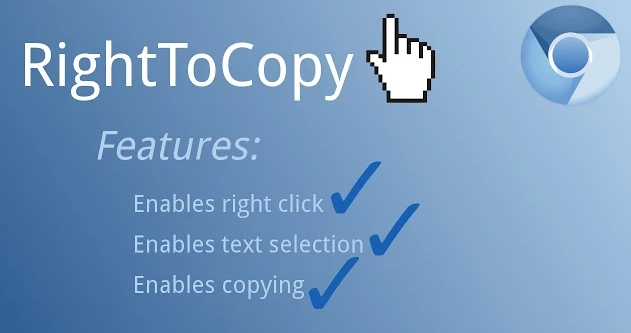 )
)
https://chrome.google.com/webstore/detail/righttocopy/plmcimdddlobkphnofejmeidjblideca
Congratulations @abode122! You received a personal award!
You can view your badges on your Steem Board and compare to others on the Steem Ranking
Vote for @Steemitboard as a witness to get one more award and increased upvotes!