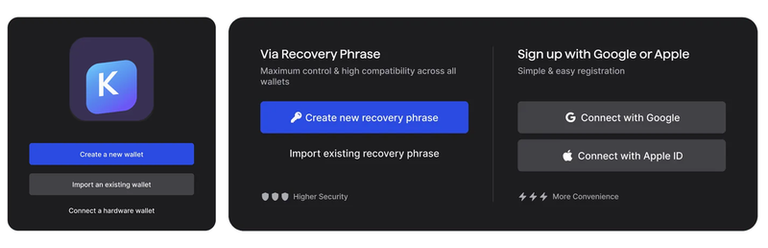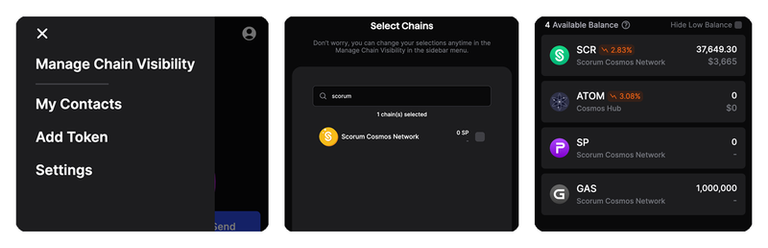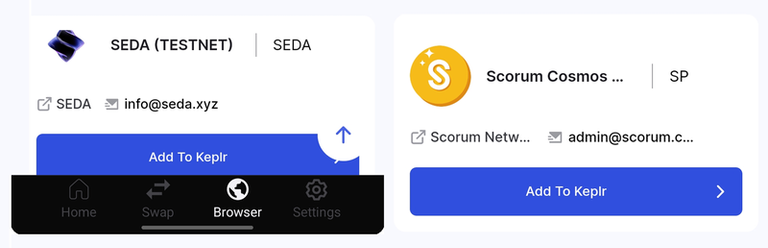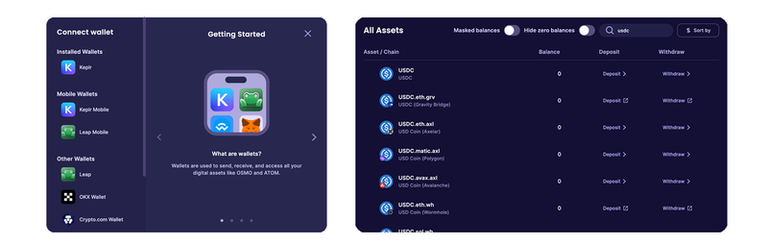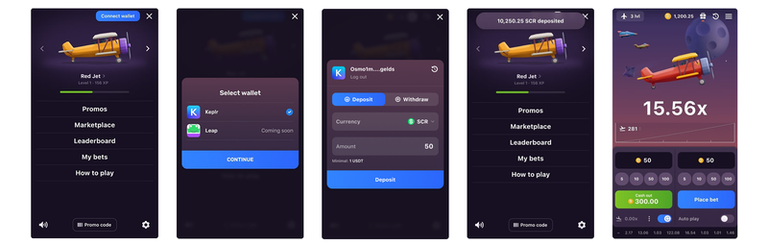Aviatrix, the multi-award-winning online crash game played by over 100,000 players daily, is set to make a groundbreaking entry into the Cosmos ecosystem with its web3 version. This exciting transition marks a significant milestone not only for Aviatrix but also for the Cosmos community, which welcomes one of the most popular iGaming titles into the blockchain fold.
Step 1: Setting Up Keplr Wallet
Keplr is a wallet designed for the Cosmos ecosystem, supporting various blockchain networks within this ecosystem, including Scorum. It allows users to manage their assets securely.
Install Keplr Wallet:
Visit Keplr's official website. Choose the correct version for your browser (Chrome, Firefox, etc.) and install the Keplr wallet extension.
If you’re a new user, click on "Create new wallet" and follow the prompts to set up your wallet. Remember to write down and securely store your recovery phrase.
Existing users can simply click "Import existing wallet" and enter their recovery phrase.
Click on the grid icon at the top right corner of the Keplr wallet extension to open the dashboard.
Select "Manage Chain Visibility" to view supported networks. In the chain list, use the search bar to find the Scorum Network and check the box. After that, click “Add Network”. This integrates it into your wallet.If you are using a mobile application, then use the Scorum Network search through the internal browser.
If you are using a mobile application, then search Scorum Network through the internal browser.
Step 2: Buying SCR Coins
Navigate to Osmosis, a decentralized exchange where you can swap cryptocurrencies.
On Osmosis, click on "Connect Wallet" at the top right corner. Select "Keplr Wallet" from the options and approve the connection request.
After connecting, go to "Portfolio" then "All Assets". Find USDC and select "Deposit". Enter the amount of USDC you want to transfer from your Keplr wallet and confirm the deposit.
Once your USDC is deposited, navigate to SCR/USDC pool. Enter the amount of USDC you want to swap for SCR and after that withdraw them to your wallet.
If you already have OSMO, you can directly swap it for SCR in the SCR/OSMO pool.
Step 3: Making Deposits and Bets in Aviatrix
Open your browser and visit Aviatrix. Click on "Connect Wallet" in the upper right corner of the homepage. Choose Keplr from the list of available wallets and click on "Continue" to connect your wallet to Aviatrix.
Once your wallet is connected, click on "Deposit" in the menu. Choose the amount of SCR you would like to deposit from your Keplr wallet into your Aviatrix account and confirm the deposit.
Choose the amount you want to wager and place your bet on the crash game. In Aviatrix's crash game, you predict how long the plane will fly before it 'crashes'.
As the game progresses, you have the option to cash out at any moment before the plane crashes to secure your winnings.
- Begin by betting small amounts to get familiar with the mechanics of the game.
- It’s a good practice to watch several game rounds before starting to bet, to understand the typical game dynamics.
- Always bet responsibly, only wager what you can afford to lose.
Happy gaming, and may your flights be long and profitable!