In the previous part of my series, I made you aware of the fact that there is no way to access your private keys from a Ledger and pointed out why it was a deal-breaker for some people in the past. You can access all previous blog posts from the list below. Today I will tell you about another reason why I am currently using a software wallet for holding BTC.

Part 1: https://steemit.com/sct/@bitcoindelight/how-to-store-your-crypto
Part 2: https://steemit.com/sct/@bitcoindelight/how-to-store-your-crypto-part-2
Part 3: https://steemit.com/sct/@bitcoindelight/how-to-store-your-crypto-part-3
Part 4: https://steemit.com/sct/@bitcoindelight/part-4-how-to-store-your-crypto
Part 5: https://steemit.com/sct/@bitcoindelight/software-wallet-or-hardware-wallet-part-5-how-to-store-your-crypto
Part 6: https://steemit.com/dtube/@bitcoindelight/biggest-flaw-using-a-ledger-hardware-wallet-part-6-how-to-store-your-crypto
When I bought my Ledger in 2017, I was quite keen to get my hands on this little piece of hardware. I received the package a few days later, made sure everything was sealed before opening it and started to look at the stuff I got. The installation process was fairly smooth. No difference in comparison to set up a software wallet. I wrote down my recovery seed and sent an initial amount of 0.25 BTC to my Ledger. The main purpose of this initial transaction was to play around with the handling. So far so good.
Suddenly the bitcoin price surpassed $10,000 USD and I thought ok, time to make a decision where I want to hold my BTC. One of my tests to make a decision was to go through a full recovery of my existing wallets. Testing a full backup and recovery on my software wallet was completed as expected without any issues. I could easily spin up a new operating system and install a software wallet from scratch. Importing the recovery seeds worked without any issues. Then I tried to test this for my Ledger. Funny thing there is no way to test a recovery - at least not a confident approach with funds on your wallet.
So why couldn't I test the recovery with a Ledger wallet?
To test a restore of your Ledger wallet you will need a second device. Period! At the time I was keen on trying the restore, I had already different cryptos sent to my Ledger. To test a restore with the same device would have required to send all those to other wallets first. But as I said in November 2017 we were talking about insanely high transaction fees. I calculated all fees and would have been easily able to buy a second device for the fees I need to spend just to empty my wallet for testing purposes. Therefore, if you ever buy a hardware wallet I highly recommend testing recovery on a hardware wallet after the initial setup before sending any funds to your device.
Nonetheless, that is another big flaw I see in hardware wallets. Imagine, you really lose your wallet. Sure your crypto is protected but you will need to buy another device asap. Do you really want to wait 3-4 weeks to get access to your cryptos which might be worth a 5digit amount in USD or Euro? I don't, that is for sure. And even Ledger itself already noticed that and they simply sell this day a backup pack.
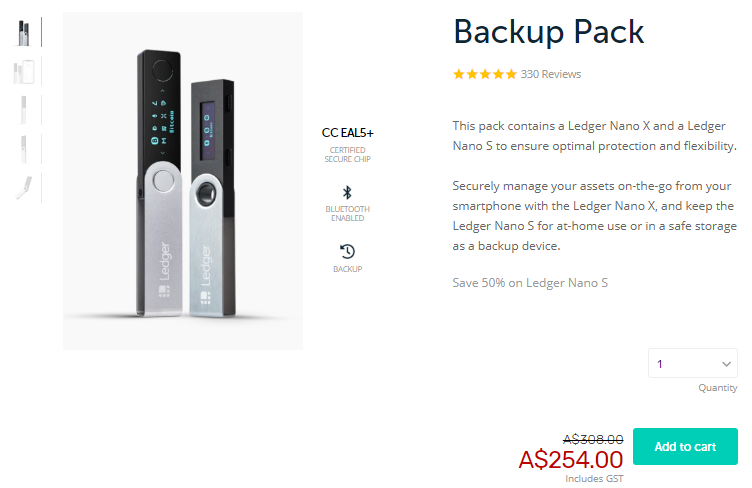
Next part of this series, I will tell you the last reason why I am not storing my BTC on a hardware wallet and will wrap everything up.
Congratulations @bitcoindelight! You have completed the following achievement on the Steem blockchain and have been rewarded with new badge(s) :
You can view your badges on your Steem Board and compare to others on the Steem Ranking
If you no longer want to receive notifications, reply to this comment with the word
STOPDo not miss the last post from @steemitboard:
Vote for @Steemitboard as a witness to get one more award and increased upvotes!