I found an easy and convinient way for checking the status of your pc.
Windows PC
Steps:
- Go to https://github.com/vrdse/MeltdownSpectreReport
- Download or clone the repository Download link
- Unzip
- Open powershell
- Drap and drop MeltdownSpectreReport.ps1 into the powershell window
- Or go the the directory with the ps1 script and enter .\MeltdownSpectreReport.ps1
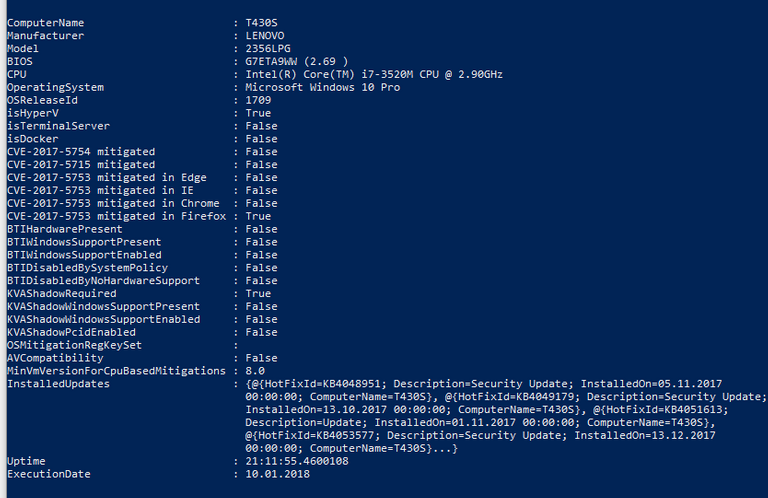
If you have a lot of False returns, as i have, the protection is not there. Be careful. A detailed explanation how to interpret the results can be found here https://github.com/vrdse/MeltdownSpectreReport.
Linux PC
Steps:
- Go to https://github.com/speed47/spectre-meltdown-checker
- Download or clone (Download link)
- unzip master.zip, if downloaded
- open terminal
- go into directory with spectre-meltdown-checker.sh
- run the script as root: sudo ./spectre-meltdown-checker.sh
Example output (taken from github)
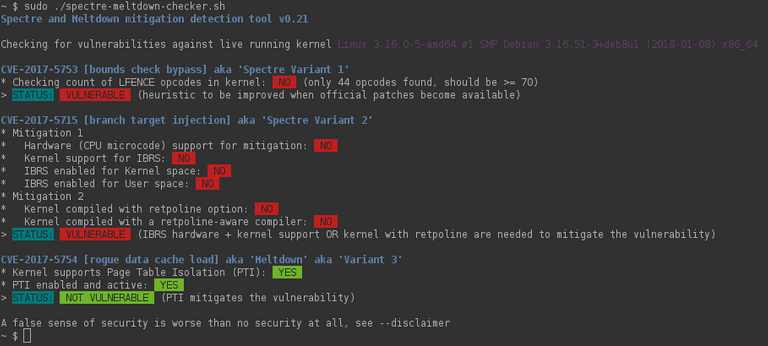
A detailed explanation of the results can be found here: https://github.com/speed47/spectre-meltdown-checker.
If you find my project useful, donate a vote to my comment, it's free for you! :D I am not a robot.CONGRATULATIONS YOUR PUBLICATION HAS BEEN SHARED BY @Untapentuoreja, will be seen by 2272 steemians.
How to do the same on Linux
https://steemit.com/linux/@darknest/how-to-check-for-spectre-and-meltdown-vulnerabilities-on-linux
Example output (taken from github)
I will add this list to the post.