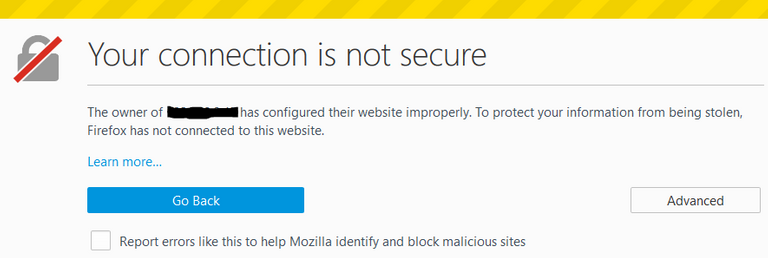This is going to be a short one. You know the problem of securing your NAS with an SSL certificate for some domain and then getting a warning from your browser if you want to access it directly via its IP? If you do, here are two possible solutions:
Add the IP of your NAS to your computer's hosts file. This will cause your server's IP to be statically resolved to your domain URL, and therefore your browser will be happy again. The file is located here:
-> Linux:/etc/hosts
-> Windows:C:\Windows\System32\drivers\etcAdd the DNS Server Package to your NAS and configure all the computers in your LAN to use it as primary DNS. This way you only need to add an entry once, and all computers will automatically resolve the NAS's IP to its full domain name. Result: All the browsers are happy again.
No more excuse not to get this free Let's Encrypt certificate via the DSM web-interface!