Due to its portability, capacity and versatility, flash drives have become an ideal tool for transferring information.
However, because of the compact size, they are easy to lose, so it is advisable to take care of the protection of your confidential information, the loss of the flash drive can cause great harm.
Hardware protection
One of the simplest ways is to use a USB drive with built-in encryption. Such a flash drive reliably hides from the other's eyes all the data, it also will not slow the operation of the system.

But, such flash drives, are much more expensive than usual, because of the fact that directly on the media is a separate process that produces data encryption.
High price led to the fact that the flash drives with hardware protection are practically not present on the market.
Software protection
A good alternative is software protection methods that allow you to set a password for all the contents of the drives.
- BitLocker
Connect your flash drive to the USB port of the computer, go to the Explorer, right click on the flash drive. In the context menu, select "Turn on BitLocker".
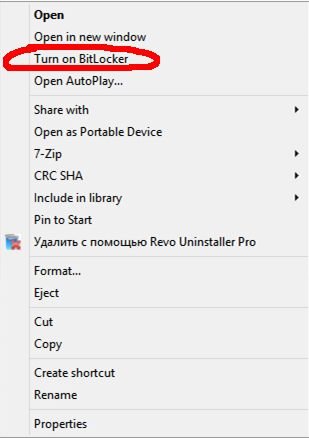
The BitLocker Drive Encryption window opens. Next, choose how to unlock the drive. If you do not have a smart card reader, select Use password to unlock the drive and click Next.
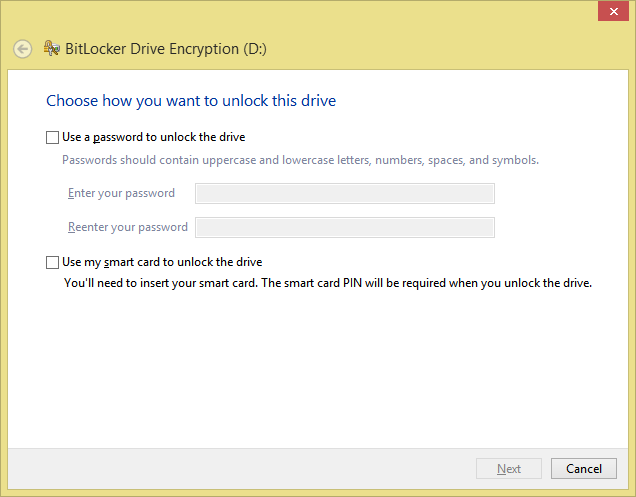
In the next window, you can print the recovery key or save it to a file . Then click Next, and then start encrypting.
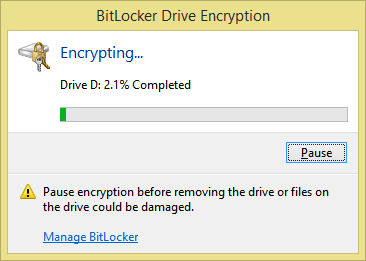
Now the next time you connect the drive to the computer, a window appears in which you will need to enter your password to unlock the BitLocker. In this window you can also cancel the request password on the current computer by selecting the paragraph in the automatically unlock on this computer.
If you have forgotten your password, then when you run the Windows BitLocker, click Forgot password?. Next, select Enter the recovery key and in the next window enter your recovery key that you previously saved to file or printed.
A little bit of myself.
Owning English is a problem for me, so in the article there are a lot of mistakes, I would like to have you pointed at them, I would be very happy:)
If you suddenly want to contact: [email protected]
Thanks for the information sharing! Your english is pretty well and I understand the full article
It would be nice if you can show in your next article how to protect your USB drives without buying new hardware. Is there a good way? For example set a password for a USB stick
Of course :) I wrote a way to add a password through BitLocker. There are other ways to set a password, I'll try to write about them next time :)