
Hay, how are you doing today? Today I want to introduce a community that is very beneficial for us. I think, this is a platform that connects a twitter account, Instagram, our YouTube. In this case, every time we make a new post on our social media, Instagram or YouTube, even our Twitter. itself, posting on our social media will be posted to a share2steem account at steemit.com, of course it's not for them, it's also for us because before we associate our twitter, Instagram and youtube account, we are asked to associate our steemit account especially first through steemconnect.
When your account is set up (after you sign in via SteemConnect), all you have to do is continue to use Instagram or Twitter as you always do, with a little touch:
In all publications that you want to post automatically to Steemit, you must include the #share2steem hashtag!
However, as stated earlier in the new features: Don't forget to verify the account. In each post after you have set your account name on the Share2Steem website, you must post the private key provided by the site (only once to get your account verified). The verification state will be displayed on the relevant page on the Share2Steem website with instructions.
After your account is verified (and includes the publication where you put your private key), the service will automatically post your content in Steemit, and vote if you are part of a curation trail.
Of course, you can use as many tags as you want in your Tweet or Instagram posts, but only the first 4 will be converted to Steemit tags (a place reserved for sharing).
As before, with Steemigram, content creators take a 10% fee (5% to @sebbbl and 5% to @algo.coder) on every shipment, except those posted by the account that came to our site thanks to the director, because the costs will be reduced to 6 % (3% each) and 4% for directors.
How? Do you want to join here? This is when you rise from anchovy to whale.
Follow me if you want to join
Visit the Share2steem website
And sign in with your steemit account via steemconnect
Then check the social media that you have (you have to have social media one of the three)
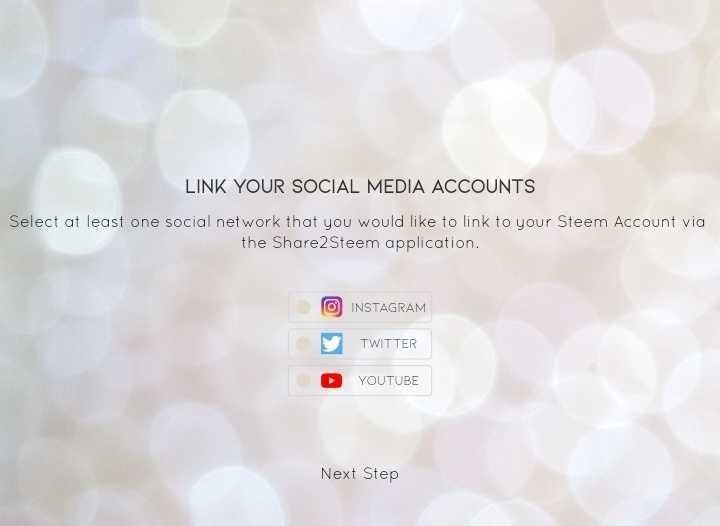
Then fill in the username on each of your social media accounts and click next
- After that, Share2steem tells us to paste the code provided by them in the bio/dashboard we social media account (for example I associate it on my Instagram account)

On Instagram

- And finished, share your referral link
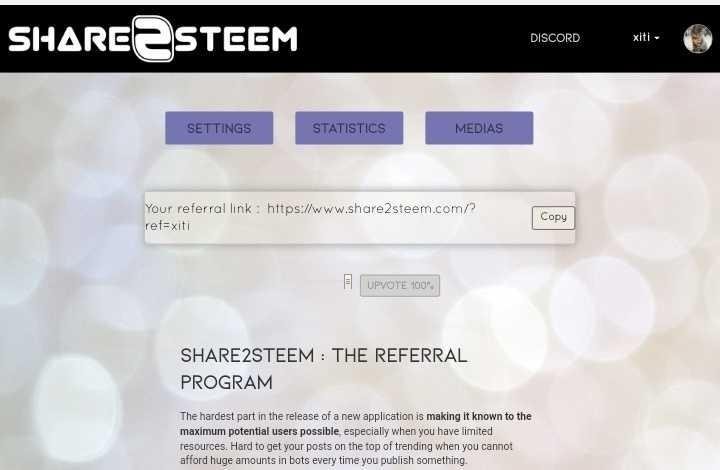
I think it's very easy to do, you have to become a Share2steem member from now on, regret always comes late.
After this, you can create your posts on Instagram, Twitter and YouTube to share on steemit.com
I hope you can understand with my explanation above, to continue your curiosity please comment with your question properly and politely.
Thanks for using eSteem!
Your post has been voted as a part of eSteem encouragement program. Keep up the good work! Install Android, iOS Mobile app or Windows, Mac, Linux Surfer app, if you haven't already!
Learn more: https://esteem.app Join our discord: https://discord.gg/8eHupPq