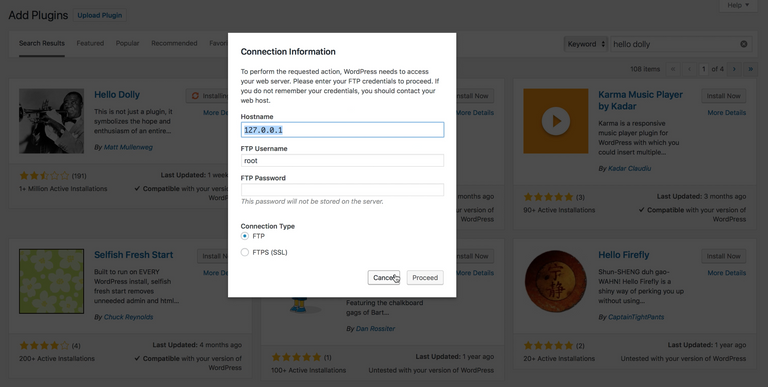
When setting up this blog, I ran into a problem where though I was working from my local sever, WordPress kept asking for FTP credentials.
You experience this problem when you've not given WordPress the necessary permissions to modify the filesystem directly.
To solve this problem, open your command line and run the following commands.
cd /Sites/
sudo chown -R _www wordpress
sudo chmod -R g+w wordpress
Open finder and navigate to where your WordPress folder is. Right click on the folder and click Get Info.
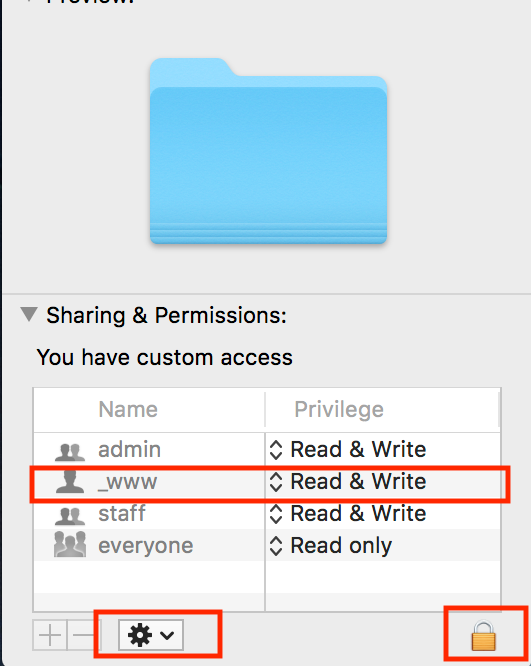
Click the lock icon and input your password or Touch ID. Right click on the _www user and change it's permission to Read and Write. Click the setting icon and click Apply Changes.
Posted from my blog with SteemPress : https://shycoder.com/wordpress-kept-asking-for-ftp-credentials/
That did not help me because I don't have Wordpress running on my computer. Instead it runs on another website.