
SimplEOS version 6.4 is out \o/
First, we would like to apologize for the time without posting. Our team is mainly technical and since mainnet launch we've been focused on maintaining a secure, scalable and robust EOS network.
We are also working on another tool to empower the EOS community, called Hyperion, that we will post about soon.
Spoiler alert: Imagine google analytics on the EOS blockchain ;)
Now about the wallet…
After fixing issues on previous versions, we finally got to a point where we could make the wallet stable and release new features on v0.6.4.
One of the main complaints we received on previous versions was missing airdrops. That was fixed on v0.6.3 and is even more robust now on release 0.6.4, as we are displaying prices for airdrops that are listed on exchanges.
Another point of confusion was the history table. Unfortunately, EOS native history API had some minor bugs that frequently returned missing transactions (don’t worry, your transactions were fine, it was just SimplEOS that had trouble displaying them!).
Our decision was to create our own optimized history API based on Hyperion for version v0.6.4.
So…
Download on GitHub
Reminder:
.exe for windows
.dmg for mac
.appImage or .deb for linux
You can also download on our website https://eosrio.io/simpleos/
On v0.6.4 release we have the following features:
- Multiple private key support (“add account” button on upper right corner)
- Remove / edit contacts
- History table fixed! With our own custom api 😉
- You can now change your endpoint on the settings panel
- Required memo when transferring to an exchange
- Connection improvements
- Airdrops price listing
- Removed the ‘Import Exodus wallet’ feature as Exodus updated their wallet and no longer exports a csv file 😊 now they export the private key directly and exodus users can “import existing key” normally
Quick tutorial on how to add multiple accounts:
First look for the add account button on the top right corner.
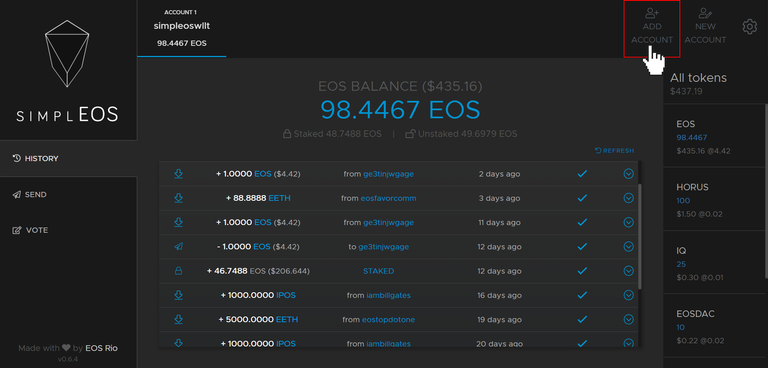
Then follow step one and insert your active private key
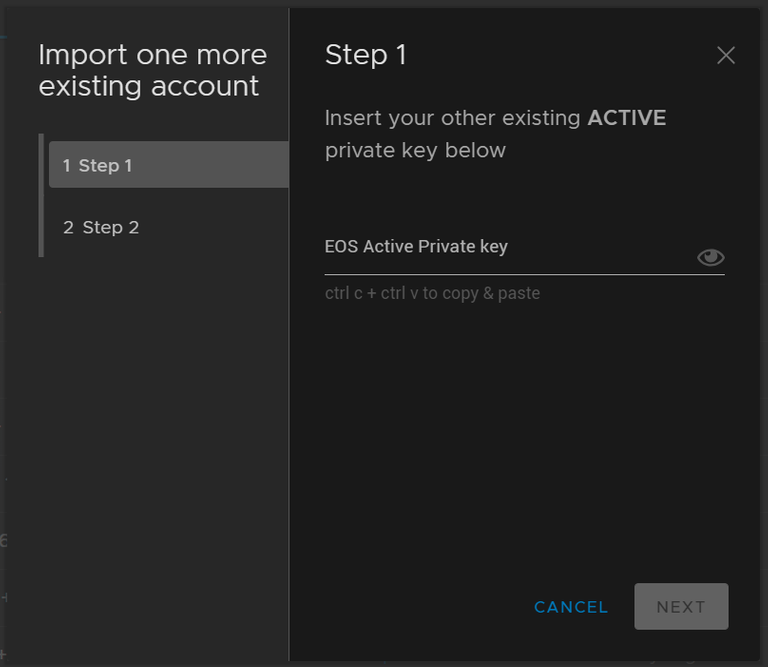
After that set your simplEOS password.
Please note that you can choose a different password for each private key. If you want to avoid confusions, you can either (i) write down your different passwords or (ii) use the same password for different accounts.
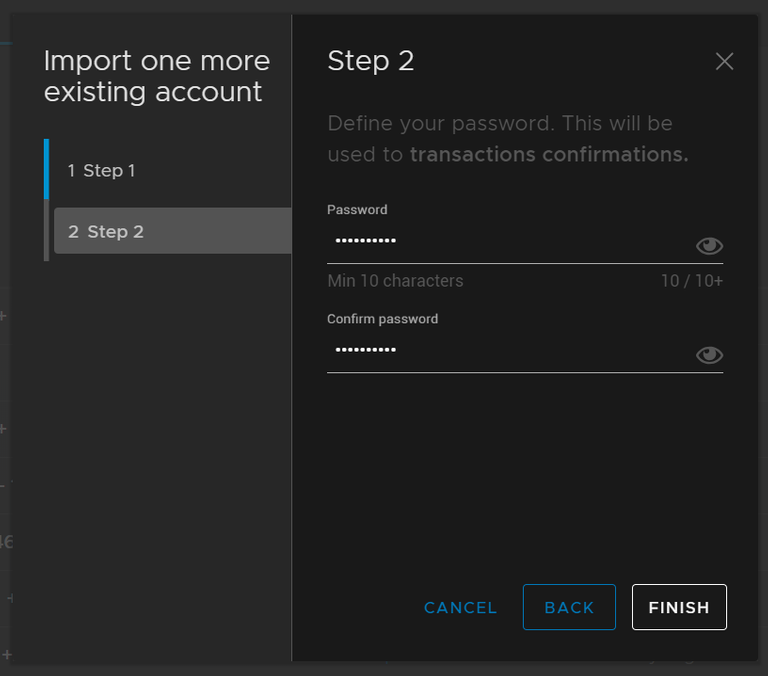
After following this steps, you should see multiple accounts on the top left corner
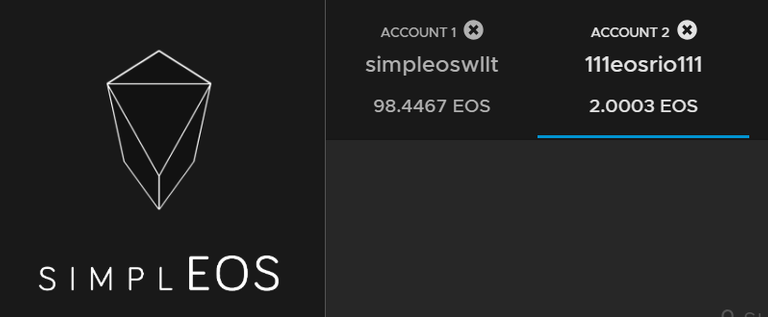
That's it! We hope you enjoy the features on this new version!
For any doubts, check our live FAQ for help
If you don’t find your answer there, kindly make your questions to our support team on our telegram, you can also tell us any feedback you have https://t.me/eosrio <3
Great work team!!!!
Cheers :)
This doesn't work for me. When I try to create new account for a friend and click 'Confirm', it stops working so I can't Finish. The little wheel keeps on spinning but doesn't finish confirming even though I put in the correct password. And I got 10 Eos so that should cover the 0.5Eos memory fee.
Hey Jaro, could you please try to go into settings and click "auto" so the wallet will connect to the fastest endpoint for you? Please let us know if it worked :)
Is should look like this (on v0.6.4).
I can't get to that. When I click on the settings wheel, it shows Advanced options, but that is greyed out so I can't click it. And I got version 0.6.3-2. Tried to logout and sign back in too.
Hey Jaro, please update to the version 0.6.4, than it should work :)
Glad to hear the history is being fixed, and multiple accounts can be managed. Simpleos is among the best wallets!
Cheers @conceptskip ! We really appreciate your opinion and feedbacks :)