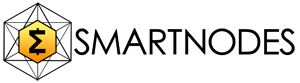
Upgrade your SmartNodes to 1.2.2 version (Mac Version)
Updated 6/28/2018 * v1.2.3 now available
Updated 6/24/2018 * v1.2.2 fixes multiple issues including WatchDog error
Updated 6/24/2018
Original 6/22/2018by @controllinghand
If you want to see screen shots you can use this guide otherwise all information you need are provided in the above link.Please visit this official link https://smartcash.cc/smartcash-v1-2-release-announcement-and-instructions/
The new version of smartnodes has arrived. It's time to upgrade the environment.
Step 1
download and upgrade your smartcash wallet to 1.2.x
Go to Node Wallets section
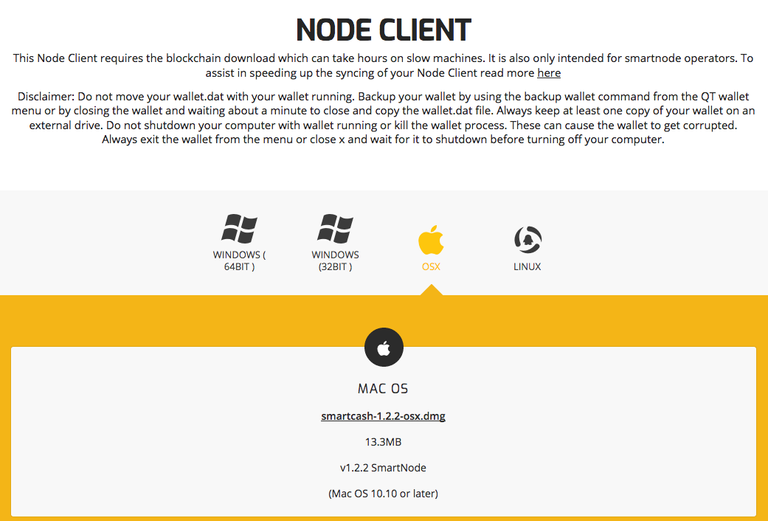 https://smartcash.cc/wallets/
https://smartcash.cc/wallets/
- after you have upgraded check your version. You should see 1.2.x
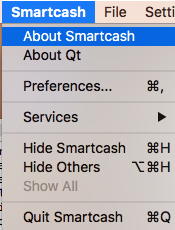

- Make your you Wallet is in sync. Check for the check-mark in the bottom right of the wallet

Step 2
- logon to your VPS (if you installed as smartadmin or root make sure you are issuing the following commands as that user)
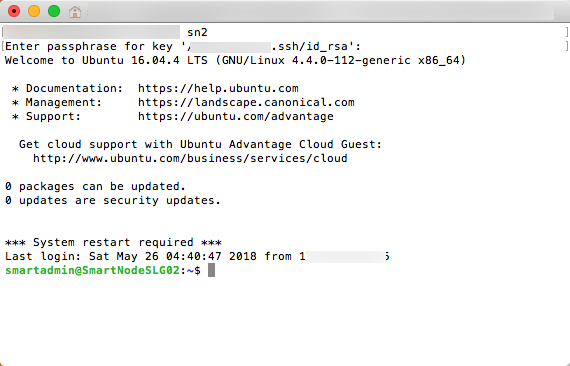
smartcash-cli stop
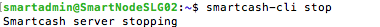
sudo apt-get update
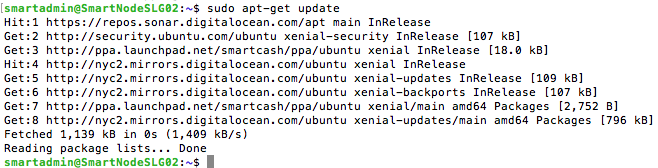
sudo apt-get upgrade(and hitY)
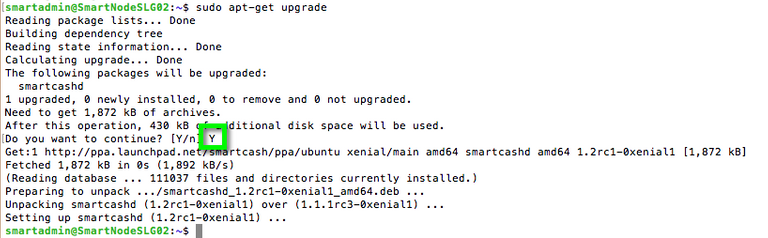
smartcashd -reindex*Note if you already upgrade to a 1.2 version you can just typesmartcashdno need to reindex.
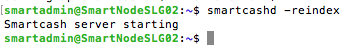
Then it will take a while (30 minute or so) until its done indexing and can be started from wallet.
You can type smartcash-cli getinfo and watch your blocks until they reach the current block count. It will pause on block 0 for a few mins so be patience.
Validate version is 1020x00 (x should be greater than 2)
protocolversion is 90026
Block is at the latest block
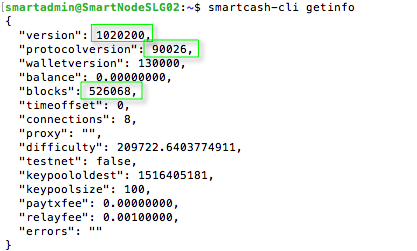
Once synced
Step 3 start alias on your wallet
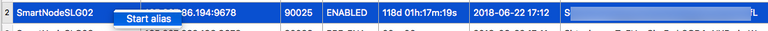
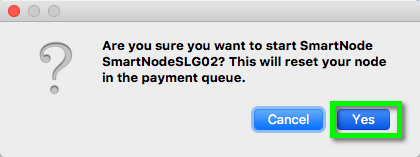
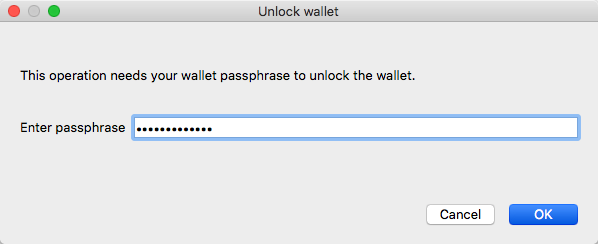
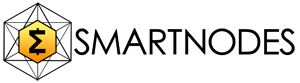
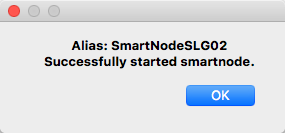
Step 4 Check the status of your smartnode
smartcash-cli smartnode status
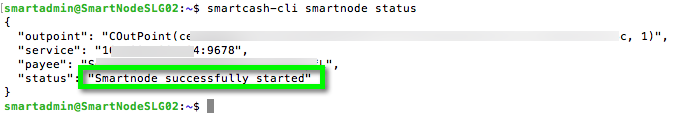
If you see "Smartnode successfully started" your are done
*note your wallet will take a while to go from pre-enabled to ENABLED
Congrats.
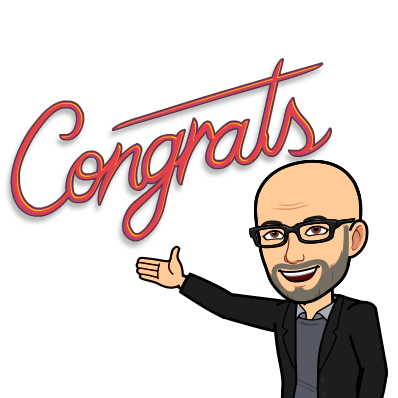
Awesome post. I have used it on Windows and Putty. Worked fine.
Glad to hear
Thanks for the tips! I can't wait to get a SmartNode!
pc pretty much the same?
should be. Let me know if it's not? I don't have a PC to test the guide.
seems to be working perfectly. reindexing right now
kewl
everything worked flawlessly. thanks man!
Does this need to be done with every SmartCash Node? I am running multiple nodes on a VPS Ubuntu 16.04 x64.
if you have nodes that are in the payout zone wait for you node to get paid.
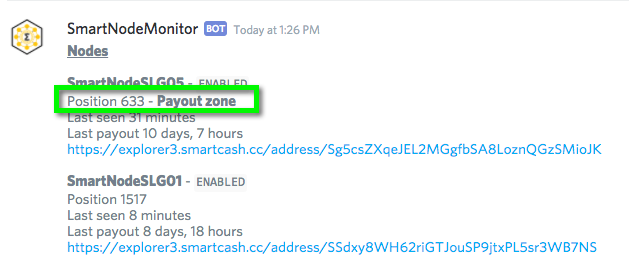
I'm stuck on step 1 number 1 already :( I've downloaded the file, but don't know how to do the upgrade.
I just read the comment about waiting for a payout if one is due, so I can't do it yet anyway.
it's the same procedure when ever you upgrade your wallet. Where are you stuck?
Oops. I downloaded the update for Mac :(
oh hehe. you have a PC?
Yeah. My node has just paid out, so I'm ready to get started with this now. I'll get onto Discord later and work it out.
Good deal. Discord is best way to help troubleshoot if you run into any issues. If I'm not on make sure to ping @Zaphoid. He rocks.
Cool. Thanks for your help.
@smartbot tip 30
Σ$$$ Tipped @controllinghand
Σ30 SMART! Comment@smartbot helpto claim. Currently the price of SmartCash in the market is$0.075 USDperSMART. Current value of the tip is$2.25 USD. To find out more about SmartCash, please visit https://smartcash.cc.@smartbot tip 300
Σ$$$ Tipped @controllinghand
Σ300 SMART! Comment@smartbot helpto claim. Currently the price of SmartCash in the market is$0.075 USDperSMART. Current value of the tip is$22.50 USD. To find out more about SmartCash, please visit https://smartcash.cc.