
Hello if came to this guide its either you want to mine Smartcash or you want to mine it with a Nvidia GPU so you haft to use ccminer. Anyways this is the best easiest to follow guide ever, on the internet EVER! "but if you get lost just put a comment down below and ill help you, not that you'll need it."
Step 1. is get a wallet i assume you already have one and that is why your here.
Step 2. go to The Pool and click on guest and then hit sign up as shown below
Step 3. Enter you info like user:pass:email then for coin addressee put one from your wallet as shown below i chose worker then hit copy and paste it.
Step 4. Hit guest again but this time hit sign in. Put in your info you signed up with and hit Enter.
Step 5. Now hit the home button and it should look like this
(WARNING FOR NVIDIA GPU'S YOU MUST DOWNLOAD THE CCMINER.) Now you need to download the miner from the page or the same link i just copyed+pasted it here DOWNLOAD LINK FOR CCMINER and unzip it to were you want.
Step 6. Now find this you are going to use the one for ccminer in the next part.
Step 7. Now with the ccminer folder opened.
You are going to want to RIGHTCLICK>NEW>TEXTDOCUMENT . Then a notepad will appear.
Double Click it and paste what was shown in the image above for me it was.
Step 8. for me were it shows LIL_GUNNER_1 you are going to put your username you put for the website and put a . and your workers name you want. then there should be no spaces like mine so it should look like. YOURNAME.WORKERNAME .. Then just put a x for a password because it doesn't matter the worst that can happen is that people give you free money :).
(PS YOU DON'T NEED TO MAKE A WORKER ON THE WEBSITE IT WILL AUTOMATICALLY MAKE IT WHEN YOU RUN THE MINER)
Step 9. Now i'll just show you the steps, i did because its pretty easy to tell. But first Hit ( FILE>SAVE AS )
then do what i show.
Step 10. Now you should have run.bat "not all the starts i made"
Now start the run.bat we just made and it should look like this except you will find blocks.
"i cant gt 710 is trash but i still love it"
Step 11. Now on the website you should see a worker was made with the name and pass you put as shown below UNDER (MY ACCOUNT>MY WORKER)
You'll start to see it mining.
If you want to see more of my Smartcash articles checkout MY STEEMIT PAGE
To check out Smartcash visit smartcash.cc or smartcash.cc both are the same link
Come join the Smartcash slack at CLICK HERE
And the forum CLICK HERE
Need any help or feedback leave it in the comments and good night
Give me a Meal
Smartcash: SU4zSp33bkfLdaVdH7BCRtxyATyuVJPWyY
Nexus: 2QonL2Qhmwdi5da6D8eCQFgF3RGYxXGZw5VwvvpoZBjtT4nq3fy
Bitcoin: 1GcKzdpio26vRH32GRwQNG743uMAY1n6Vt
Aragon: 0x37A809A6851C797B0124ea1E5379b36351ae3000
Augur: 0x37A809A6851C797B0124ea1E5379b36351ae3000
Dash: XrvXFtNmwseXgQ13CnzBoYH8hFsA8GKRXx
Decred: XrvXFtNmwseXgQ13CnzBoYH8hFsA8GKRXx
EOS: 0x37A809A6851C797B0124ea1E5379b36351ae3000
Ethereum: 0x37A809A6851C797B0124ea1E5379b36351ae3000
Gnosis: 0x37A809A6851C797B0124ea1E5379b36351ae3000
Golem: 0x37A809A6851C797B0124ea1E5379b36351ae3000
Litecoin: LPPPdo3fEsWkaFfuk9QAM8gSjQUmaYjhNd
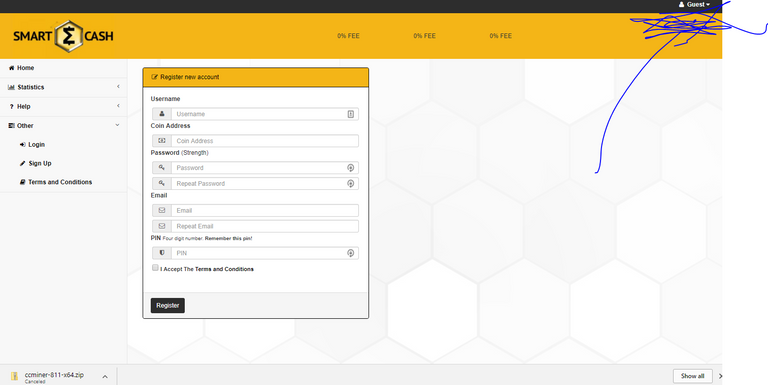
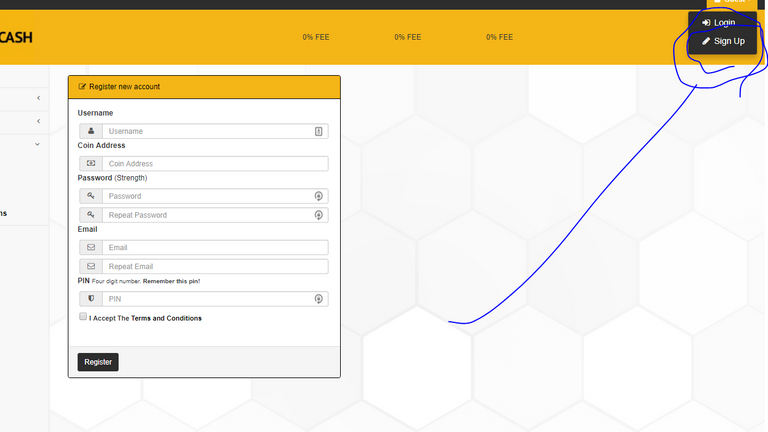


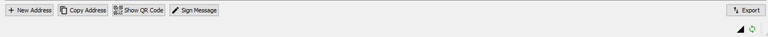
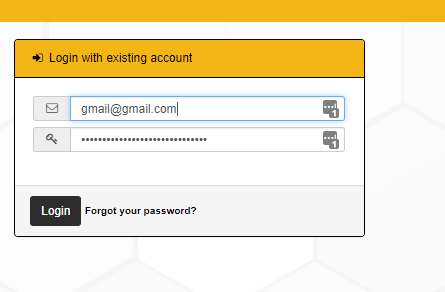
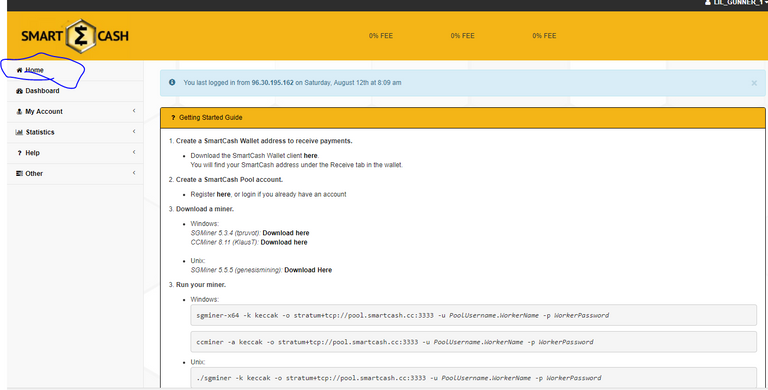
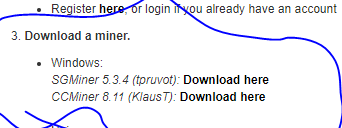
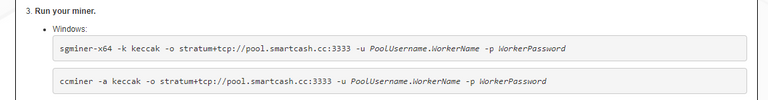

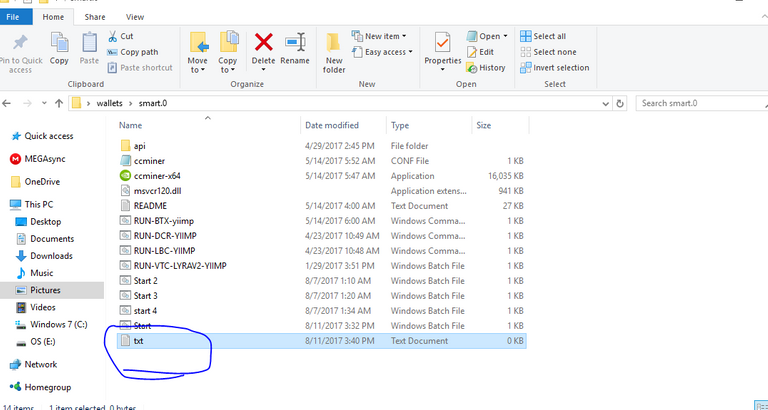
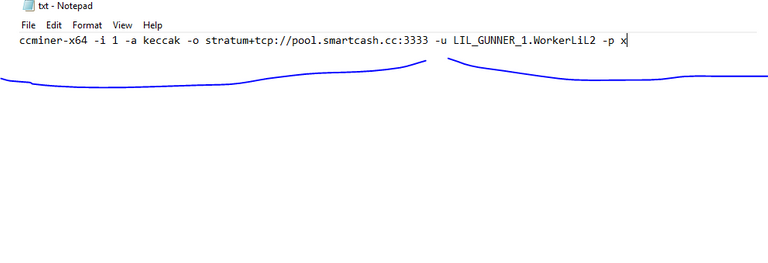
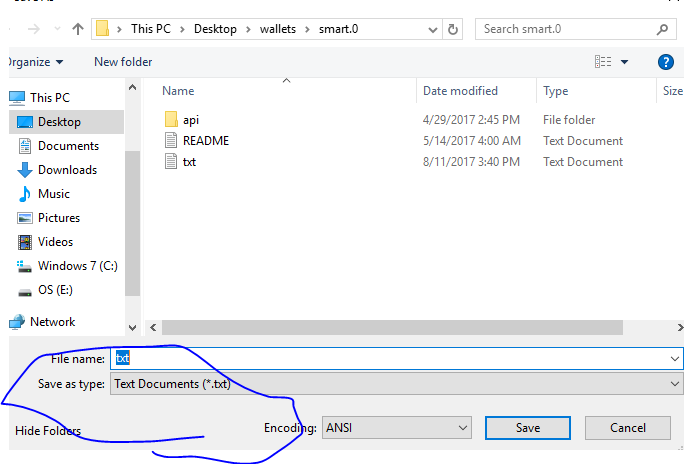
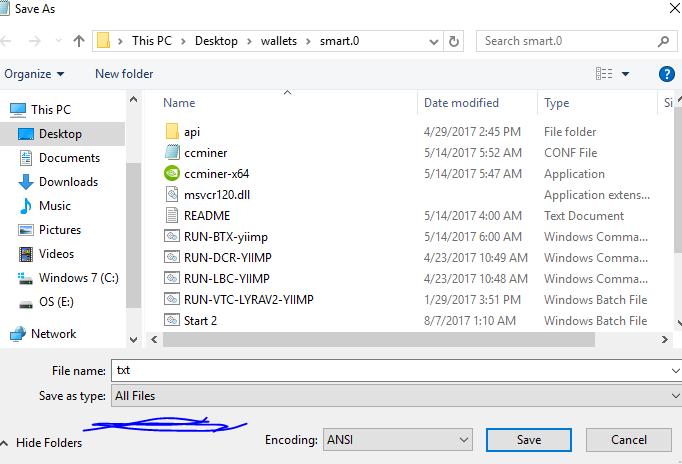
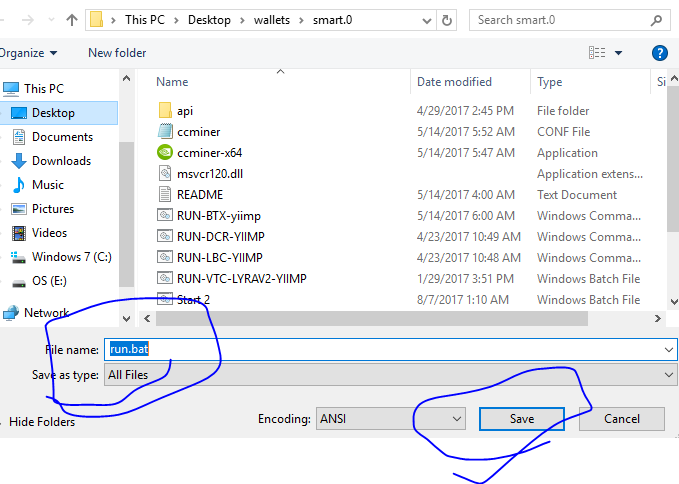
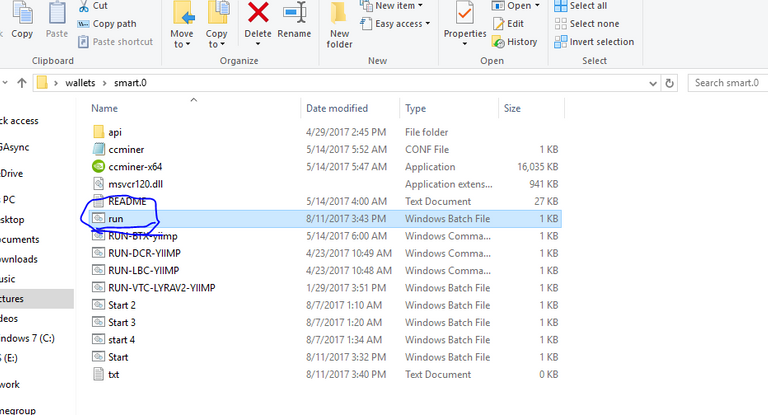
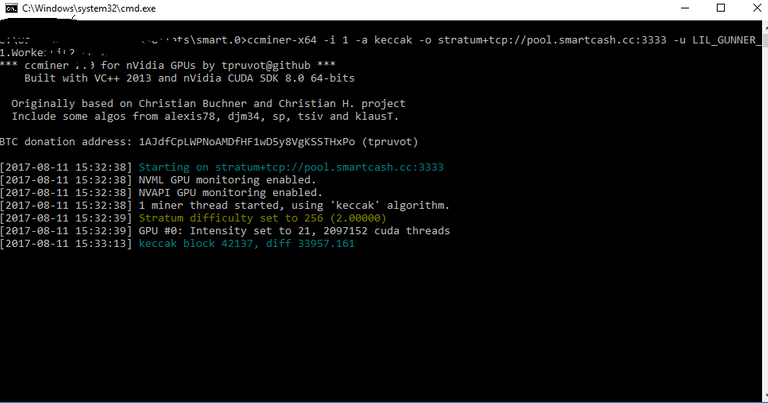
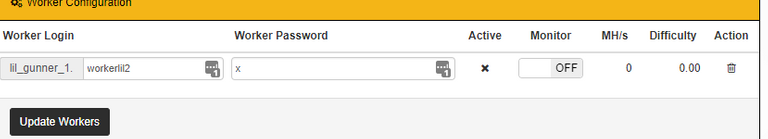
This is awesome. I love it
Hello, I know this is pretty behind the curve here and I'm pretty new to all of this so I may be making a simple mistake, but when I try to download the ccminer zip file, it only downloads 4 files inside the folder. None of the other files show up. I tried allowing .exe and .bat files in windows defender because maybe some files were being blocked by that, but that didnt work either/maybe thats unrelated to the issue. I was wondering what the problem is in downloading these files.
This is all that show up