This tutorial is about my first tutorial about smartsteem and how to use it.
What Do You Learn From This Tutorial?
How to open account at smartsteem
How To Sell Your Vote Automatic
How to vote for smartsteem.
And how to earn STEEM, SBD from smartsteem.
Essential Materials:
Smart phone or computer
Web browser
Internet connection
Inconvenience levels
- Initial
The main part of the tutorial
Smartsteem is an application where you can earn through Vote Sell.
You can learn how to create an account and learn how to set up voting power. So let's see how to use this tool.
To use this application you will first need to visit  .
.
After visiting the site you will see as follows.
I'll show you how to do it. To add steem account, press the login button like the following screen.
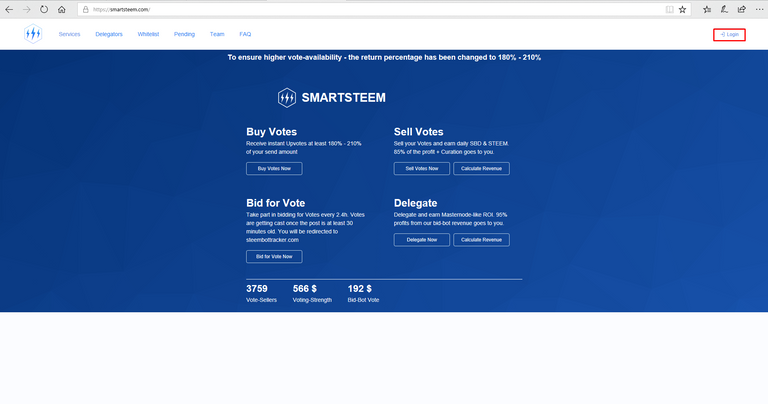
You will then be taken to a page of https://v2.steemconnect.com. You will see the screen like below. You will be taken to the next level by pressing the Continue button.
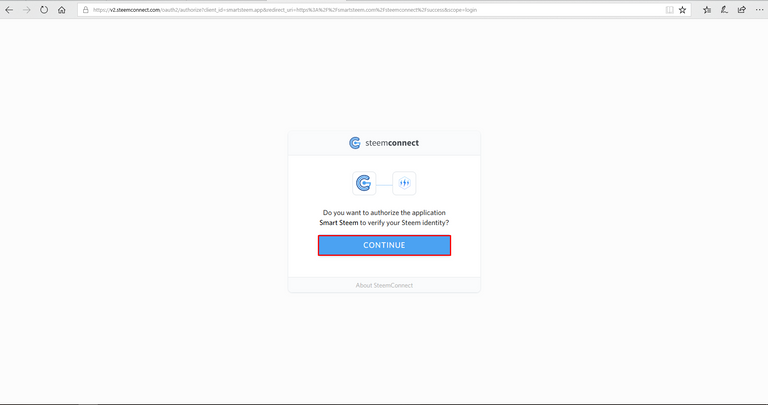
Then Steemconnect will ask for your active key or master password. You can safely enter the password on this site. It manages the Busy.org team.
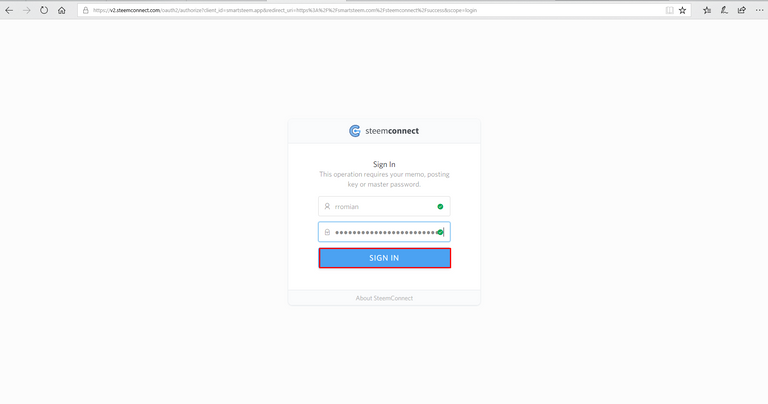
After entering the site, Steemconnect will send you back to the original site. Then your name will appear as below.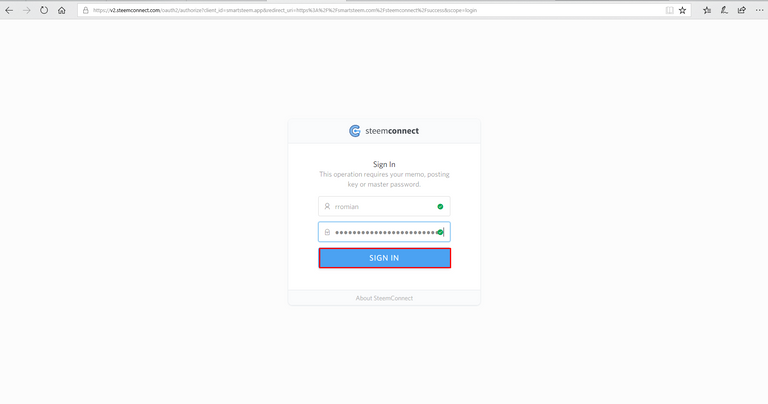 )
)
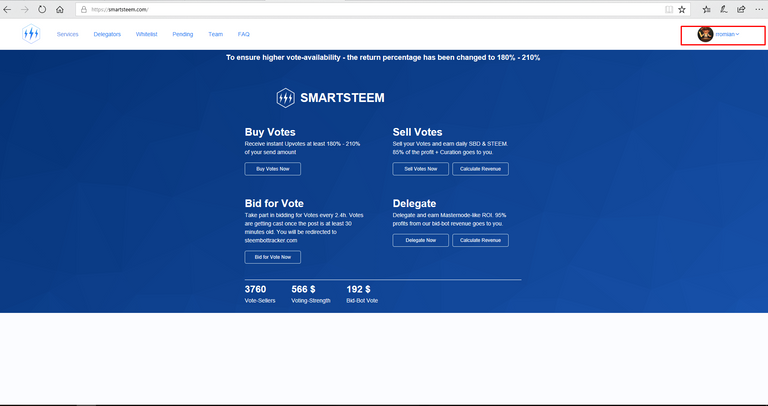
Now you know how to use smartsteem's toolbars.

The title of the toolbar is the title of the services that will be clicked on the home page.

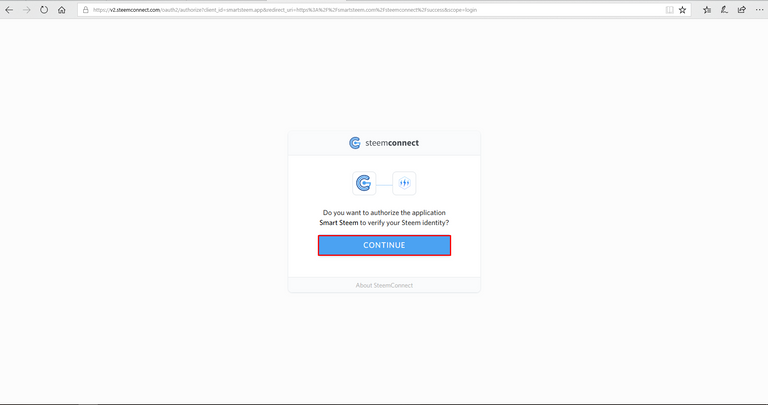
Then Steemconnect will ask for your active key or master password. You can safely enter the password on this site. It manages the Busy.org team.
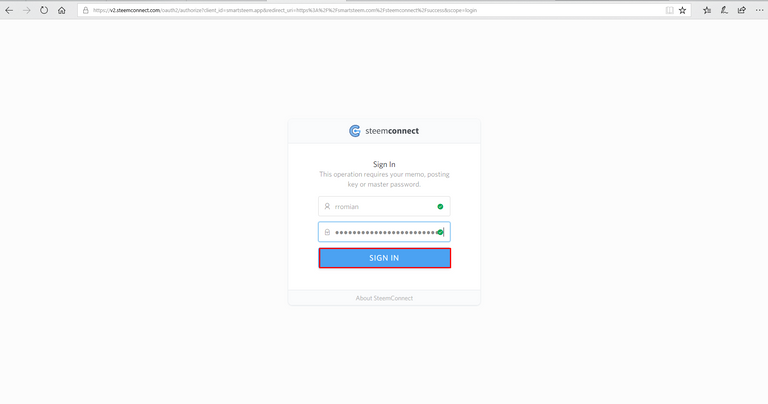
After entering the site, Steemconnect will send you back to the original site. Then your name will appear as below.
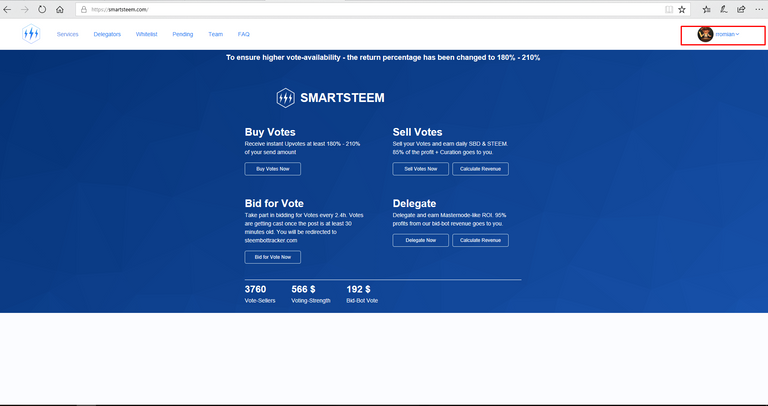
Now you know how to use smartsteem's toolbars.

The title of the toolbar is the title of the services that will be clicked on the home page.

By rightly pressing the SIGN IN button, all your work is finished.

You can navigate or navigate your Profile, Balance, Settings, Rererrel section.
After that, after entering https://smartsteem.com and pressing the button at the bottom
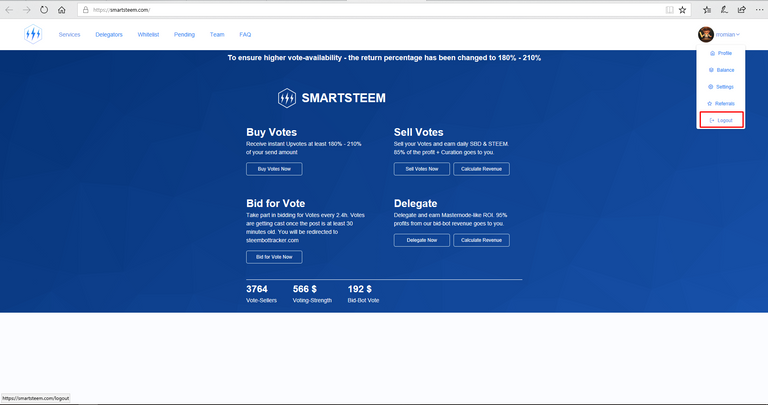
And you will be able to get out of your account by pressing the LOG OUT button.
Thank you for reading this tutorial. Please comment if you do not understand anything.
You got a micro upvote from me 😎
thanks..