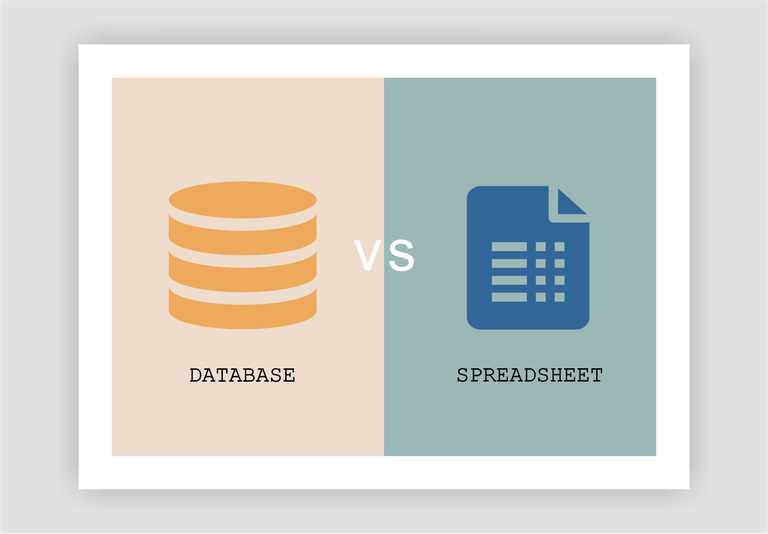
When it comes to managing data, selecting between a database and a spreadsheet is critical for ensuring efficiency, scalability, and accuracy. Both tools serve essential functions but cater to different types of tasks and requirements. Understanding the strengths and limitations of each will help you make informed decisions for your data management needs.
Introduction to Spreadsheets
Spreadsheets, such as Microsoft Excel or Google Sheets, are widely used for smaller datasets and individual tasks. They provide a user-friendly interface, enabling people with minimal technical expertise to organize, calculate, and analyze data effectively. Their grid layout allows users to input data in rows and columns and perform calculations using built-in formulas.
Key Features of Spreadsheets
- Grid-Based Layout: Spreadsheets organize data into rows and columns, making it easy to input, track, and modify information.
- Formulas and Functions: Spreadsheets allow users to apply a variety of mathematical and statistical functions, facilitating quick data analysis.
- Charts and Graphs: Visualizing data is simple with built-in charting options like bar graphs, pie charts, and scatter plots.
- Conditional Formatting: This feature helps users highlight important data by changing cell colors based on specific conditions.
Benefits of Spreadsheets
- Ease of Use: Spreadsheets are intuitive and require minimal technical skills. Even users unfamiliar with advanced software can quickly adapt to spreadsheet tools, making them a popular choice for small businesses and individuals.
- Flexibility: Spreadsheets are versatile and adaptable, making them perfect for a range of tasks, from personal finance tracking to project management.
- Collaboration: Cloud-based spreadsheets, like Google Sheets, enable real-time collaboration. Multiple users can access, edit, and share data simultaneously, making teamwork seamless.
- Cost-Effective: Many spreadsheet tools are free or low-cost, making them accessible to individuals and small businesses with limited budgets.
Drawbacks of Spreadsheets
- Scalability Issues: As datasets grow, spreadsheets can become difficult to manage.
- Large datasets may cause performance issues, such as slow loading times and crashes, particularly in programs like Excel that have limits on the number of rows and columns.
- Manual Data Entry: Spreadsheets require manual input, which increases the likelihood of human errors. Even a small mistake can corrupt the entire dataset, leading to inaccurate results.
- Limited Automation: While spreadsheets offer some automation features, such as macros, their capabilities are limited compared to databases. More complex workflows often require manual updates or advanced scripting knowledge.
Introduction to Databases
Databases, such as MySQL, PostgreSQL, or MongoDB, are designed for managing larger volumes of structured data efficiently. They provide enhanced data storage, retrieval, and manipulation capabilities, making them ideal for enterprise-level applications. Databases rely on structured query languages (SQL) for data management, enabling advanced filtering and querying.
Key Features of Databases
- Structured Data Storage: Data is stored in tables with predefined fields and records, ensuring consistency and organization.
- Relationships Between Tables: Relational databases allow you to link tables, enabling you to manage complex relationships between different data types.
- Transactions: Databases support transactions, ensuring that data changes are applied consistently across the system.
- Indexing: Databases use indexing to optimize data retrieval, making it faster to query large datasets.
Benefits of Databases
- Scalability: Databases are built to handle large datasets efficiently. They can manage millions of records without significant performance degradation, making them ideal for enterprise-level applications.
- Data Integrity and Security: Databases enforce data integrity by validating inputs, ensuring that the correct data types are stored in each field. Additionally, they offer robust security features like user authentication, encryption, and access control to protect sensitive information.
- Automation: Databases allow for a high degree of automation through triggers, stored procedures, and scheduled jobs. These features reduce the need for manual intervention, minimizing human errors and improving operational efficiency.
- Multi-User Access: Databases are designed to handle multiple concurrent users without compromising performance. Role-based access control ensures that each user has the appropriate level of access to the data.
Drawbacks of Databases
- Complexity: Setting up and managing a database requires a higher level of technical expertise compared to spreadsheets. Tasks such as schema design, indexing, and query optimization can be complex, particularly for users without a background in database administration.
- Cost: Implementing a database can be expensive, especially for large-scale deployments. Costs may include software licensing fees, server infrastructure, and ongoing maintenance.
- Less Flexibility: Databases are less flexible for ad-hoc data analysis compared to spreadsheets. While powerful for structured data, they require predefined fields, making them less adaptable to spontaneous or unstructured data manipulation.
Performance and Scalability: Which One Wins?
For small datasets and quick analyses, spreadsheets are a convenient choice. They allow users to organize, calculate, and visualize data without requiring complex setup. However, as the volume of data grows, spreadsheets can become slow and difficult to navigate. The limit on the number of rows and columns, coupled with performance issues such as slow calculations, makes spreadsheets unsuitable for enterprise-level tasks.
Databases, on the other hand, are designed to scale. Whether you’re managing a small customer database or a massive inventory system, databases handle large amounts of data efficiently. They support high-speed queries and data retrieval, making them the preferred choice for businesses with significant data management needs. Moreover, databases can be optimized through indexing and partitioning, ensuring that performance remains high even as the dataset grows.
Data Integrity and Security
Spreadsheets are prone to data integrity issues due to manual entry. Even the smallest error—such as an incorrect formula—can lead to inaccurate data, impacting decision-making. Additionally, spreadsheets offer limited security features, making them unsuitable for storing sensitive data.
Databases, however, are built to maintain data integrity. They enforce rules such as unique keys and data validation, preventing the entry of incorrect data. For example, a relational database can enforce constraints that ensure only valid customer IDs are entered in an order table, preventing inconsistencies. Moreover, databases provide robust security features, including encryption, access control, and user authentication, which are crucial for organizations handling confidential or sensitive data.
Collaboration and Access Control
Cloud-based spreadsheets allow for real-time collaboration, making them ideal for small teams. However, they lack the advanced access control and security features offered by databases. In larger organizations where multiple teams need to access different parts of the data, spreadsheets can become a liability. Mismanagement of permissions could lead to unauthorized access or data loss.
Databases are designed for multi-user environments. They allow administrators to define user roles and permissions, ensuring that only authorized personnel have access to sensitive information. This fine-tuned control is essential for maintaining data security and preventing accidental data modification.
Conclusion: Choosing the Right Tool for Your Needs
In conclusion, the decision between a spreadsheet and a database comes down to your specific requirements. If you are handling small datasets or need quick, flexible analysis, spreadsheets are a great option. They are easy to use, cost-effective, and perfect for tasks that don’t require extensive automation or security.
However, if you’re managing large datasets, need to ensure data accuracy, or require multi-user collaboration with stringent access controls, databases are the superior choice. They offer scalability, security, and automation features that spreadsheets cannot match, making them ideal for businesses dealing with large-scale data management.
By understanding the strengths and limitations of each tool, you can choose the solution that best fits your data management needs.
This blog has as a source of inspiration: https://royalcdkeys.com/blogs/news/database-vs-spreadsheet-the-best-database-management-system
If you're considering upgrading your system to enhance your data management tools, a reliable operating system like Windows 11 can provide the seamless performance and security needed for both databases and spreadsheets. This link offers a way to explore more about Windows 11 and how it can support your workflow. https://royalcdkeys.com/products/windows-11-pro-retail-cd-key
Hello.
There is reasonable evidence that this article is machine-generated. We would appreciate it if you could avoid publishing AI-generated content (full or partial texts, art, etc.).
Thank you.
Guide: AI-Generated Content = Not Original Content
If you believe this comment is in error, please contact us in #appeals in Discord.