A Free and Libre Operating System
Netrunner is a complete GNU/Linux based OS.
It uses the Plasma desktop environment and ships with many applications for everyday use.
Two Versions
There are two versions of Netrunner:
The Standard Release is based on Debian package management (Kubuntu).
The Rolling Release is based on Arch package management (Manjaro).
This overview shows you the shared philosophy and common software components used by both variants.

Plasma Desktop
Netrunner is focused on making the desktop as snappy and responsive as possible by
sponsoring developers of the Plasma development. We also concentrate on new technologies
and include them in Netrunner early on, for example:– Kicker Startmenu (Drag’n’Drop-Sidebar, Windows/Meta-Key-Popup, Search enabled)
– Task-Manager with Expanding Icons
– Netrunner Desktop Workspace (classic icons-on-a-clean-desktop, no overlays)
– Hot-Spot “Show Desktop” in lower right corner
– Auto-started KWallet
– Simplified System Settings
– Optimized KWin, so Open-GL-FX work on most low-end machines
– Pulseaudio
– Mozilla Firefox and Thunderbird with Plasma Integration
– Unified Look for KDE and non-KDE-applications via GTK-Configuration
The Desktop Components
Netrunner Desktop Containment

Netrunner Desktop is the default desktop surface.
It comes with a bottom-panel and side-panel, which gives you access to multimedia and sound controls.
The side-panel can be shown/hidden by pressing the F11-key, or using the left/right-mouse-swipe.
Plasma Themes and Window Decorations
Netrunner ships several Window- and Desktop-Themes to choose from, so you can start customizing right away.
For most of our Window Themes, we are using the Aurorae-3 Engine for KWin, which allows blur and transparency on even low-end machines.
Kicker

Kicker is the new startmenu, which on first look resembles the classic menu, but is fully themeable and has some features added to it, like a Drag’n’Drop Sidebar.
It can easily be invoked by the Meta-/Super-/Windowskey.
KDE Panel
Firefox-KDE
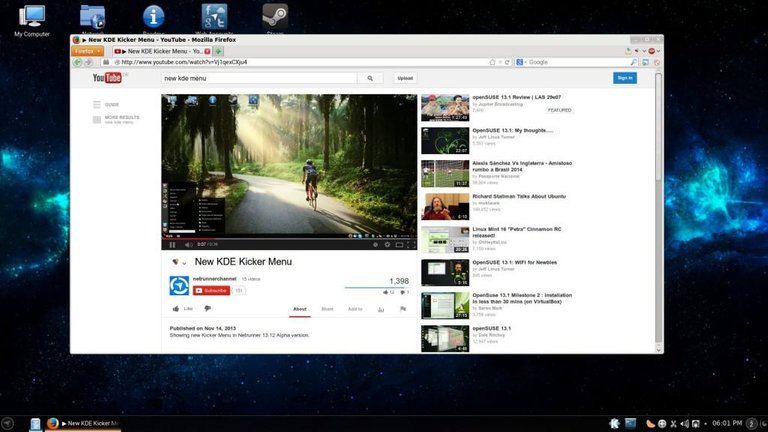 The Firefox-KDE-Support package allows for native file-dialog-and-mimetype-extension for the KDE Workspace.
The Firefox-KDE-Support package allows for native file-dialog-and-mimetype-extension for the KDE Workspace.
Dolphin
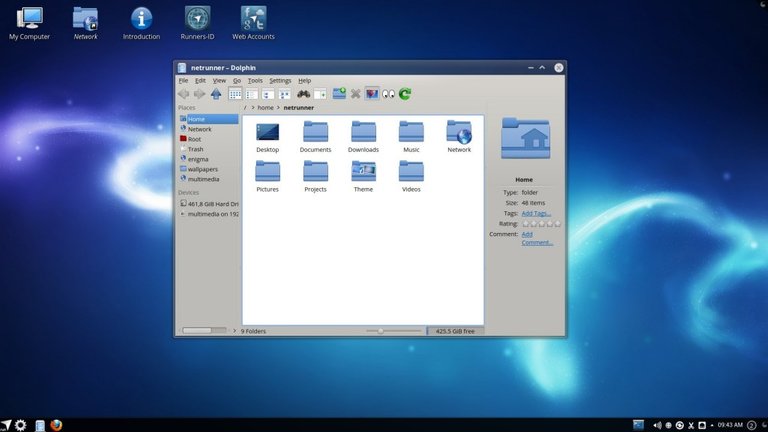 Dolphin, a slick yet sophisticated tool is the default file manager for KDE.
Dolphin, a slick yet sophisticated tool is the default file manager for KDE.
With some shortcuts added, file navigation and handling is as easy as ever.
VLC
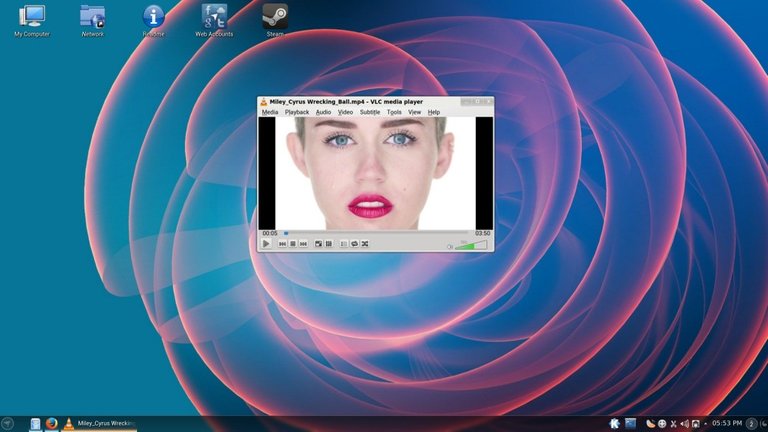 VLC, arguably the best media player out there, is a natural pick as it runs under KDE natively using Qt interface.
VLC, arguably the best media player out there, is a natural pick as it runs under KDE natively using Qt interface.
GMusicbrowser
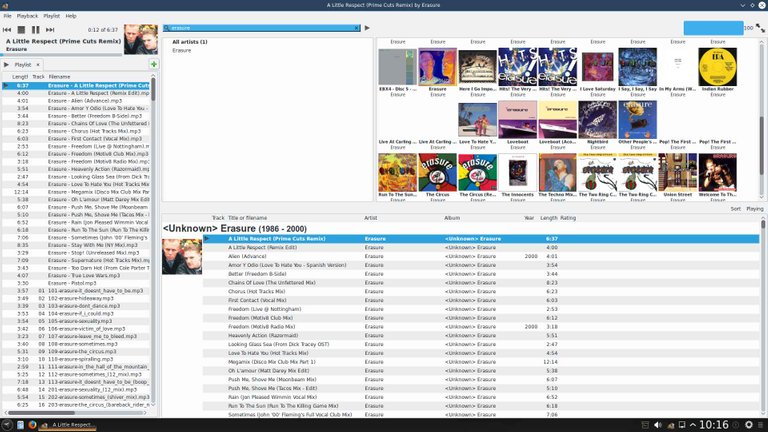 GMusicbrowser is a versatile music librarian program to index, sort and display your local collection in a pleasant way. It supports downloading cover pictures from the internet by default and is extremly efficient even handling large collections of ten-thousands of songs.
GMusicbrowser is a versatile music librarian program to index, sort and display your local collection in a pleasant way. It supports downloading cover pictures from the internet by default and is extremly efficient even handling large collections of ten-thousands of songs.
Krita and Karbon
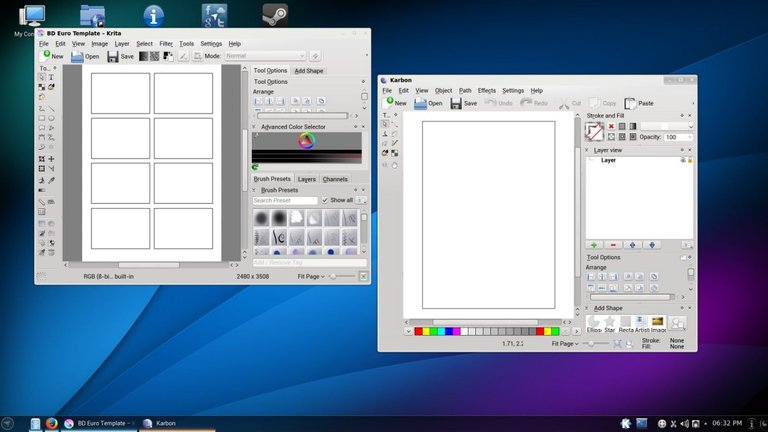 The Duo is part of the Calligra Suite and allows pixel and vector-based image creation.
The Duo is part of the Calligra Suite and allows pixel and vector-based image creation.
Kate
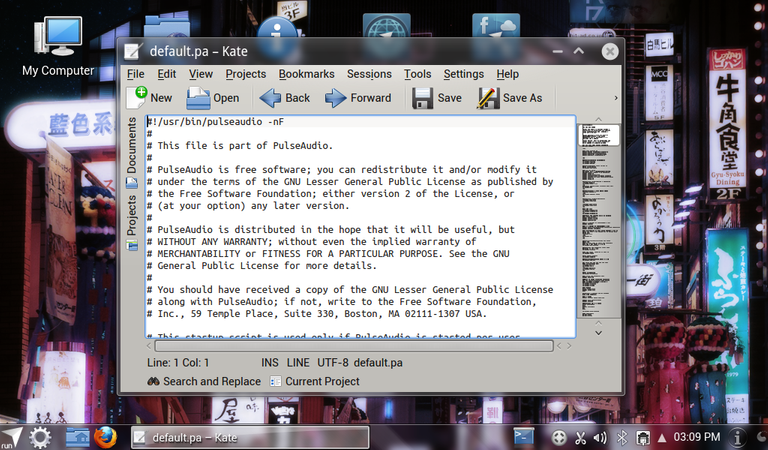 Kate is KDEs clean, simple, yet powerful text-editor. It has gotten a “mini-map” on the right and a document loader on the left.
Kate is KDEs clean, simple, yet powerful text-editor. It has gotten a “mini-map” on the right and a document loader on the left.
Telepathy & Web-Accounts
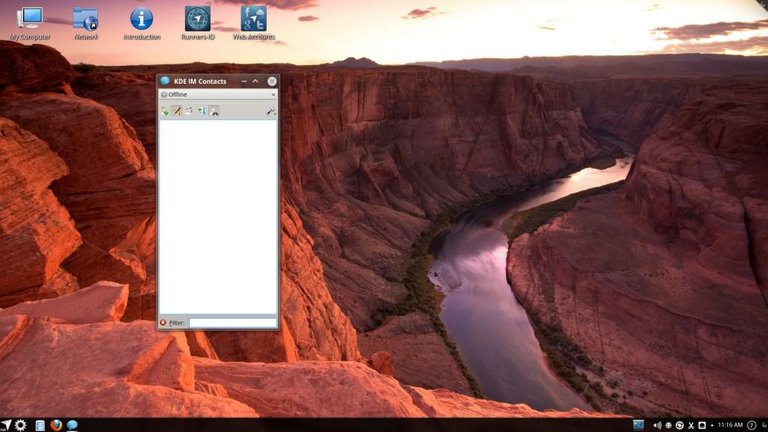 Telepathy and Accounts are constantly developed for best integration into KDE workspace.
Telepathy and Accounts are constantly developed for best integration into KDE workspace.
Netrunner ships Telepathy with XMMP support for VOIP.
Yakuake
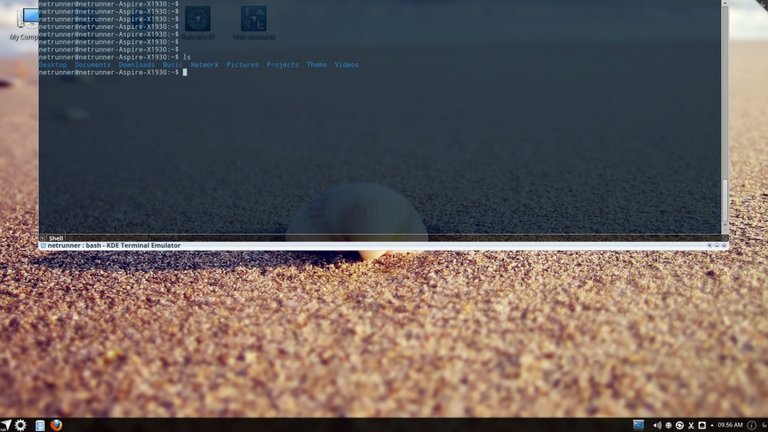 Netrunners terminal is another Qt-native application and always within a clicks reach.
Netrunners terminal is another Qt-native application and always within a clicks reach.
Download: http://www.netrunner.com/download/
A Free and Libre Platform
The Netrunner Operating System is the result of a team effort based on FOSS principles. If you like to help or get involved, join our community at the forums or on github:https://github.com/netrunner/
Linux is the best choice... I use Ubuntu.
Free Software
well its true. linux is the best choice.