As any design, animation or any art-related software that exist out there, Zbrush is no exception when it comes to complex interface intimidation.
I've tried and attempted to learn many different software in the past, including (but not limited to) Adobe Flash (now Animate CC), Illustrator, Toon Boom Harmony, OpenToonz. Something that all these had in common was that their interfaces were complex enough to intimidate me out of them (OpenToonz's still does, but I'm working on it!).
But once you get the hang out of some tools and workspace, what they do, where you need to work on, or where can you apply certain effects, the rest is just working on your actual skills. Now Zbrush is no different, and as a person that's just jumping into it, I can say for sure that this case seems to be a bit more difficult.
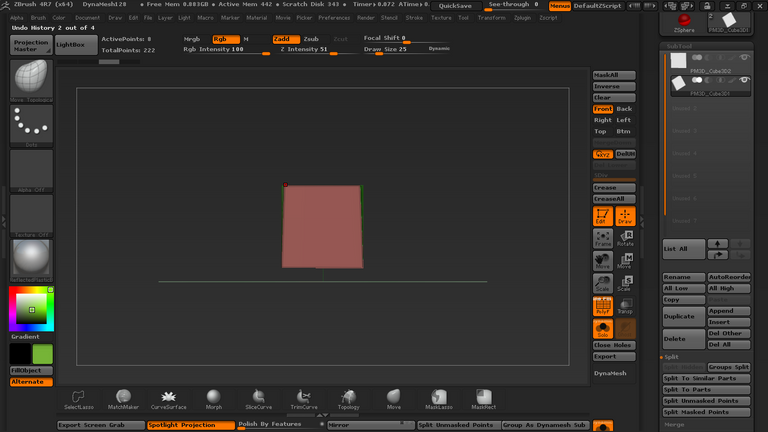
Even though this is a 70% customized UI, I still can't figure out most of it!
But never get intimidated. The key to learning how to use a program lies in taking time to learn what each tool and/or option do. Is not necessary to learn what all of the tool and options do, but with enough knowledge, you can start working on the software, and soon you'll feel confident enough to focus on your skills as you use it. But never stop learning, as maybe one tool does a better (and maybe easier) job than others, or you're not using it correctly, so it greatly helps to learn as much as possible.
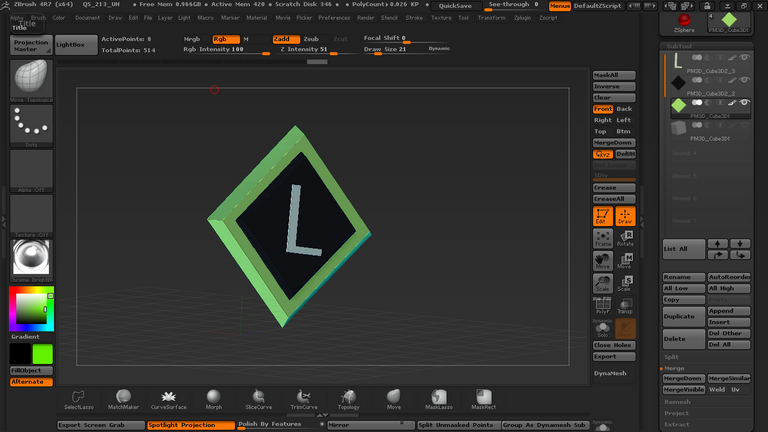
Now I'm getting somewhere? I hope so!
Hopefully I'll be posting my 3D models in the future, but for now, practice to learn!