1 Write down your IMEI number
3 Scroll down until you see: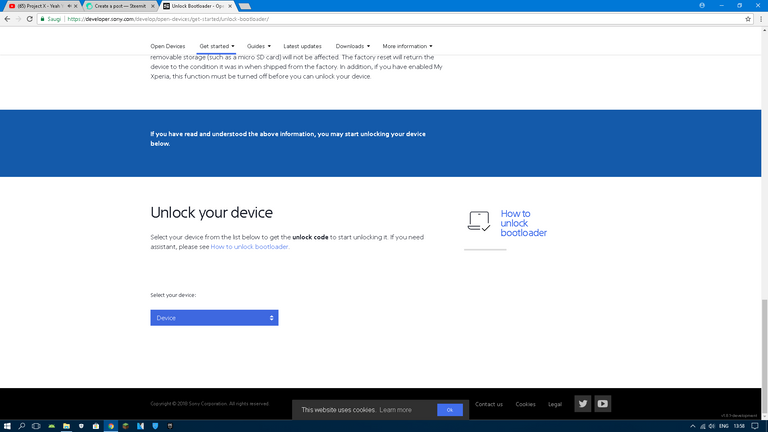
4 Select Sony Xperia L1
5 Enter your IMEI and enter your adress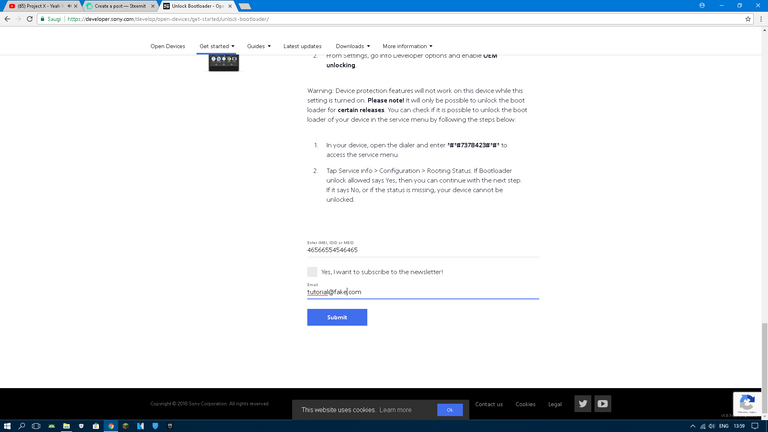
6 Click submit
7 You will get a code write it down
10 Put the downloaded files in your C: hard disk
11 Press Windows + R Key and type cmd
12 Type: cd C:\platform-tools
13 Power off your device
14 Press down the Volume up key and connect usb cable
15 Type: fastboot devices
16 Type: fastboot -i 0x0fce oem unlock 0x---and enter the code you got from entering IMEI and Email.
Example fastboot -i 0x0fce oem unlock 0x56a56565ds565656565656
17 Type: fastboot flash boot C:\G3311-G3312-G3313 root Sony.img
18 Type: fastboot reboot
19 Once the devices is rebooted download Magisk Manager not SuperSu or anyother manager and you are done :)
2 Go to https://developer.sony.com/develop/open-devices/get-started/unlock-bootloader/
8 Download https://developer.android.com/studio/releases/platform-tools.html
9 Download https://www.file-upload.com/g1yqg3on4oy6
Upvote - Retweet
Hi, I just followed you :-)
Follow back and we can help each other succeed! @hatu
Your Post Has Been Featured on @Resteemable!
Feature any Steemit post using resteemit.com!
How It Works:
1. Take Any Steemit URL
2. Erase
https://3. Type
reGet Featured Instantly & Featured Posts are voted every 2.4hrs
Join the Curation Team Here | Vote Resteemable for Witness
Congratulations @laurynas420! You have completed some achievement on Steemit and have been rewarded with new badge(s) :
Click on any badge to view your own Board of Honor on SteemitBoard.
To support your work, I also upvoted your post!
For more information about SteemitBoard, click here
If you no longer want to receive notifications, reply to this comment with the word
STOP