Bittrexing the night away.
This is part of a series. To avoid confusion and mistakes please start at the beginning
I am assuming that you have already purchased your steem on bittrex, and you know how to click the wallet button on the top of the bittrex page and bring up the withdrawal page.
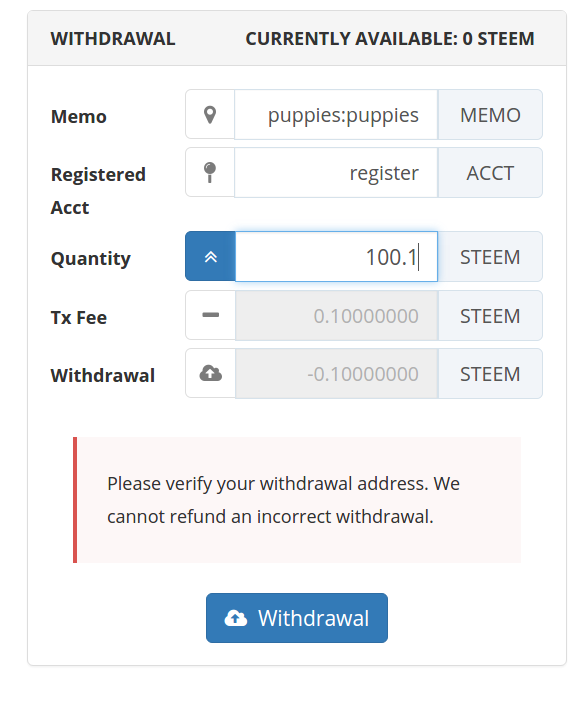
The memo field needs to be bitshares-account-name:steem-account-name and you need to withdraw to registered account register
The Quantity field needs to be 0.01 STEEM(this is bittrex.com withdrawal fee, it was .1 STEEM when this picture was taken) greater than the steem-account-fee. The steem-account-fee is not really a fee. The funds are not burned, but are instead converted into VESTS, and those VESTS are used to initially fund your steem account. The current steem-account-fee as of this writing is 100.000 STEEM. Soon after April 24th this will probably decline greatly, as we switch from majority mining to elected witnesses (its okay if you have no idea what that means.)
account_creation_fee "100.000 STEEM" Whatever number is listed to the right is the minimum amount you must put in the 'quantity' section. Anything over that amount will be considered a tip. Thanks. (if its an obvious mistake hit me up, and I'll work to make it right)Before you withdraw go to [steemd.com(http://steemd.com) and look for the line that says
In the image above you can see what it would look like if I wanted to register my bitshares-account-name puppies into a new steem-account-name puppies with a steem-account-fee of 100 STEEM. (this image was taken when bittrex.com charged a .1 STEEM fee for withdrawal. That has now been reduced to .01 STEEM.
Once you are satisfied that the withdrawal is correct hit withdraw and follow the bittrex directions for completing the withdrawal.
Once the withdrawal goes through you should be able to go back and check that steemit.com/@steem-account-name and it should now load just fine. (give it some time before you freak out) If there are any issues send me a pm to account name puppies at bitsharestalk.org
Congratulations you have now registered an account on the steem network.
Please click me to learn how to log in.
ATTENTION: Fakeaccount!
If you send your Steem or Steemdollar you will lose all your money!!!
i tried it, and i lose my money!!!
("register" ist a normal uername on steemit! - the memo field is only for note)
See here:
Great work on this one Puppies. You really did something wonderful for the community by building this.