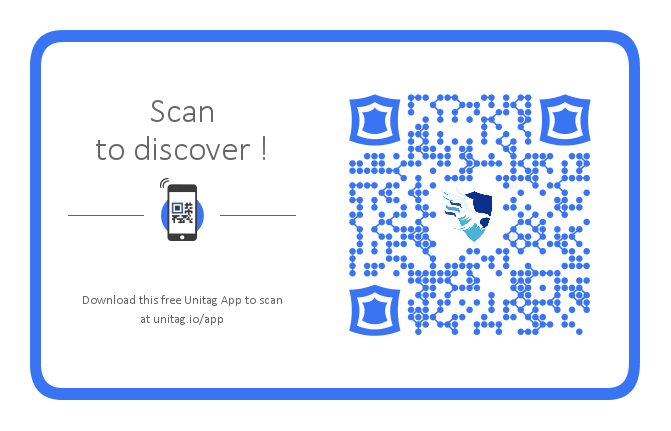


🔹)En este post os enseñaré como realizar su propio código QR para steemit,el cual llevará a cualquier usuario que escaneé tu código QR directo a tu perfil en Steemit.

1🔹)Ingresa a https://www.unitag.io/es/qrcode , luego de entrar en la pagina nos dirigiremos a la parte derecha de la pantalla, donde veremos una barra verde que dice “introduce su URL” si no aparece deberas seleccionar la pestaña “web redes sociales”


2🔹)Deberán copiar su URL de steemit,luego debería de aparecer nuestro código QR en color blanco y negro.


3🔹)Ahora puedes seleccionar algunas de las plantillas que están debajo, existen 12 modelos de plantillas de las cuales podremos elegir la que nos guste.


4🔹)En personalización tendrás,Plantillas,colores,Diseño,logotipos,ojos y opciones, diversas opciones para personalizar a tu estilo y gusto,(encuentra la que combinación que mas te guste y tendrás tu propio codigo QR para Steemit).


¿Que esperas para crear tu propio código QR para Steemit?




(Esto es un principio para avanzar en Steemit)




(Viajando Por El Valle De Los CriptoEmprendedores&Promoviendo Tecnología Blockchain)

Si deseas obtener votos favorables,seguidores,vender tu voto o delegar tu poder de Steem,que esperas para visitar smartsteem!:


#bitcoin #blockchain #crypto #altcoin #creative #steemit #sbd #steem #upvote @cleverbot @banjo









Congratulations @criptosonido ! You received a 1.60% upvote from @kryptoniabot & @kryptonia for your task of 100 SUP Today.
Remember to receive votes from @kryptoniabot
Run a task on Kryptonia.*Join free here Kryptonia Account
Use the tags KRYPTONIA or SUPERIORCOIN in your Steemit post.
Delegate to the Kryptonia Upvote by clicking links: 10SP , 50SP , 100SP , 500SP , 1000SP
Due to an increased amount of tasks, we have changed up the voting power to evenly spread out the Upvote amount.
Nice@christiano199
The Creative Crypto is all about art on the blockchain and learning from creatives like you. Looking forward to crossing paths again soon. Steem on!Hello @criptosonido, thank you for sharing this creative work! We just stopped by to say that you've been upvoted by the @creativecrypto magazine.