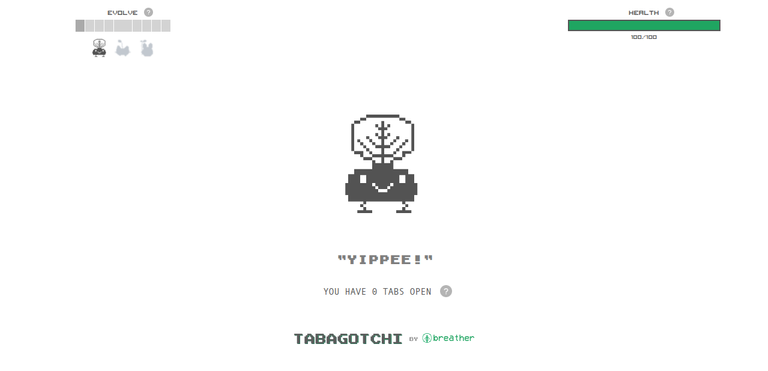CÓMO TENER UNA MASCOTA VIRTUAL USANDO TU NAVEGADOR GOOGLE CHROME
Hace unos días me acorde sobre las mascotas virtuales que llegaron a aparecer tiempo atrás, y quise buscar la manera en que podría tenerla de alguna manera en mi computadora. Fue entonces en que buscando por Google conseguí el cómo, y no fue mas que instalando una extensión en el navegador Chrome. Para ello tan solo debemos de ir a Web Store, y escribimos en la sección de búsqueda: "Tabagotchi".
La función que cumple el mismo en el navegador no es mas que avisarnos a través del estado de salud de nuestra mascota el consumo de recursos que se tiene al momento por la cantidad de pestañas que se tienen abiertas, por lo que a menor cantidad de ventanas abiertas goza de mejor salud y con el tiempo llega a evolucionar en su aspecto; además de eso, también le puedes dar cariño dándole click sobre el mismo.
Para algunos para de nosotros esto trae buenos recuerdos, y para otros puede ser algo curioso. Pero para ambos puede ser algo muy entretenido y útil por si lo llegamos a utilizar.
HOW TO HAVE A VIRTUAL PET USING YOUR GOOGLE CHROME BROWSER
A few days ago I remembered about the virtual pets that came to appear some time ago, and I wanted to find out how I could have it somehow on my computer. It was then that I got the how through Google, and it was only by installing an extension in the Chrome browser. For that we just have to go to Web Store, and write in the search section: "Tabagotchi".
The function that fulfills the same in the browser is no more than to warn us through the state of health of our mascot the consumption of resources that you have at the moment by the amount of eyelashes that are open, so the fewer open windows enjoy better health and eventually comes to evolve in its appearance, in addition to that, you can also give affection by clicking on it.
For some of us this brings back good memories, and for others it can be something curious. But for both of us it can be something very entertaining and useful in case we come to use it.