
Here's my referral link! Splinterlands is AWESOME!!

With the "fairly new" non-card market launched by the devs, it has become a lot more accessible for players both old and new to buy and transact within the Splinterlands website internally. But even though it made sense, a lot of players still get lost in the interface and don't know how to navigate through the non-card market and especially, how to SELL their own non-card assets in the non-card market.
Today, I'm going to guide you step-by-step on how you can sell any of your non-card assets in the in-game market.
STEP 1. Head on over to the top left and click the MARKET button
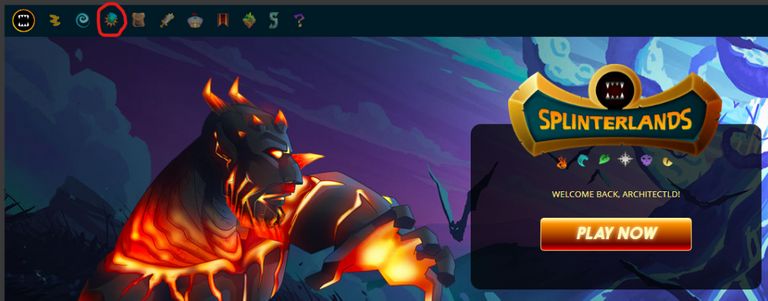
STEP 2. Click on "OTHER ITEMS"
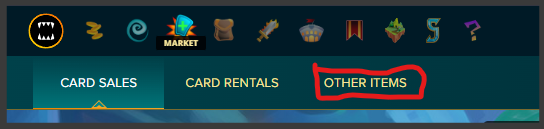
STEP 3. Click on ANY non-card asset that you want to SELL (for this example, I've chosen to sell my Nightmare pack, which is used for the Soulkeep game)

STEP 4. This is where it gets confusing. Where's the SELL button?! Don't worry! Just click on the OWNED button on the top left!
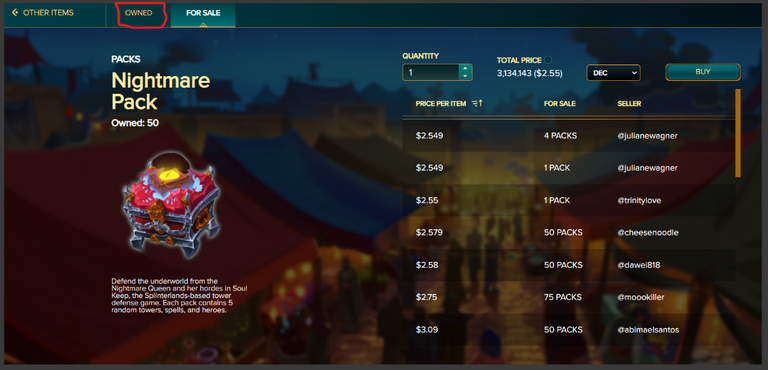
STEP 5. Click the LIST button which looks like a cute little bakery!
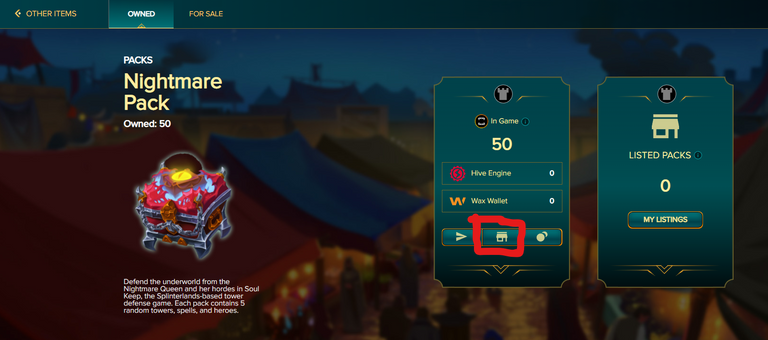
STEP 6. List your asset with the desired price that you want! (It even shows suggested retail price, which is nice!)
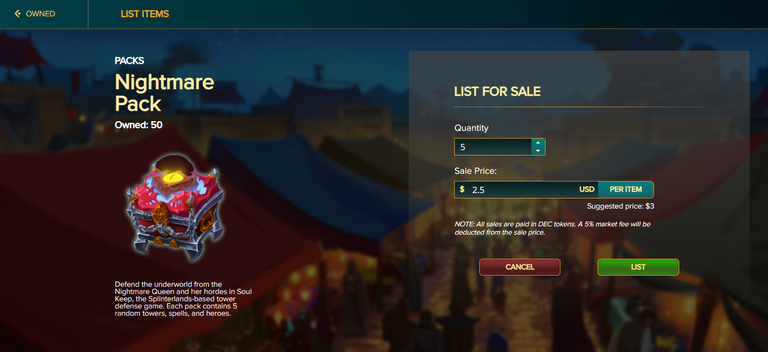
Then you'll be asked to sign via hive keychain, then you're DONE!
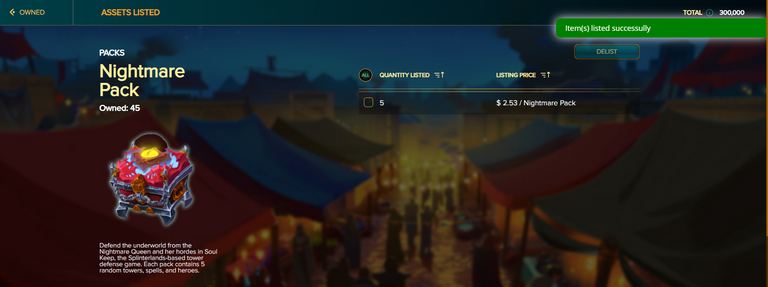
I hope you learned something new from me today! See you next time, in the Splinterlands!
Now let's play! See you in Splinterlands!

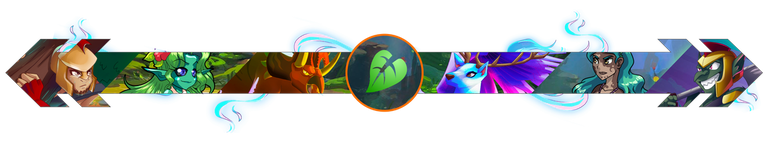
@mochilub can we insert this article in the how to section of the FAQ, presuming it would be ok with the author (Can we put this into the TeamPH FAQ), this is the kind of stuff that can help new Community Members. Thank you for sharing @architectld!
My pleasure! Glad I could help!
Congratulations @architectld! You have completed the following achievement on the Hive blockchain And have been rewarded with New badge(s)
Your next target is to reach 50 upvotes.
You can view your badges on your board and compare yourself to others in the Ranking
If you no longer want to receive notifications, reply to this comment with the word
STOPTo support your work, I also upvoted your post!
Check out our last posts:
Support the HiveBuzz project. Vote for our proposal!
This is a great how to article. I just followed you.
Very informative post. Thanks for sharing
Thanks for sharing! - Underlock#8573
