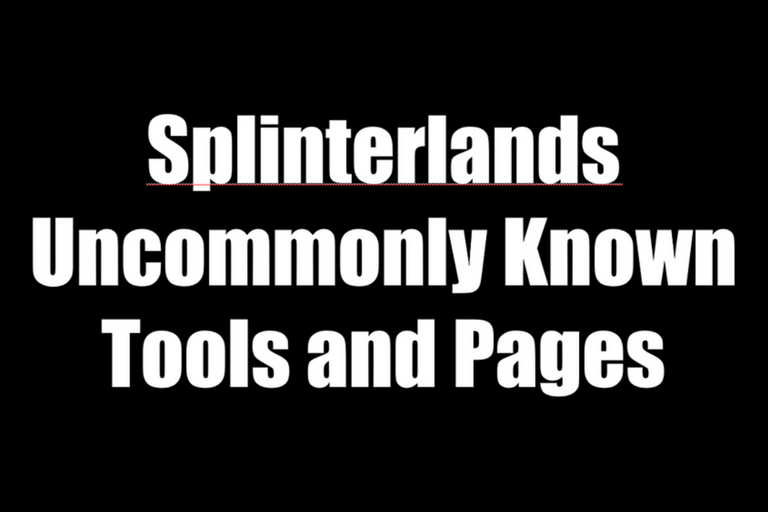

What is DLease
Simply put, DLease, specifically DLease-Hive, is a tool that allows individuals to lease out hive power to others in return for a payout of Hive. Users can request a lease of Hive power by specifying how much Hive power they want, how many weeks they want it for, and the price that they are willing to pay for it.

This Hive Power grants individuals the ability to perform a range of actions. These include actions in Splinterlands or Rising Stars, listing cards for rent on Peak Monsters, swapping currencies on Hive Engine or even publishing posts like this. In essence, it can be an essential resource for those who are constantly active in these areas.
While you can get Hive Power delegated to you by others or even by Splinterlands, this won't be delegated on the same scale.
.
How Do you Use this Service to Gain Hive Power
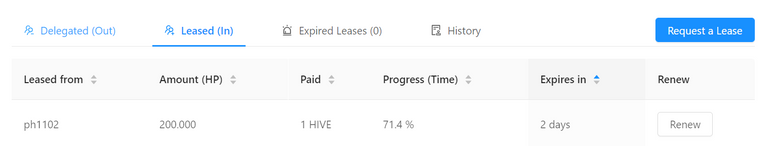
As you can see by the image above, I currently have a delegation of 200 Hive Power. This was a week-long delegation that expires in two days and cost me a total of one Hive. At the time of writing this post, one Hive is equal to about 0.5924 CAD, 0.4545 USD or 766 DEC. As my Hive Power delegation will be ending soon, I will need to make a new request soon. To provide a walk-through of this tool, I will make this request now one step at a time.

Once you load the DLease page, the first thing you need to do is sign into your Hive Account. You can do this by clicking the blue login button located at the top of the screen. Once clicked, there will be a pop-up that asks for your Hive Username. After entering this information, the process proceeds the same way as login in Splinterlands.
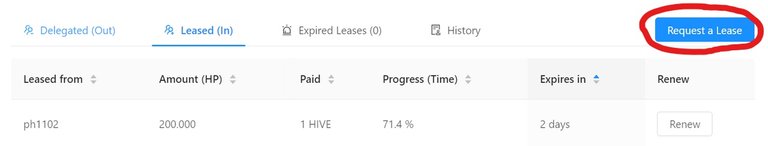
Once signed in to your account, you simply need to navigate to the dashboard and click the blue button labelled request a lease. After clicking the button, the process is straightforward and there are three steps that you need to follow.
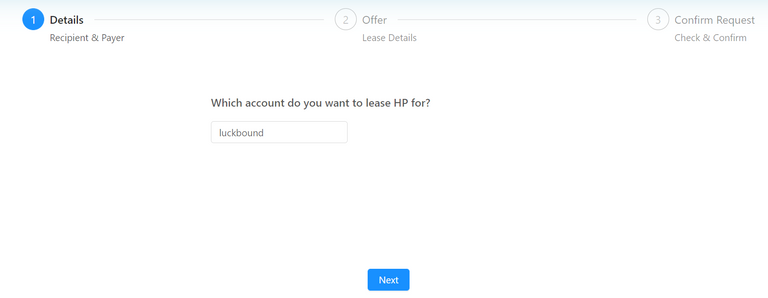
First, you need to indicate which account you wish to receive the Hive Power. To do this, you need to fill in a text box with the name used for your Hive Account. In my case, that name is luckbound. Once you enter your name, you need to hit next.
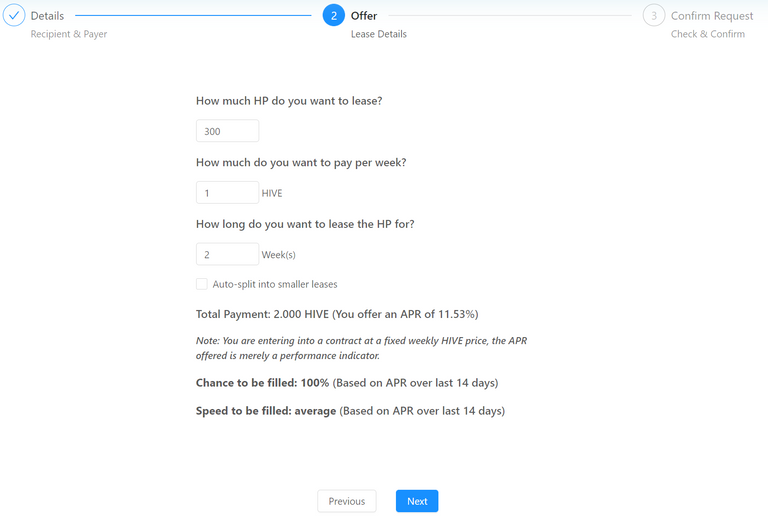
Second, you need to indicate how much Hive Power you would like to Lease, how much Hive you are willing to pay per week and for how many weeks you wish to lease the Hiver Power. In my case, I am aiming for 300 Hive Power, for two weeks at a rate of one Hive per week. This means I am paying two Hive total and whoever agrees to lease this Hive Power to me will gain an APR of about 11.53%. Once you have filled in the required information, you simply need to hit the next button again.
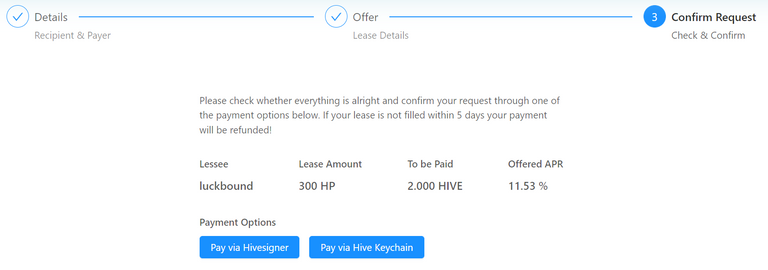
Third, you need to make your payment. This can be done through either Hivesigner or Hive Keychain; however, this is merely a personal preference and should not matter in the end. I prefer to use the Hive Keychain.
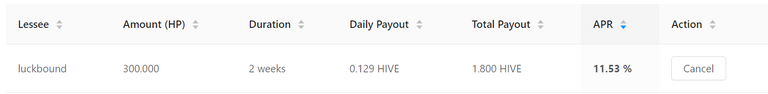
Once you have completed those steps, you will load into the market section of DLease and should be able to find your request in the list. If it is not there, try refreshing the page as it might take a moment to show up. At this point, you just need to sit back, relax and wait for the request to be filled.
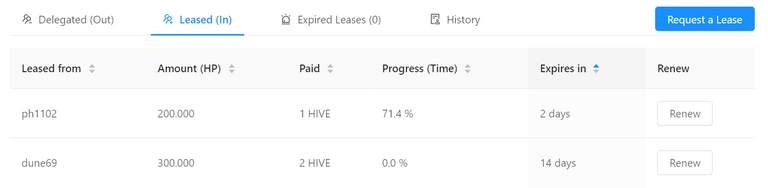
Once someone fulfills the request and delegates Hive Power to you, it will show up under the leased in section of your dashboard. My successful request can be seen in the image above. I now have an addition 300 Hive Power for 14 days and it only cost me a total of Two Hive. Had I purchased that Hive Power rather than leasing it, it would have cost me considerable more than two Hive. In addition, this delegation will also be visible in the Hive Keychain.
If you wish to use the service to delegate your spare Hive Power, the process does seem fairly straightforward; however, given my lack of Hive Power I own, I have not gone through the delegation process and am in no position to discuss it.
.
Concluding Remarks
DLease is a simple tool to use for those who lack Hive Power. You simply need to request a delegation and wait for it to be filled. The request does need to be reasonable however as if you make a request that falls far below other requests in the market, you are unlikely to receive a delegation.
.
Copyright Notice
The DLease name and logo belong to DLease. I am affiliated with them in no way or form. The images used in this post are screenshots that I took of their page in order to make this guide.
.
Not Yet Signed up for Splinterlands
On the off chance that you have not yet signed up for Splinterlands, feel free to use my referral link. I would, however, recommend using a link from someone you know if possible.
My referral link --> https://splinterlands.com?ref=luckbound
Once, my request has been filled, I am planning on coming back and editing this post to include an image of what a filled delegation looks like.
I've received my delegation and have now updated the post.