
This post was made as entry for Splinterlands Art Contest
━━━━━━━━━━━━━━━━━━━━━━━━━━━━━━━━━━━━━━━━━━
It's not a secret that I use Google Gemini to create AI art, usually for my covers but also for this contest. The funny thing is I know how to use editing softwares due to my experience when I joined my college school paper (I was one of the junior editors) and I always were tasked with cleaning up our editorial's drawings, art, etc.
I like AI art because it fills the gap that I don't have which is creating something from scratch and lets me focus on my posts and editing photos.
While a lot of people are saying creating AI art is easy, I disagree because you cannot always create what you want and need to rely on what the AI wants and in worst cases, we have to get our hands dirty to do our own bidding.
In this post, I will show you what happens when the AI doesn't want to do what you want. So, it's time to open our trusty Adobe Photoshop and fix it on our own.

Creating the AI Art

I wanted to create an image of Regal Peryton since I needed it for my post, so it's time to describe this mythical creature and do our prompt first.
Final Prompt:
Using generative AI, create a majestic, ethereal creature with the body and head of a stag and the feathered wings of a Bird of Prey. The character's name is Regal Peryton originating from a mythological creature that is a cross between a stag and a bird of prey. The stag's fur is a vibrant blue, tinged with iridescent hues of purple and pink. It has a pair of large, elegant antlers that curve gracefully upwards. The stag has only has 2 legs at the back and none at the front.
Its wings are a stunning gradient of blue to purple to pink with pink lining the ends of the feather in the wings. The creature's eyes are a piercing purple.
Note: Since the generative AI from Google Gemini doesn't want to remove the front legs by my request even though I explicitly said it on the prompt, I did it by myself instead using Photoshop.
The original Regal Peryton from Splinterlands only have the hind legs so I wanted it to stay that way to be true to the original art.
That prompt created this...

Problem
 ⠀⠀⠀⠀⠀
⠀⠀⠀⠀⠀
If you check side by side, the Splinterlands version of Regal Peryton doesn't have front legs. I'm not sure if that's intentional or not but since like I always said, I want to create something as close as the original and improve it. So, if Regal Peryton doesn't have legs, my AI Regal Peryton will have no legs. (And Google Gemini don't like this.)
Regardless of my prompt, it won't give me what I want so I have to do it the old fashion way and remove that part myself. It's time to Photoshop.
Photoshop
After slapping that bad boy down inside Photoshop CS6 (I have an old laptop), I removed front legs using Stamp Tool.

Stamp Tool uses a part of your picture to use as a base then copies it to your target area. While this looked easy, it would actually create a really weird part of like duplicated area on your photo.
Despite that, it's still the best tool to use to remove something on a colored photo.
Even though the front legs are now gone, it looked weird and out of place with all those darkened areas. So, we have to clean it now.
First, the darkened erased areas will be blended using multiple layers. Create black spots using brush tool then set the layer blending to Overlay. Play around the Opacity to slowly blend the areas. You have to repeat this a couple of times with Opacity decreasing each layer.
 ⠀⠀⠀⠀⠀
⠀⠀⠀⠀⠀
The purpose of this is to create artificial shadows on the erased areas and make the lighting look more natural.
It still has that duplicated part which makes it look bad. Time to fix that.
Using the Smudge tool, let's lighten some areas for blending as well as straighten some lines without affecting the image as a whole.
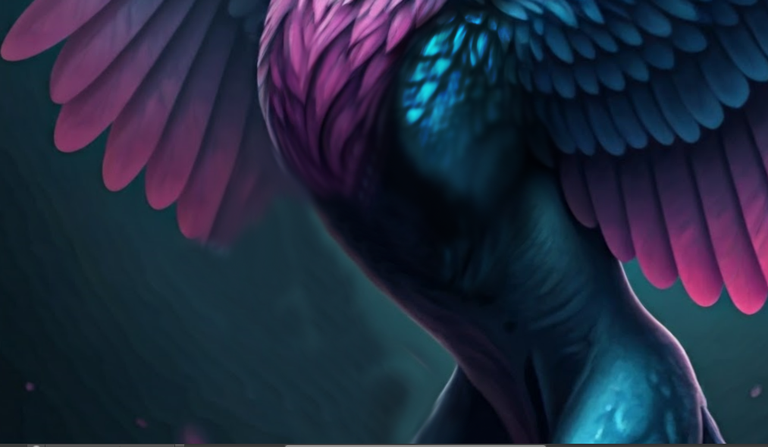
I got the idea while watching some artists make line art using vector (I don't know what it is but they call it that) where they can move the lines instead of erasing it and drawing them again.
I also did the same on the legs since we edited a part of it as well.

Lastly, I added a few more dark spots on the back of the neck to make the highlights pop up more using the Burn tool.
This is not needed and it's more of my preference but it makes a huge difference in a good way.
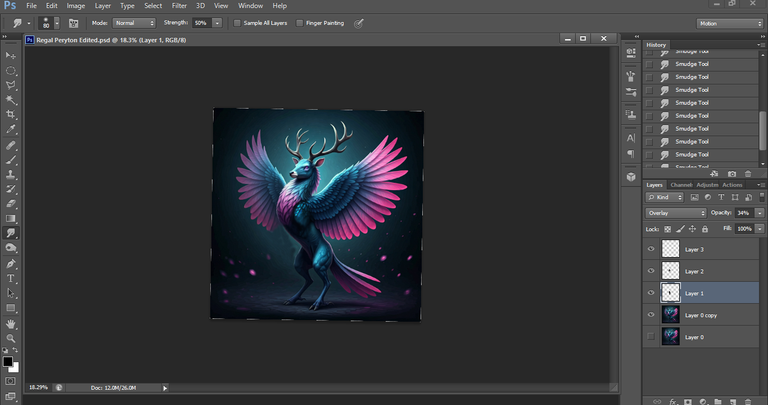
And that is how I made the cover for my post "Mythical Creatures Takeover in Lost Legendary" using the combined efforts of me and Google Gemini.


Disclaimer
━━━━━━━━━━━━━━━━━━━━━━━━━━━━━━━━━━━━━━━━━━━━

About the Author
Hi! I’m Mavis, a Splinterlands fanatic and total Harry Potter fanatic (seriously, I can recite spells on demand! 🤓 ).
Besides being a gamer and wizard at heart, I’m also a self-taught coder. I'm happy that I was able to apply the recent knowledge I gained when making posts in Hive. (Thanks friend!)
If you consider playing Splinterlands, support me by using my referral link.
Discord ║ Medium ║ Tumblr
━━━━━━━━━━━━━━━━━━━━━

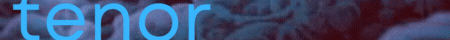
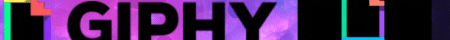
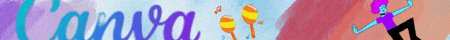
Congratulations @mavisthemuggle! You have completed the following achievement on the Hive blockchain And have been rewarded with New badge(s)
Your next target is to reach 600 upvotes.
You can view your badges on your board and compare yourself to others in the Ranking
If you no longer want to receive notifications, reply to this comment with the word
STOPThanks for sharing! - @isaria
