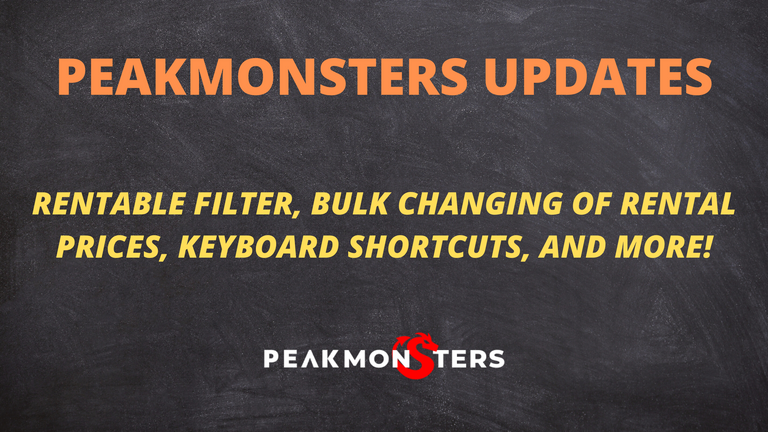
PeakMonsters Updates
Summary of Updates:
- New filter: Rentable (excludes cards that are played by the owner in the past 24 hours)
- Bulk Changing of Rental Prices and using Posting Key
- Keyboard Shortcuts for Common Operations
- Other Updates
- Option to sort cards by "last used time"
- Show tooltip when card was last used by owner
- Highlight cards without price on the Rental Listing Pop-up
- Change label shade for card last used by current player
- Sort by level and removed XP in Collection Page

New filter: Rentable (Collections page)
To start, we have added a new filter called Rentable, which can be accessed when navigating your collection in the My Cards page. This filter will automatically show only the cards that you can rent out (i.e. excludes the cards that are in cooldown as used in the past 24 hours).
This filter can be found in the Cooldown part of the Filters section.
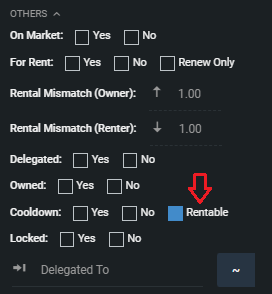
Allow to Change Rental Prices in BULK and using the Posting Key
This update is related to one of the suggestions that we have included in our Splinterlands Feedback Site Suggestions post.
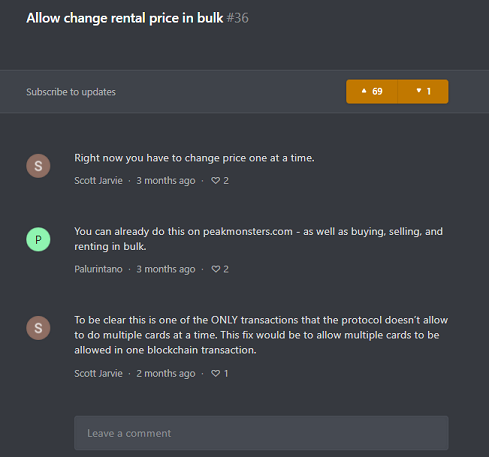
Instead of having to change the price of unrented listed cards one at a time, card owners can now adjust the prices of these in a bulk transaction. This means that you no longer have to click CONFIRM in your keychain several times when adjusting the rental prices, and these changes will now be done in a single blockchain transaction.
As a direct consequence of this change, adjustments in rental prices can also now be picked up by the auto rental bids system!
Note: Please keep in mind that this only work for cards listed on the market but not currently rented.
Sneak Peak: 2 NEW! PeakMonsters Features.If you want to learn more about the Change Rental Prices and Card Listing UI update, read this great post by @axrho:
Keyboard Shortcuts for Common Operations
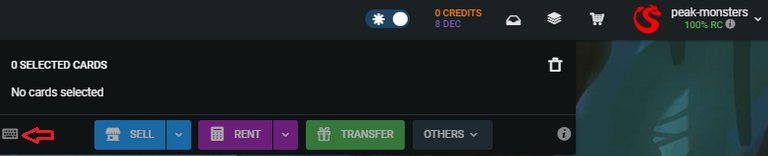
We have now supported Keyboard Shortcuts for Common Operations within the platform. The list of available shortcuts can be easily accessed within the PeakMonsters platform by clicking on the stack icon on the top-right corner, and then the keyboard icon on the bottom-left portion of the dropdown window as indicated in the above image.
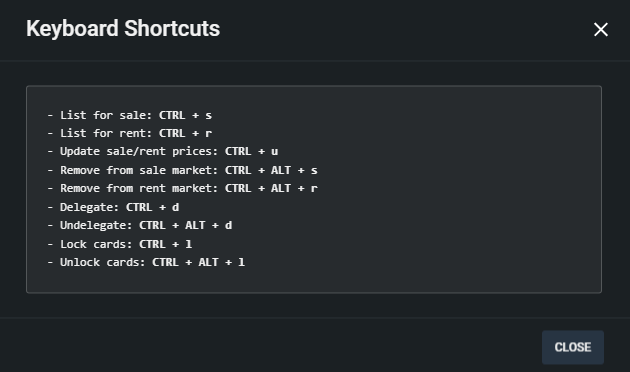
A list of the available keyboard shortcuts is shown above. Note that while you are in the My Cards page, you would have to select the cards first, then use the corresponding keyboard shortcut for the action that you want to do.
Note: Some of the Keyboard Shortcuts shown above are still in Beta. It is best to check the keyboard shortcuts via the stack icon (shown in the first image), to see which shortcuts are already available in the main website.

Other Updates
Option to Sort Cards by "Last Played"
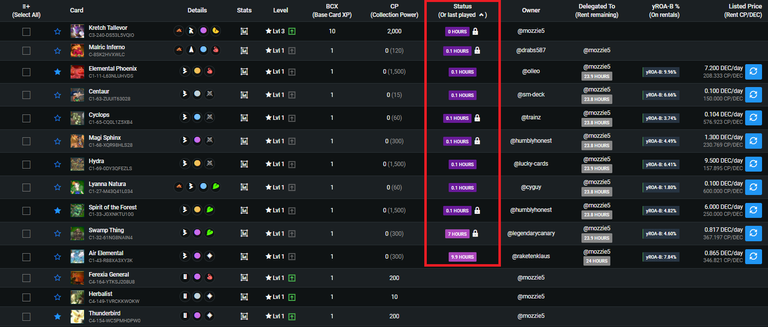
In relation to the recent Splinterlands update about 24 hour cooldown for cards played by the owners, PeakMonsters users can now sort the "Last Played" column in their collection page. This will make it easier for card owners to quickly see which cards are about to be available for renting out.
Show tooltip when card was last used by owner
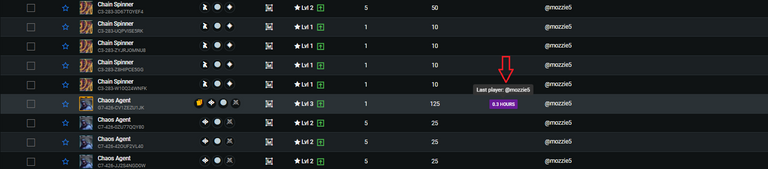
Additional update on the Status (Or last played) column -- PeakMonsters users can now see when the card was last used by the card owner by hovering above the purple tag under the Status column.
Highlight cards without rental price (card listing)
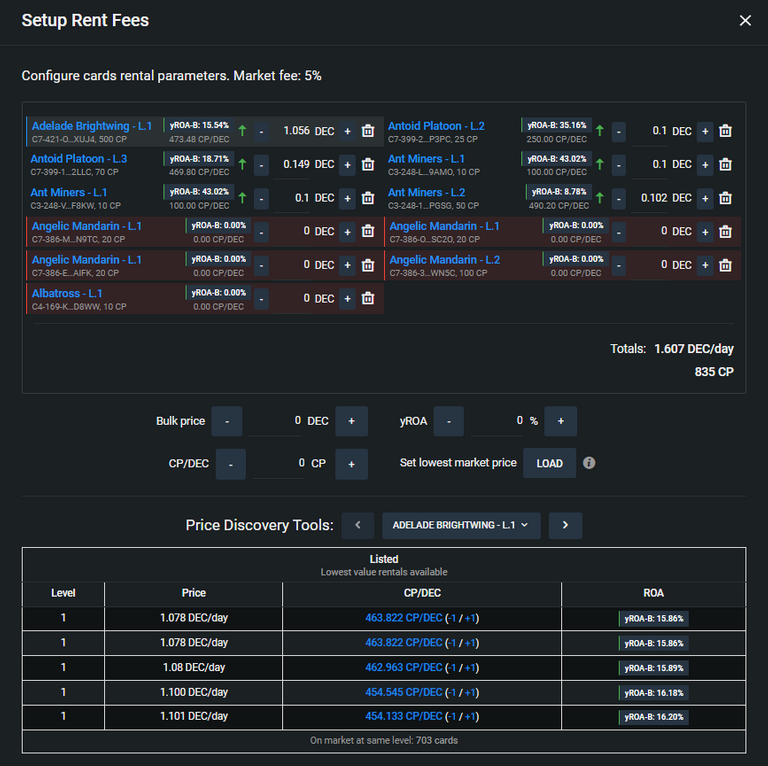
To improve the experience of card owners when renting out their cards, users can now easily spot which cards do not have a proper rental price that is indicated (i.e. 0 DEC/day) as shown in the above image.
Allow Sort by Level in Collections Page
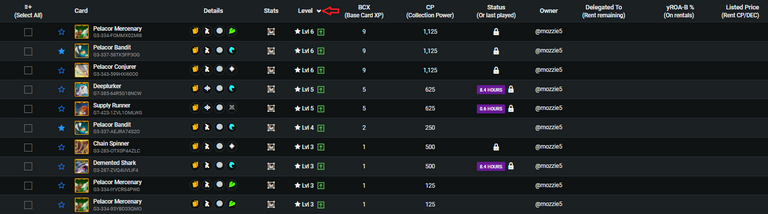
Aside from the new sort ability in the Status column, users can also now sort their collection based on the card's level. We have also removed the card XP data that used to be found in the Level column.
There you have it! Thank you for supporting PeakMonsters. As always, feel free to comment your thoughts in the comments section!

PeakMonsters and Splinterlands links:
- PeakMonsters: https://peakmonsters.com/
- PeakD accounts: PeakMonsters | PeakMonsters blogging account
- PeakD Projects discord: https://discord.gg/QdYg3zUSCD
- Play Splinterlands: https://splinterlands.com?ref=peakmonsters
Other Social Media accounts:

The posting key change to modify prices is great, thanks!
Kudos to the Splinterlands team for allowing that change!
thanks
Yay! 🤗
Your content has been boosted with Ecency Points
Use Ecency daily to boost your growth on platform!
Support Ecency
Vote for new Proposal
Delegate HP and earn more, by @gregory-f.
Great updates, I am enjoying the ability to change card prices all at once. I do have a question I have often wondered. When it says last played. Is it the last time my card was played?
Hi Sara! We're glad that you're enjoying the bulk change update.
Yes!
great thanks.
why is it that my RC is 100%, but i could not list/cancel my cards for rent ? error broadcasting transaction kept appearing. kindly advise thanks