Hey guys! I noticed, that my beginner overview did not cover how to actually create an account as a new and/or free2play player! That is what I will quickly go over today!

So you somehow found out about splinterlands, maybe you came from steem, from kickstarter or from somewhere else! Now you need to know how to make an account!
To get you started you need to either visit https://steemmonsters.com or https://splinterlands.io/.
Both of these work just fine! The game recently changed its name from #steemmonsters to #splinterlands. But, not to confuse them on steem, they still post from the @steemmonsters account! :)
Once you made your way to the website, you will see a big logo with a "get in the game" button, you can't really miss it!
Once you press that, you get prompted to the log-in-screen, here you need to press "create account".
Next up, is the hardest part... you need to choose a name! I hope you prepared one! You cannot use spaces, so if you want a multi-word-name you gotta use dashes!
Once you put in the name, press the button to the right of it, to find out if its available!
Here you need an e-mail-adress, and a password. You can also choose to get emails from the splinterlands team in the future!
Make sure you use a real email-adress since you will have to verify it later!
You are done creating your account now! The game itself prompts you to do a battle now!
If you clicked this away by accident, you can get to the battle screen by pressing the little sword in the top icon bar.
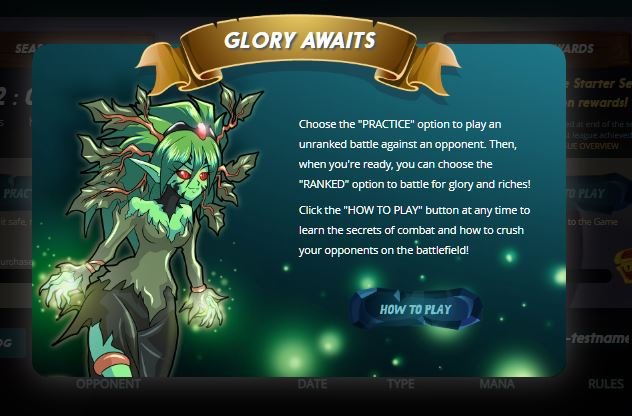
(You get this prompt the first time you visit the battle screen)
You now have two main actions to start a battle, one is to "practice" where you dont gain any ranking points and have a longer queue time, or to press "ranked", where you do gain points. And the queue is also shorter.
Note: You cannot gain daily rewards or dark-energy-crystals with a free2play account.
To upgrade to a full account, you need to have a promo code from someone or buy it for 10$. You can do that in the store, you get there by either pressing the message where the daily quest is, or by clicking the shop icon (coins) at the top.
Lastly, if you want to check which cards you have access to, click the card-icon at the top!
If you are looking for more information about #splinterlands , check out my other guides linked down below!


Haven't joined #splinterlands yet? Click me to go to the website!
Want to join their official discord-server? Then right this way please.

Check out some of my other guides!
Beginner overview! Video and Text version
Check out some of my other guides!
Beginner overview! Video and Text version

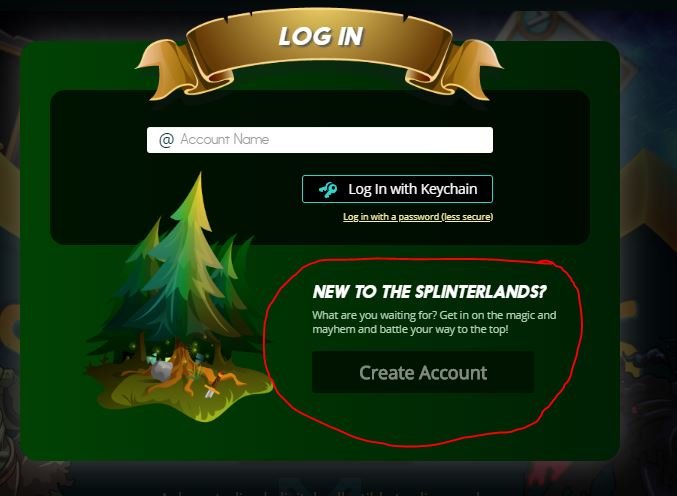
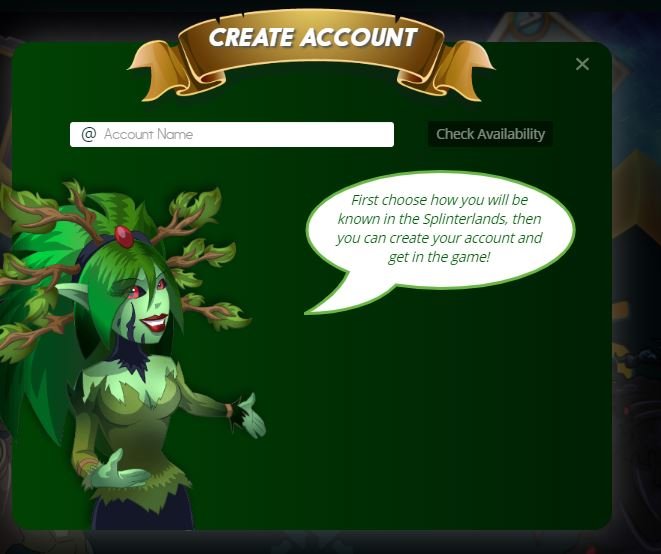
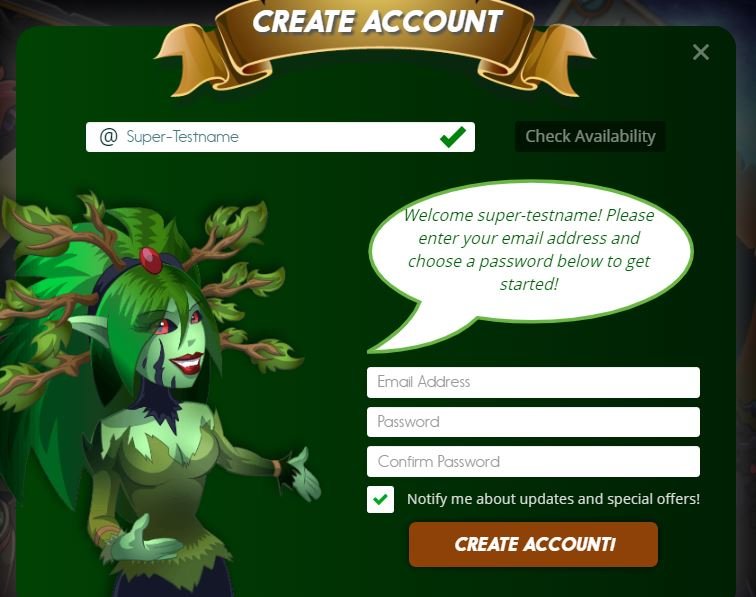


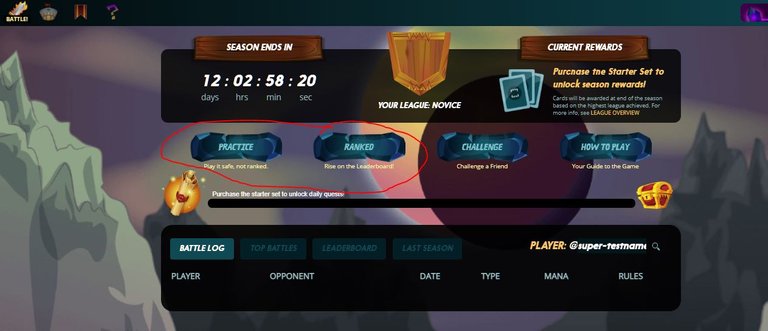
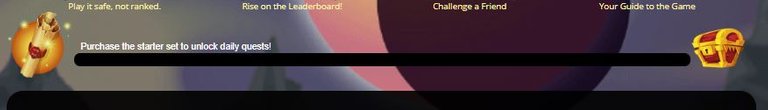
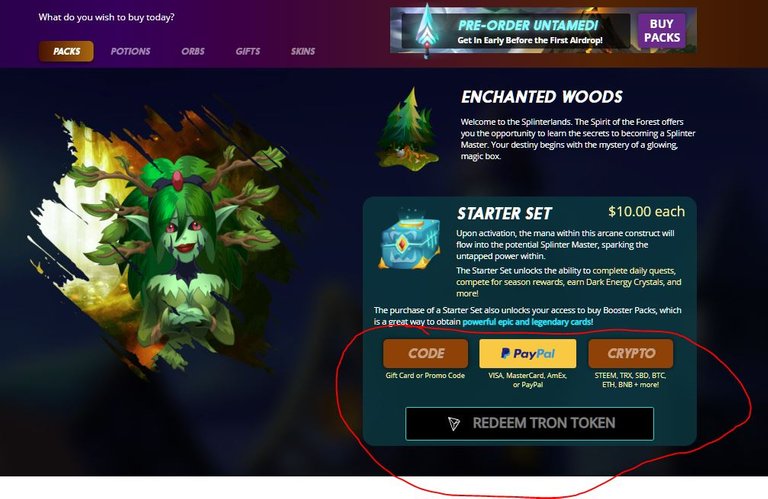

Always love your gifs! How about one with spiderpig soon? :p
I will keep that in mind!
Another great guide, @shyaren
Great Splinterlands post!
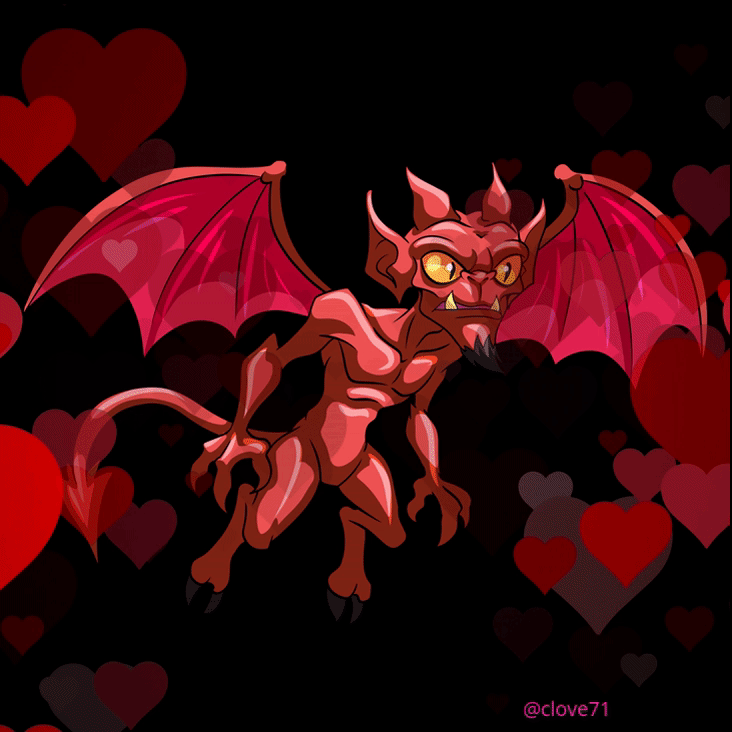.gif)