😎 WELCOME TO BEGINNER'S GUIDE PART 4 😎

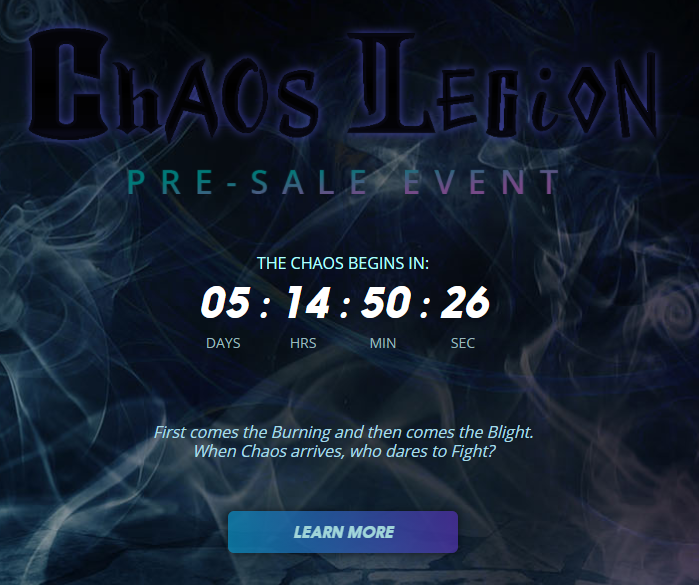
Chaos Legion pre-sale are almost up. I would suggest to get those SPS stake as much as you can before this pre-sale event start. You need vouchers to be able to buy this pre-sale packs. You can check how much voucher you will get in your current staked SPS with this cool Splinterlands voucher calculator tool at Splintercards they have a lot of features so check those it could help you a lot. I have been staking since I started playing Splinterlands on August but I don't have much staked SPS because I don't have much pennies before I started playing ☠️ but If you have that much of SPS maybe this would benefit you. There are a lot of ways to put your DEC to liquidity but this would be the easiest one (in my opinion). I'll explain later on why this steps would make you double your airdrop for having DEC.
Before you start make sure you have SWAP.HIVE, BEE, SPS,SUFB , PIZZA in order to participate in the pools
So without further ado let's get jump into it!!
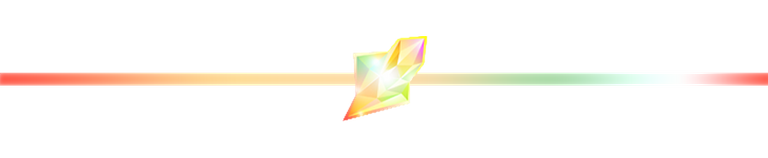
STEP 1: TRANSFERRING IN-GAME DEC TO HIVE-ENGINE
First things is you need to transfer out your in-game DEC to HIVE-ENGINE but in order to do that you need hive keychain (if you don't have hive keychain please refer to this post). If you don't have hive keychain you should at least have your keys with you.
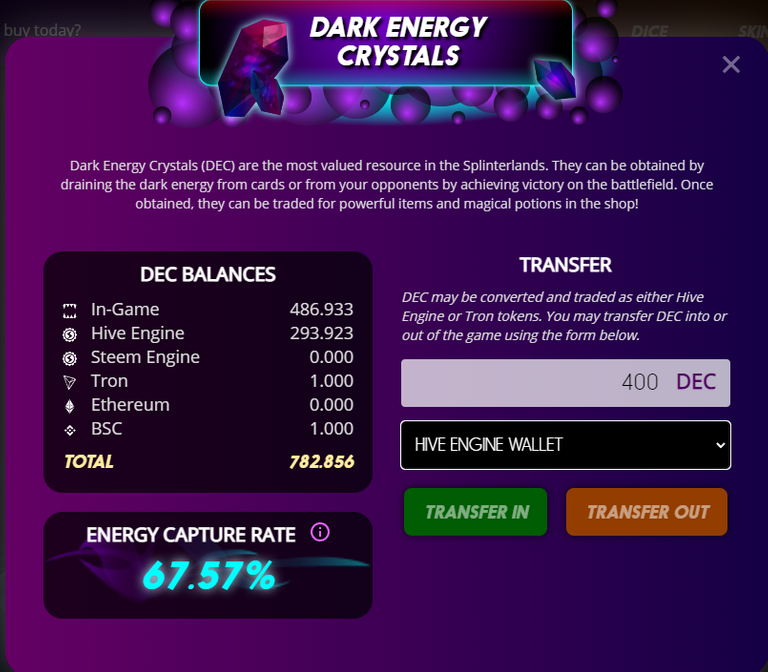
Enter the amount of DEC you want to put in a liquidity and click transfer out.
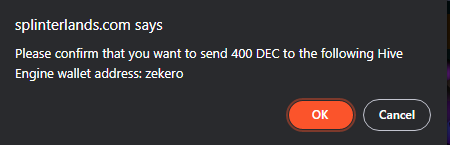
It will ask you to confirm your transaction just hit ok.
You can check if it's already transferred to your hive-engine by refreshing the page and clicking the DEC again or go to Hive-Engine.com.
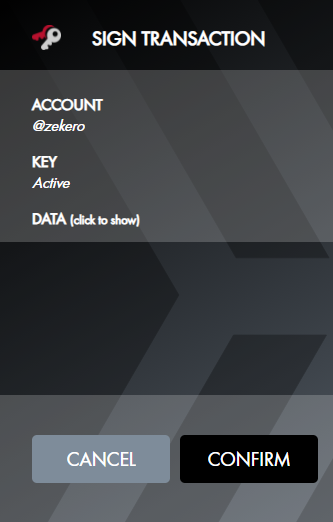 | 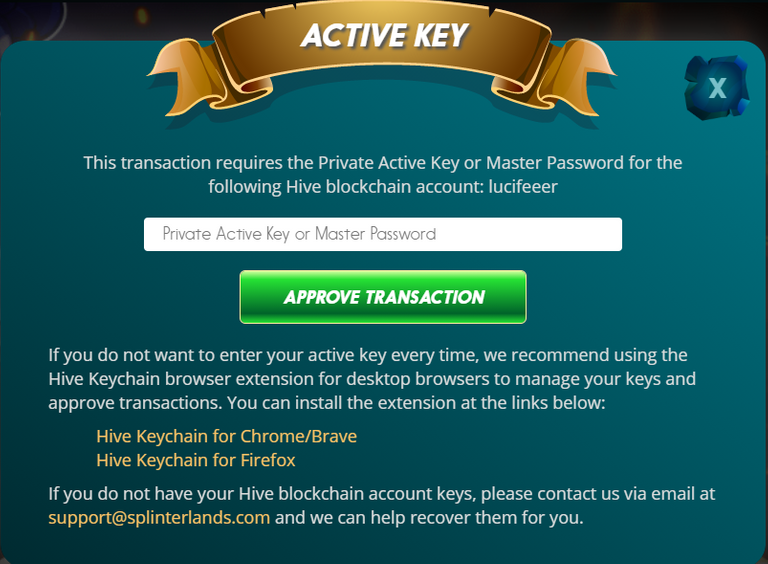 |
|---|
STEP 2: ADDING LIQUIDITY TO TRIBALDEX
There are a some other third-party app to add liquidity but I personally use tribaldex.
After transferring your DEC to HIVE-ENGINE go to Tribaldex.com and login your account.
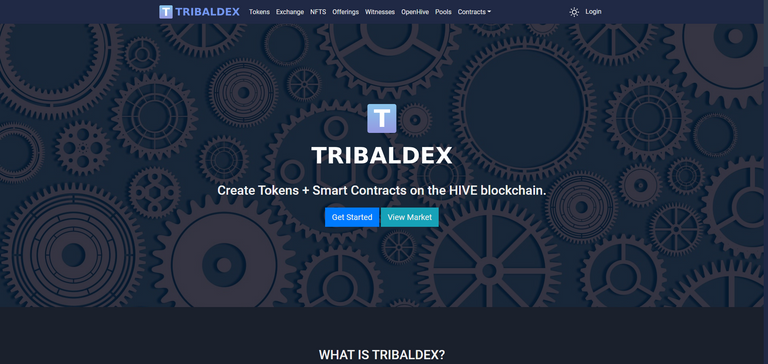
You can also use hive keychain when logging in to this app or use smartlock (login using your username and keys).
After you have logged in just click pools.
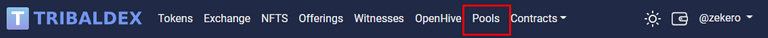
Here you'll see a lot of options but we are adding liquidity so click add liquidity.
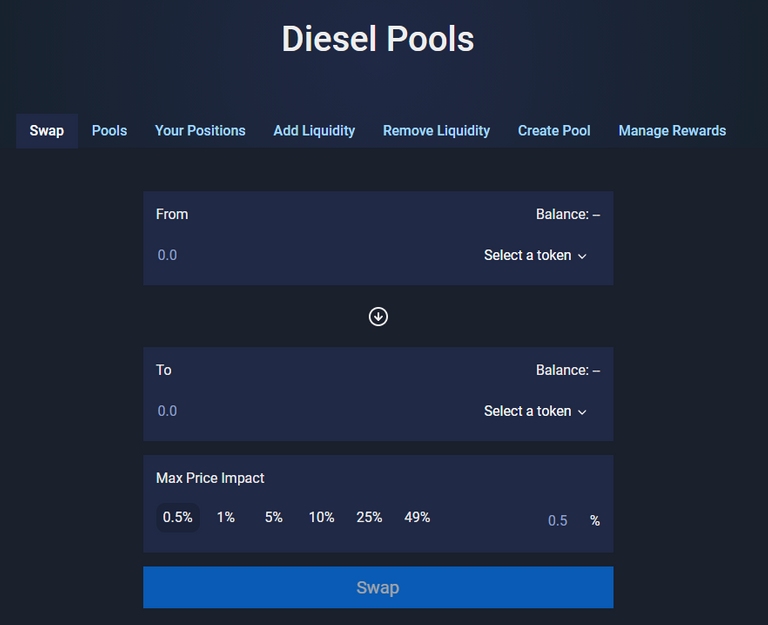
If you search DEC in the pool you'll see 5 options to add liquidity. I only have SWAP.HIVE so I'll choose SWAP.HIVE:DEC.
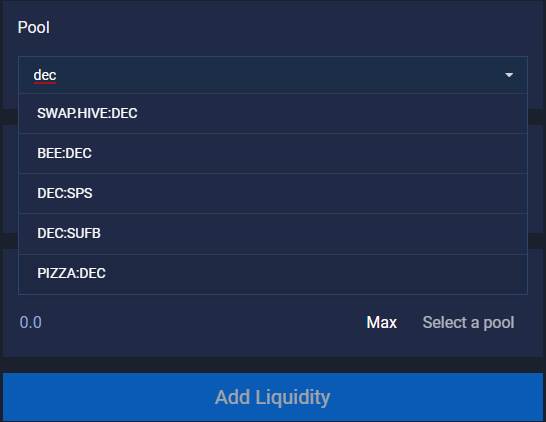
After you pick pools you'll see this menu. You can define how much SWAP.HIVE or DEC you want to put in the pools.

If you have more DEC than SWAP.HIVE then click MAX beside SWAP.HIVE or if you have more SWAP.HIVE than DEC then click MAX beside DEC in my case I have more DEC than SWAP.HIVE so I'll choose to max my SWAP.HIVE. After you're done just click add liquidity.
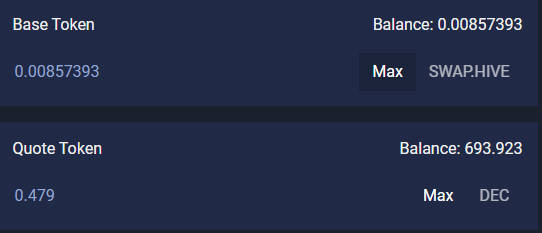
Check your position to see if your liquidity went to the pool.
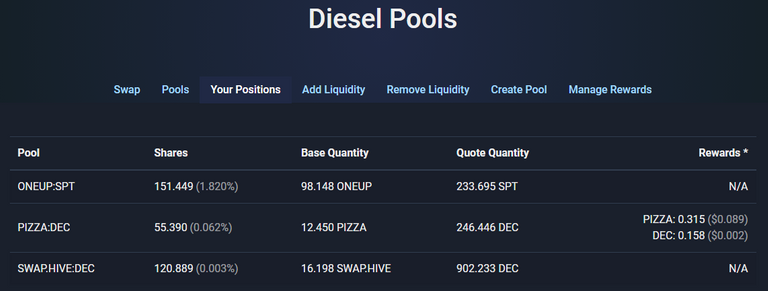
If you already see something in your position it means you have successfully added your liquidity to the pool.
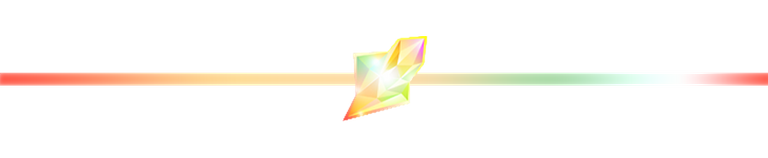
WHY IT WILL DOUBLE MY AIRDROP
If you read the SPS Whitepaper maybe you already know why but If you aren't I'll explain it to you
In SPS Whitepaper they have explanation on how many points you'll get in each type of assets you have.
In this table you're going to see that DEC only have 1 Airdrop Points each, but if you put it to the Liquidity Pools it will give you 2 Airdrop Points. It means adding liquidity into the pool will give you twice Airdrop Points for your DEC.
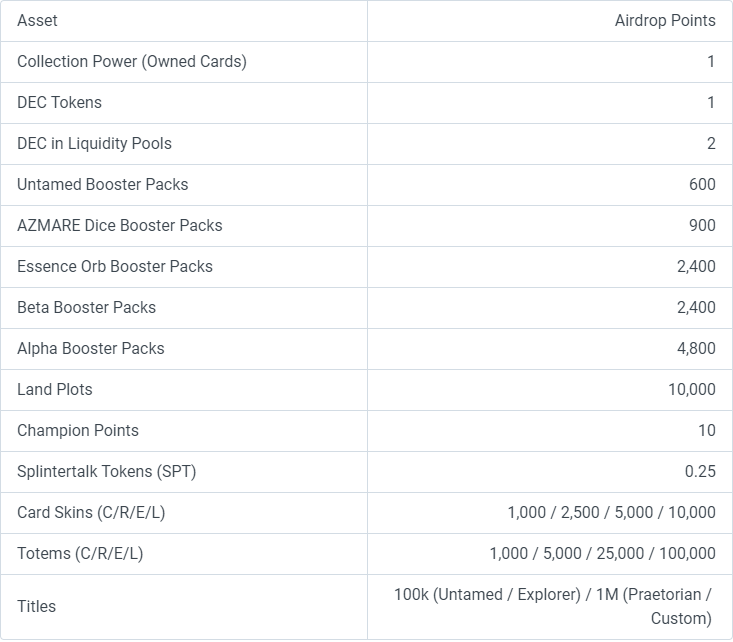
I hope this post will help you double your chance to get voucher if Chaos Legion dropped. That's all for this and I thank you for reading!!
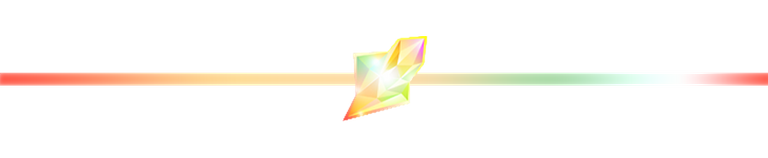
- I made SPS Divider you can freely use it if you like
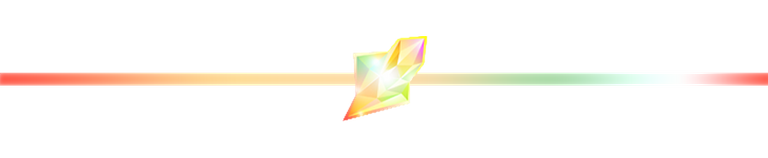

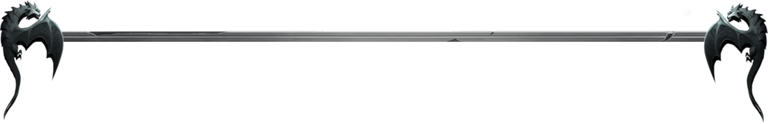

Want to try the game? why not use my link and register to the game! We can help each other grow 🤗
DM me on discord indayclara#7924