This is the guide on how to convert DEC from Splinterlands to hive and transfer to Binance.
- Open your SPlinterlands, Click Dark energy crystal.
- In dropbox select Hive Engine Wallet then click transfer in.
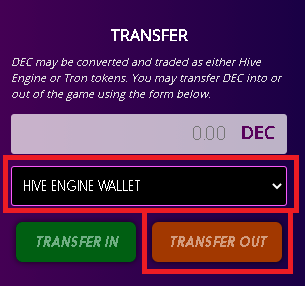
To transfer your DEC into your Hive Engine Wallet. - Open to another browser the Hive Engine site (https://hive-engine.com/). Log in using your Hive Keychain.
- In the upper toll bar select Market then select DEC.
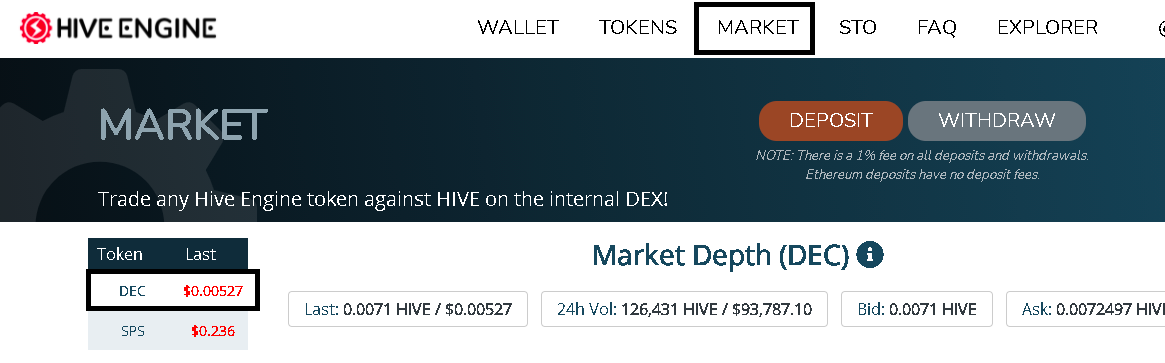
- Scroll down look for Sell DEC,
- Click the high bid. automatic the box price will fill-up then input how many DEC you will sell.
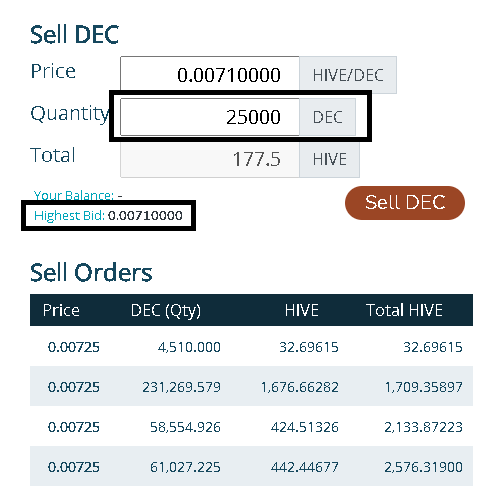
Note: Adjust the price lower than the highest bid to sell faster your DEC. - After a successful transaction selling your DEC to HIVE Token you may now transfer swap.hive to Binance to sell your hive to USDT Token.
- From the upper toll bar select Token. Search swap.hive and click the 3 line. then click withdraw.
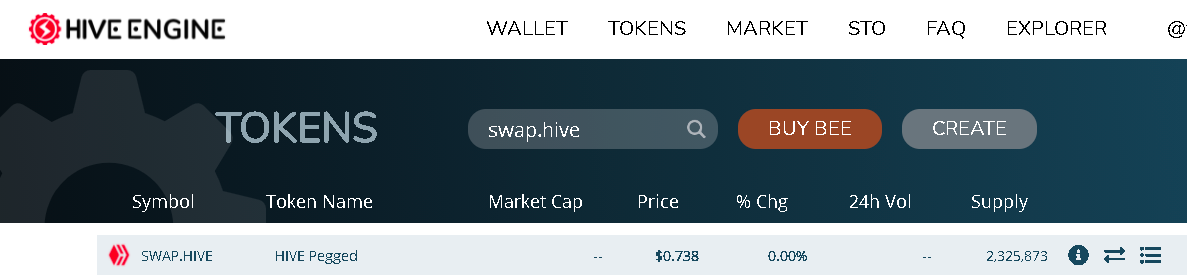
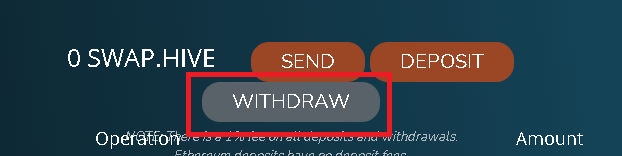
- In dropbox select Binance Coin, Input how may Swap.hive to withdraw and address of your binance.
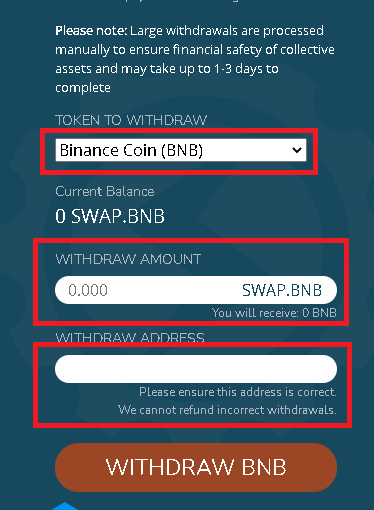
- After transferring your swap.hive to Binance you may now sell it to Binance to USDT.
Note: u can support me if u want by voting and following and reblog.
Cool guide! But is there are typo on instruction #2, tt says to "click transfer in" rather than transfer out?