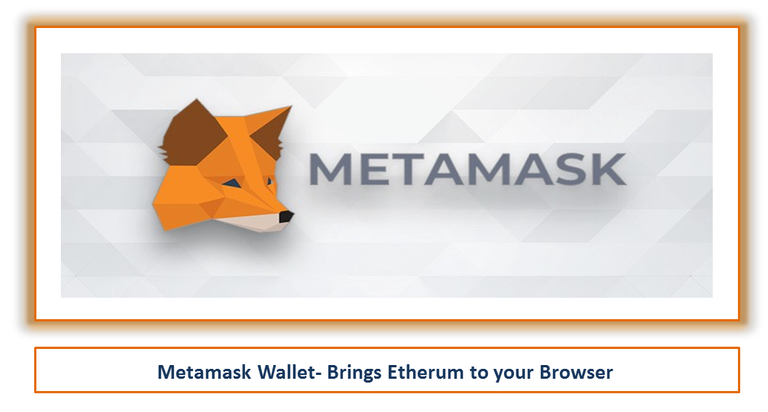
GitHub- https://github.com/MetaMask/metamask-extension
Introduction
In the cryptocurrency and blockchain domain, a cryptocurrency wallet is the foremost and the most important gateway to the exposure to the crypto world. There are so many blockchains and so many cryptocurrencies. The most popular and the leader of crypto world are BTC, ETH, etc.
The Etherum chain was evolved in 2013 which brought the concept of smart contract and decentralized applications. As on date, there are so many decentralized applications and so many ERC20 tokens. So the tokenomics in Etherum ecosystem equally needs better wallet management which, will not just cater management of ETH/ERC20 tokens but also the interactions with dapps, but also the built-in exchanges to allow users to buy ETH. If all these facilities can be brought together to one place and can be offered in a simple way with intuitive user interface then it can bring mass adoption and people will feel easy to get into the crypto world. Metamask wallet aims to offer such a solution to the users of Etherum ecosystem.
Metamask
It is an Etherum wallet which can be installed as an add-on in the browser like Chrome, Firefox, Opera, Brave browser, etc. It acts as a bridge between the users and the dapps on the Etherum blockchain. So it allows users to interact with the dapps right in the browser, making the user experience easy.
With Metamask wallet, users can store ETH and ETH based tokens like ERC20 tokens, can send/receive tokens, can customize the gas fees, etc. It allows users to access the decentralized web. The user interface is very simple and easy to use.
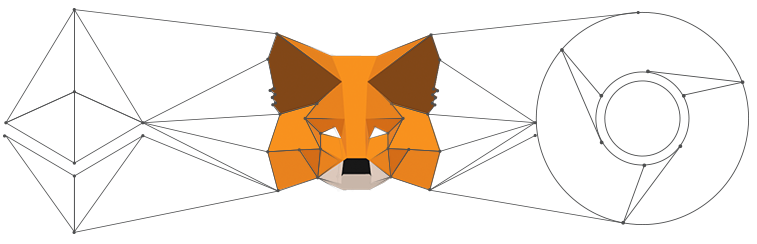
Metamask in StateoftheDAPPS
Metamask is listed in Stateofthedapps.com in "Wallet" category. The current rank is 735.
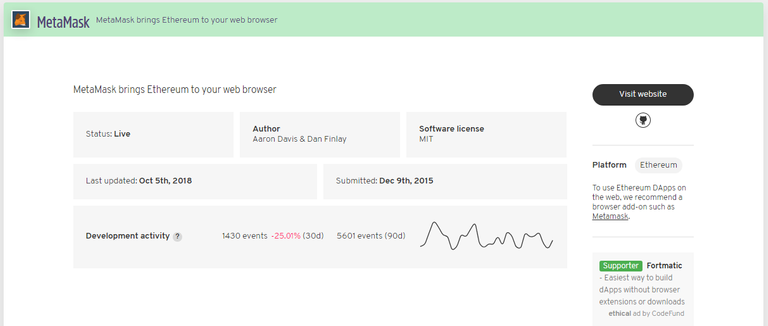
https://www.stateofthedapps.com/rankings/category/wallet
Key Features
Intuitive user interface
It has a very simple & intuitive user interface and this is probably the easiest version of a wallet in web to store ETH and ERC20 tokens in a decentralized way. The private keys are stored locally. The users should pay the highest attention in keeping their private keys safe.
Sending/Receiving ETH/ERC20 tokens
User can easily send/receive ETH/ERC20 tokens to others using Metamask wallet. As it is an add-on on the browser, it makes the user experience simple & easy as compared to other forms of wallets.
Customization of Gas fees
While the suggested gas fee is displayed on the wallet based on the success rate over the network, the users can still customize the gas fees as per his/her convenience.
Add ERC20 tokens
As Metamask supports ERC20 tokens, a user can add ERC20 tokens and they can manage the tokens like sending/receiving tokens to/from others.
Testnet for Developers
Developers who are developing dapps in Etherum network can make use of various testnets through Metamask wallet.
Supported Browsers
Metamask add-on is available for the following browsers:-
- Chrome
- Mozilla Firefox
- Opera
- Brave
Supported coins/tokens
It supports ETH coin and all ERC20 tokens. So Metamask is exclusively for Etherum ecosystem.
Built-in Exchanges
Metamask has integrated with Coinbase(for USA customer only) and Shapeshift. In other words, it has built-in exchanges which enable users to buy ETH within its user-interface.
Getting started with Metamask
Go to https://metamask.io/. Then get the extension and for that select the suitable browser of your choice. I have chosen the Opera browser.

It will be redirected to Opera addons page where you need to click on "Add to Opera". It will then start installing.
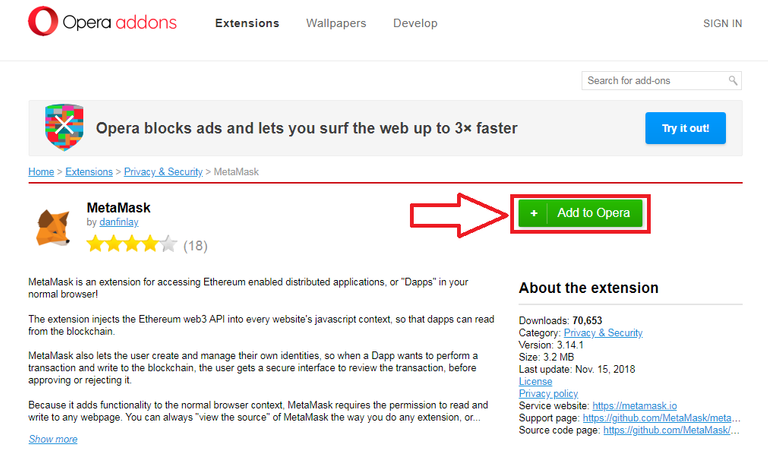
Once installed you can see the tiny Metamask addon in the browser. Then click on that addon.

Accept the privacy notice.
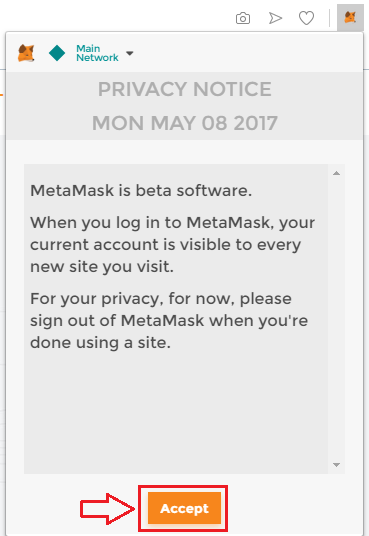
Accept terms of use.
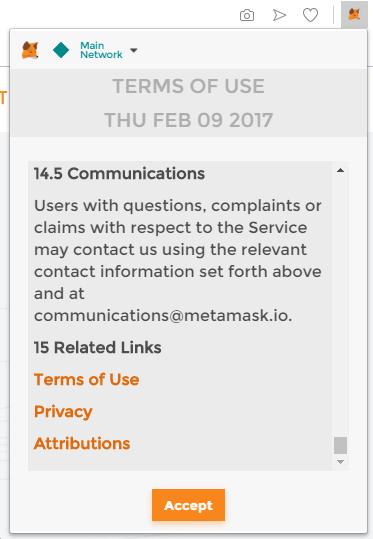
Set the password for your wallet. Then click on "Create".
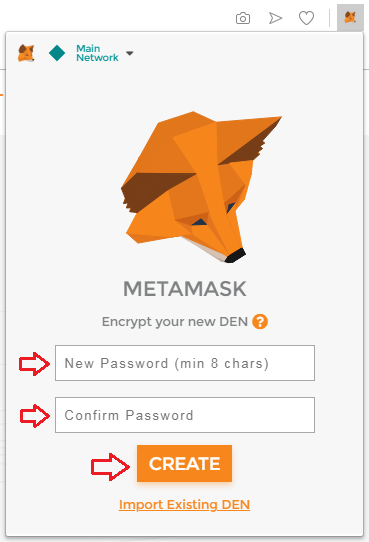
Then you can see the 12 words displayed right in front of you. This is the most important part. You must keep these 12 words in a safe place, preferably write it down in a paper and save it offline. This is essential to restore/recover your wallet in future.
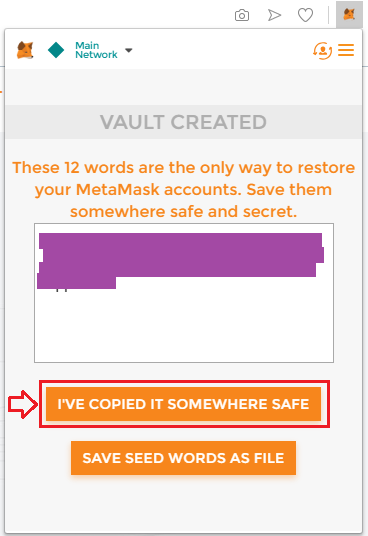
Then click on "I've copied it somewhere safe".
Now your account is created.
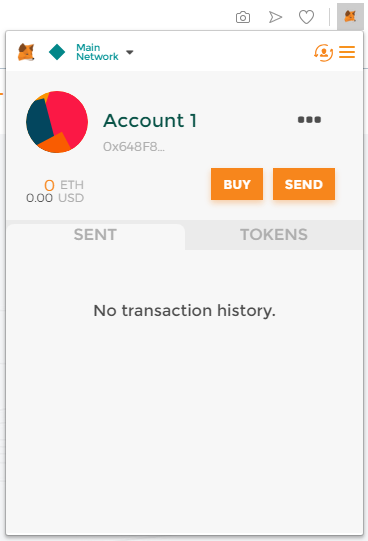
In the Main Network link if you click, then you can see there is "Main Etherum Network" and many other "Test Network". The Etherum Main Network is by default selected, as for a normal user Main Etehrum Network is of use. However, if you are a developer and developing dapps in Etherum network then you can make use of the Test network for testing purposes.
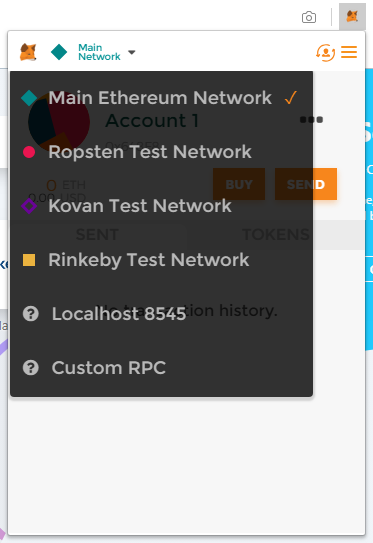
You can also create multiple accounts (ETH addresses with the same wallet, means with same private keys). You can import account too but in that case, the private keys will be different.
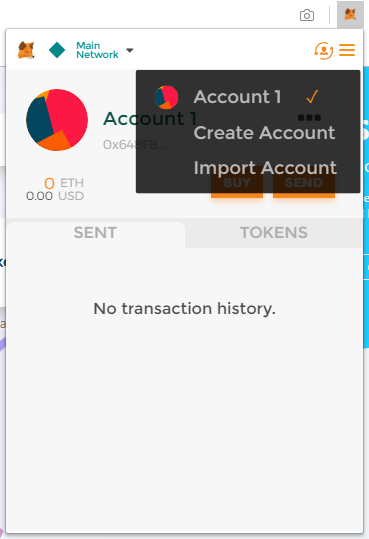
You can also edit the name of the account as per your choice and can save it.
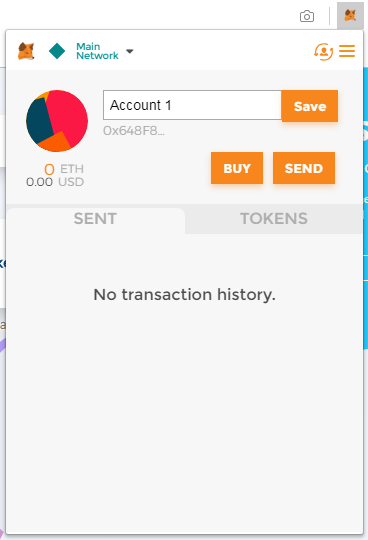
If you click on the account there are various options showing such as "View account on Etherscan, Show QR code, Copy Address to clipboard, Export private key, etc." So it is easy for a user to easily copy the address, scan the QR code and also can check & track the transaction on Etherscan. Metamask has simplified the things for a user.
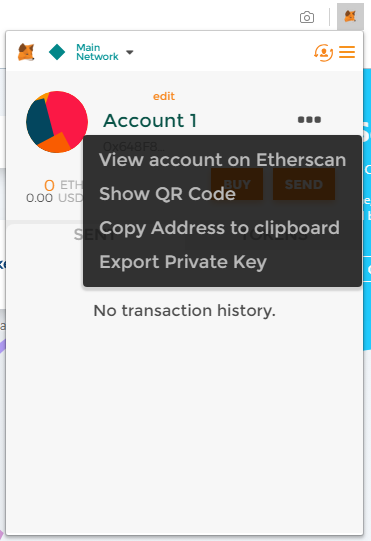
A user can also add ERC20 token in Metamask wallet. For that click on "Add Token". Then input the "Token Contract Address", "Token Symbol", "Decimals". Then click on "Add".
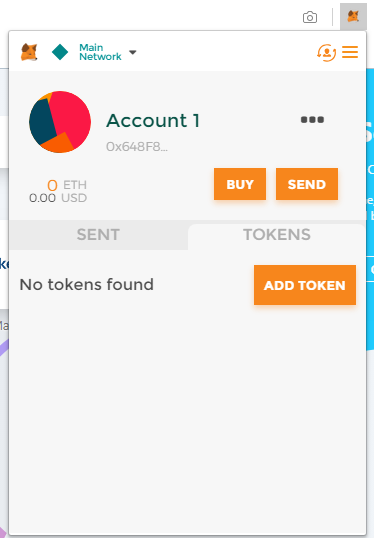
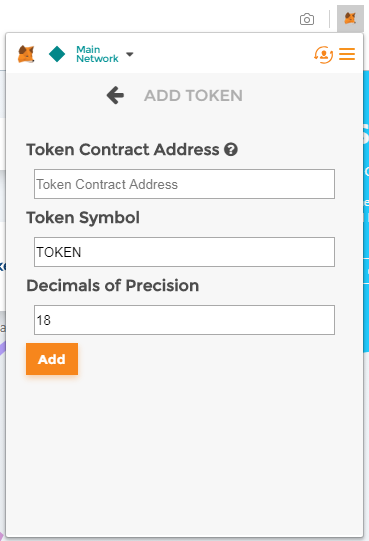
A user can buy ETH directly from the user interface of Metamask. For that click on "Buy", then you can see two options "Coinbase" & "Shapeshift". However, Coinbase is available for USA customers only. You can choose either of the two and can proceed to the exchange to buy ETH.
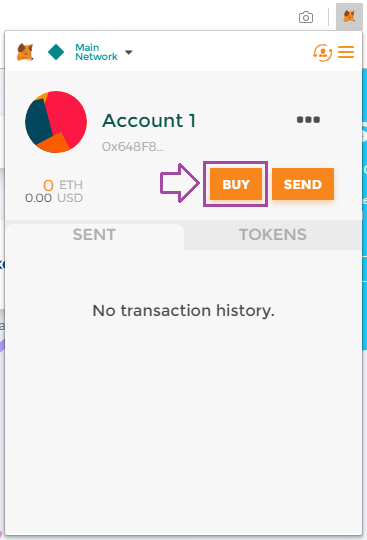
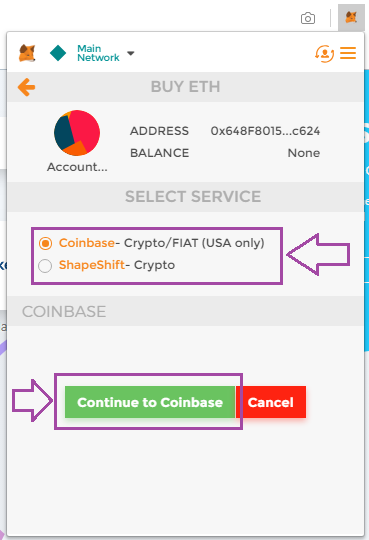
In order to send ETH or any other ERC20 tokens, the user has to click on "Send". Then input the "Recipient Address", "Amount". Then click on "Next".
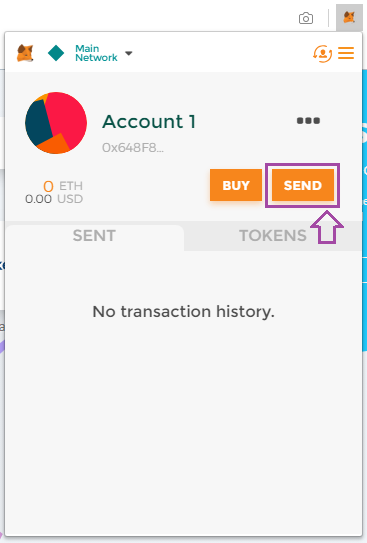
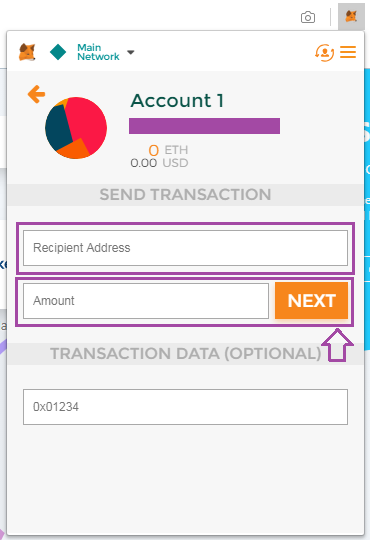
Pros of Metamask
- It is a simple wallet, very easy to use.
- As it is an addon in the browser, makes the user experience is better while interacting with the dapps in Etherum network.
- One can run the Etherum dapp without using a full Etherum node.
- With Metamask, users can interact with the smart contract and decentralized application in Etherum blockchain.
- It has built-in exchanges which allow users to buy ETH from the exchange.
- The private keys are stored locally, so users can have decentralized experience of managing ETH & ERC20 tokens in Metamask.
- The user is free to customize the gas fee.
- It is open-source.
Cons of Metamask
- It can be subjected to malware attack. So users must take additional care while dealing with a web wallet like Metamask.
- Even though Metamask is decentralized, the browser where it is added as an addon might collect user's info and in that case, the privacy of the user may be compromised.
Comparison of Metamask with MEW
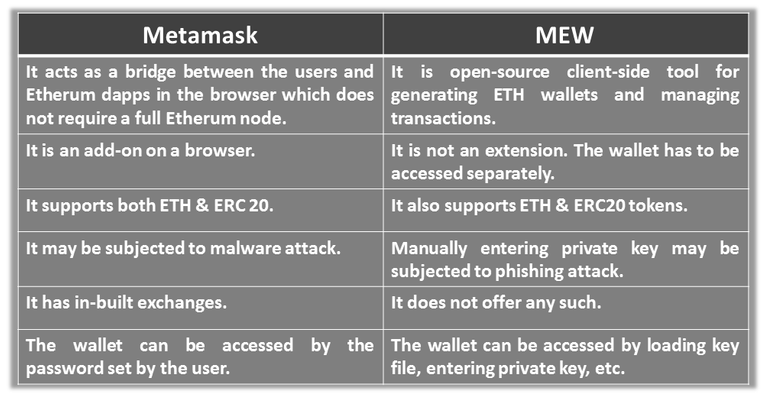
Review & rating
I must say that the goal to make the access of blockchain easy for a common user and to interact with various dapps in Etherum ecosystem along with managing so many tokens have become really easy with Metamask. So it really a pro considering the mass adoption. On the downside, security and privacy are somewhat dependent upon the browser where it is installed as an addon. So users must take additional precaution in this context.
Overall I would like to give a 4.25-star rating out of 5 stars to Metamask wallet.

Conclusion
The journey of Metamask wallet has really been better and the user interface has really improved in time. The goal to offer a simple and user-friendly interface along with decentralized experience and other parallel objectives where the crypto wallet is not just limited to managing tokens but also interaction with the dapps in the network through the browser, has been achieved with Metamask wallet. I can see it as a potential to lower the barrier of entry & opening an easy window for mass adoption.
References used
Image Courtesy
- Metamask official Website Resources & my own UX with Metamask.io
Hello, @divine-sound!
Thank you for your contribution to Utopian. I've been using this tool for a long time now, and I can say that it's quite easy to use. I think that your review contains all the necessary information about the project, and it's also well-illustrated with quality screenshots.
However, I have to say that I wanted to read a bit more about your personal knowledge, views, and experience of using this tool. The post certainly includes valuable information about the project itself, but tells the readers so little about your personal thoughts. I also wanted to read a little bit more about the comparison with MEW, but I have to admit that I like the image you created for that purpose, even though there are minor writing imperfections in it.
Furthermore, the writing of this post was not good enough, I'm afraid. There were serious issues of style and proofreading, and I'd be happy to provide a few examples in a follow-up comment, if you wish. Regardless, this is an interesting review, and I appreciate the effort you put into your work.
I look forward to your next contribution.
Your contribution has been evaluated according to Utopian policies and guidelines, as well as a predefined set of questions pertaining to the category.
To view those questions and the relevant answers related to your post, click here.
Need help? Chat with us on Discord.
[utopian-moderator]
Thank you for your review, @lordneroo! Keep up the good work!
Hi @divine-sound!
Feel free to join our @steem-ua Discord serverYour post was upvoted by @steem-ua, new Steem dApp, using UserAuthority for algorithmic post curation! Your post is eligible for our upvote, thanks to our collaboration with @utopian-io!
Hey, @divine-sound!
Thanks for contributing on Utopian.
We’re already looking forward to your next contribution!
Get higher incentives and support Utopian.io!
SteemPlus or Steeditor). Simply set @utopian.pay as a 5% (or higher) payout beneficiary on your contribution post (via
Want to chat? Join us on Discord https://discord.gg/h52nFrV.
Vote for Utopian Witness!