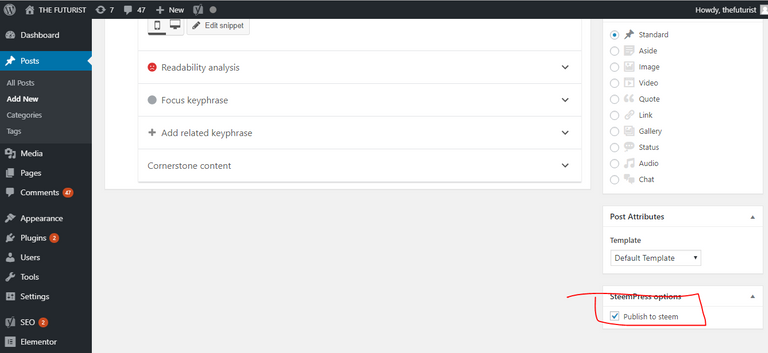Once you have your own domain and hosting in the cPanel you can register your website into a WordPress. Once you have a WordPress website. you go to the admin panel login to your admin panel and go to the plugins to download the SteemPress.
Why SteemPress?
Because SteemPress attracts the bloggers that every day share blogs in their own blogging websites, to connect with steem blockchain and add a plugin of SteemPress. Bloggers do not get money at all, except those that have an Adsense and earn from the visitors, obviously if they have a lot of visitors per day. Which usually in the world of bloggers it is a hard level to achieve. But with SteemPress they do not spend to much time the same blog can be also directly shared on Steem and they will earn rewards from upvotes.
What is SteemPress?
This is a WordPress plugin that is connecting any blog from the bloggers to the steem blockchain and gives a chance to them to get rewarded.
Steem Blockchian is the content creation platform that is rewarding their users with a cryptocurrency of Steem. Currently steem is on top50 in the coinmarketcap with the value about 50 cent $. Follow the value of a STEEM token here: https://coinmarketcap.com/currencies/steem/. And it has the fastest blockchain so it can be traded up to three seconds.
So the bloggers can get the benefit of this plugin into WordPress by sharing their post into steem blockchain. It can help them to reach a new audience or new people to read their content because it will also be displayed into steem blockchian. Also it brings income with steem tokens. and the content will be stored into blockchain securely.
How to Install?
To be able to install your SteemPress pugin into your WordPress you need to have a Steemit account, if you do not have one you can directly sign up here - www.steemit.com
Once you are logged in there are the keys that you can get from steemit account of yours.
Go to this link https://wordpress.org/plugins/steempress/ find this plugin
in the settings and activate that.
There you can make what you want to and share your private posting key too;
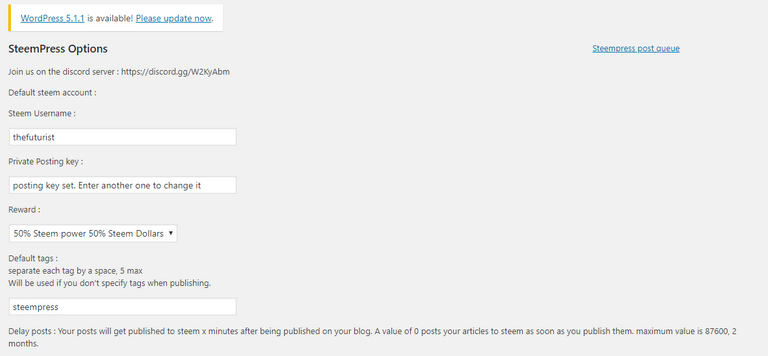
How does it work?
Once you are in your website and want to create a new post, just write your post and you will get your post into your steemit account;