
I will share a process that I did on digital coloring for a comic work. It requires a bit of play with the colours to get the right mood for each panel to ensure that the panel can be clearly seen and the readers can understand every scene from the comic panel.
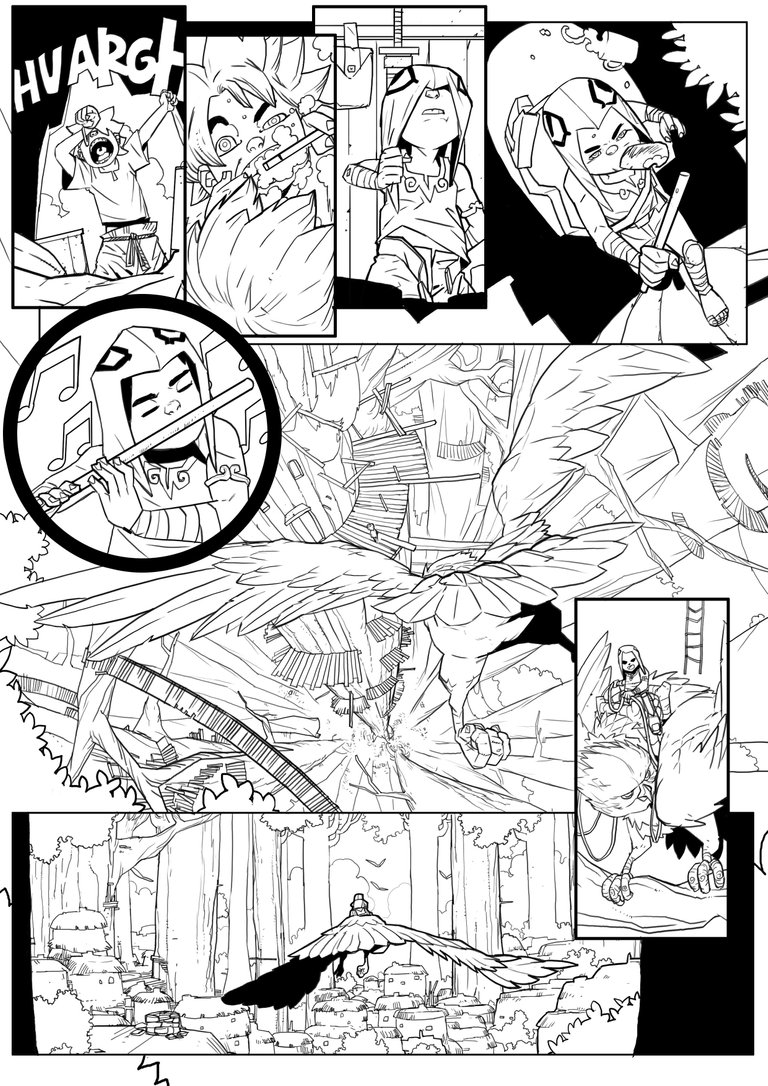
Now I start by using a normal layer and multiply layer to start using line art I will use photoshop. I have to ensure that the layers are separated between the canvas and the line art.
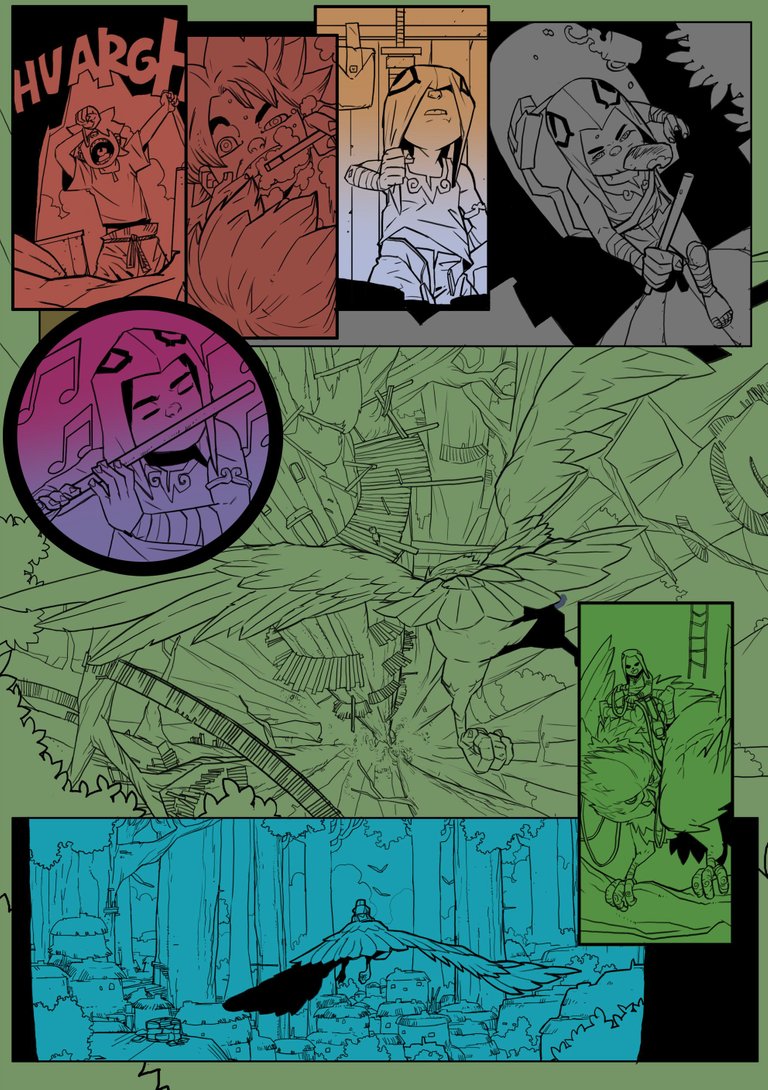
The process to separate each panel to individual layers require that each box in the panel must first be separated. You have to introduce key background colour for each panel with the purpose of getting the right colour mode for each panel.

After getting the key colour for the background, the next process is to give it a flat colour for each character in the comic. This is the part where each layer I will use a flat colour through normal layer.
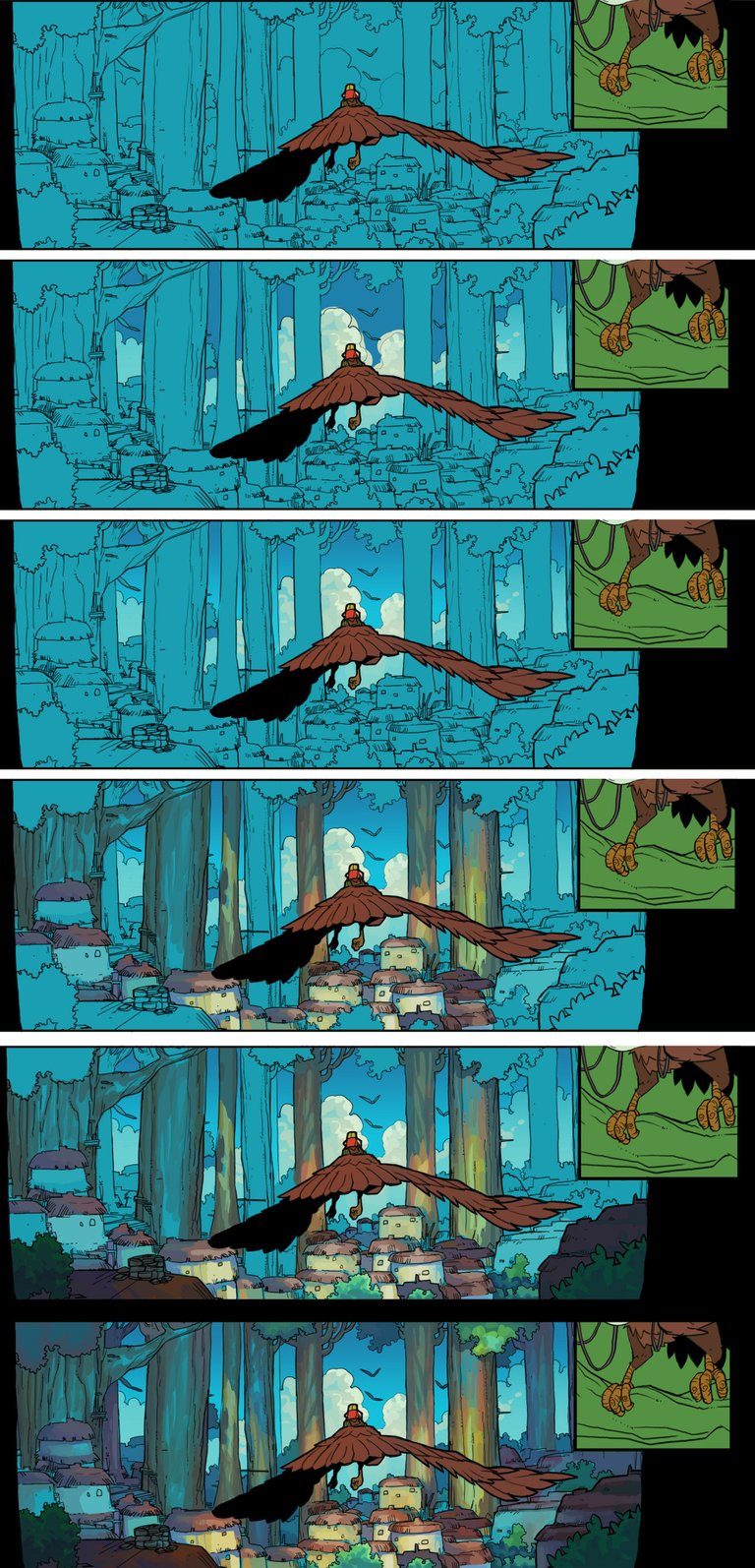
After completion of the colour on the characters I will start focussing on each background in the comic panel. This is the process where I will repeat for each and every panel to the comic. To get the right colour for the scene I will always start with the sky so that I know the right mode for the surrounding background. The technique that I use is fuly painted by using normal brush rendering it will take a long time because I need to give a morning feel to the entire scene in detail. I will use Aqua Blue for shadow around that area and the hot colours I will use the highlight that will be the focal point for this visual.

Now for the background I will use the same technique. You can see in detail the entire process that I have created.

After I am done with the background for each panel I will start with the final process which is colour detailing for each box that has characters. This process I will break it down into 3 parts. The first part is flat colour choice and I would choose a colour that is not too striking or too dull. This is to ensure that during shadow and lighting, the effect is more profound.
The second part is when I include shadow on the part that is shaded. I will use multiply blue colour and purple for each shadow on the characters. The final process is the highlight colour and I will use layer overlay and linear light with a bright colour.

This is the result of the completed artwork.


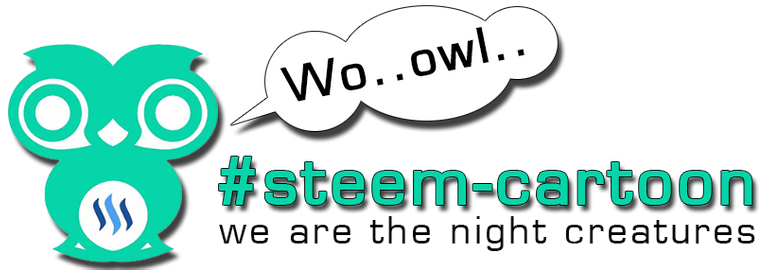
credit to @zomagic

amazing! I love these! and this went straight into the art-class channel on the steemartists discord server! XD <3
Thanks a lot @jillustrations :)
These are stunning perspectives to animate and bring life to @aurah! Thank you for sharing :D
Thank you so much! sndbox .It is very meaningful for me 🙏.
This shows that how much creative you are :)
Amazing @aurah :)
Thank you !!😉
Thank you for sharing master @aurah ... salute!
You are welcome master @sireh . nice to hear from you. Thank you for your support bro.
https://steemit.com/nigeria/@psalmmuel/the-journey-of-greed-let-s-face-it
upvote, follow, comment, and i will return the Same favor 🔙
thanks :)
Thanks bro..ini posting yang ditunggu2 ni..bleh tiru sket skill ni.. :)
Thank you bro ..ada apa kemushkilan boleh roger roger
Loving it and all the works in progress pannels. Following 💚