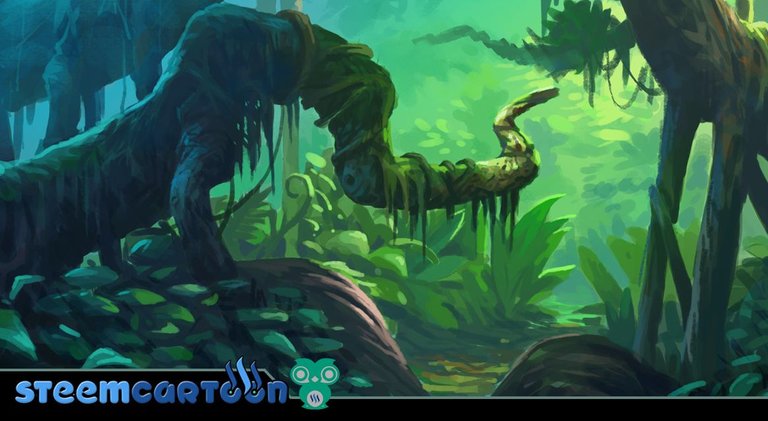
To create a quick speed painting, there are a few useful techniques that we can utilise. What I am about to share is part of my experiment from a technical point of view to accomplish a quick painting that is achievable from its visuals although the details can reduced.

We start with a rough sketch of the view in a tropical rainforest. The concept that I try to achieve here is stylized cartoon where all objects such as leaves and trees will be simplified.

Once I am satisfied with my sketch, I will use the greyscale gradient by choosing my range of colours from black to white to get the suitable grey tone. Thereafter I will use the range of black and white as my palate for me to create sketches of every object int he forest.

From the greyscale I will include all the colours and change from tone colour by using the layer effect in photoshop. I will create one layer of hue saturation on top of the greyscale layer and to change it to sepia mood and one more separate layer on the range of green colour by using hard light layer.

Now we have some basic range of colours for the forest in this drawing. The next thing that I must do is rendering for each object using the normal brush for the middle ground. I will use brush opacity at 50% for this object so that the colours will blend well with the range of green colour.

Once I am done with the middle ground I will detail on the part of the background. This is to make it easy for me to control the colour contrast so that the depth of field can be controlled.
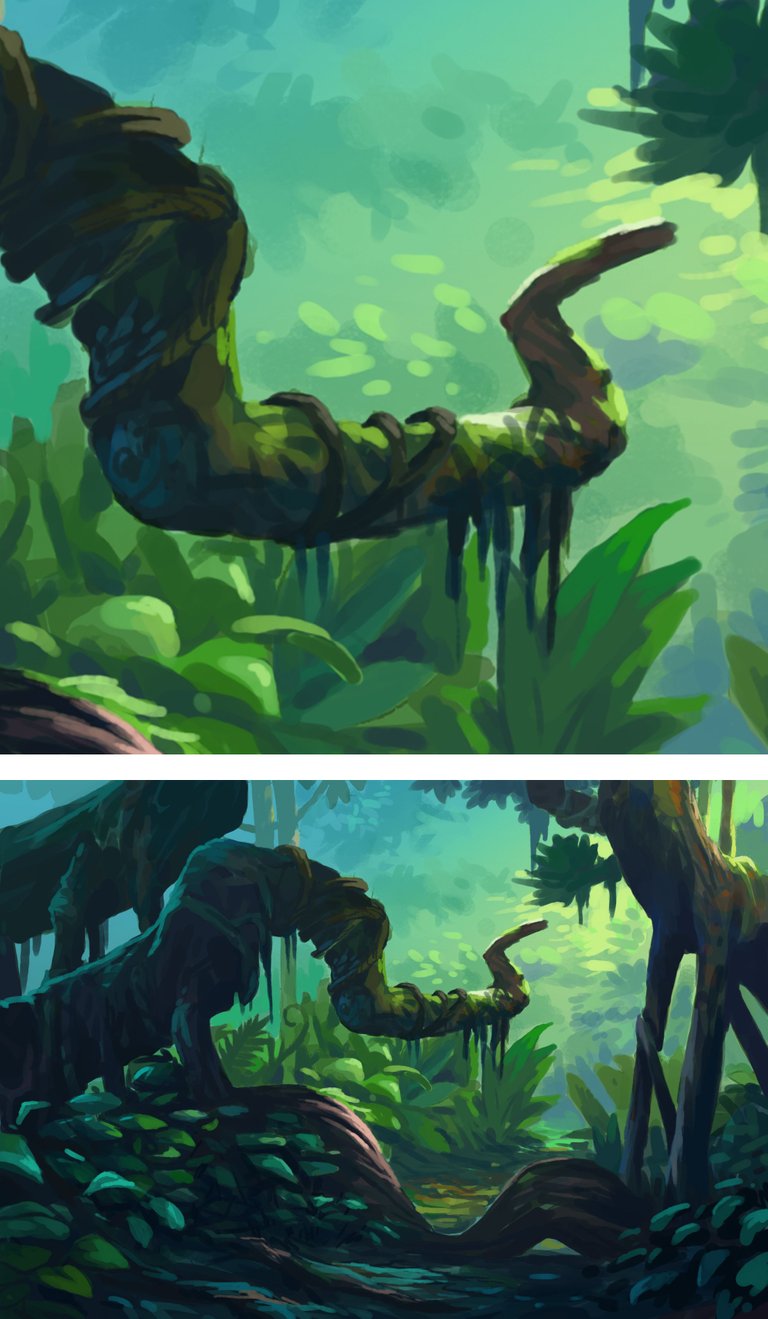
The next process is the final rendering. This process is the final touchup ont he parts that are lacking. The strokes and colours must be touched up at this stage.
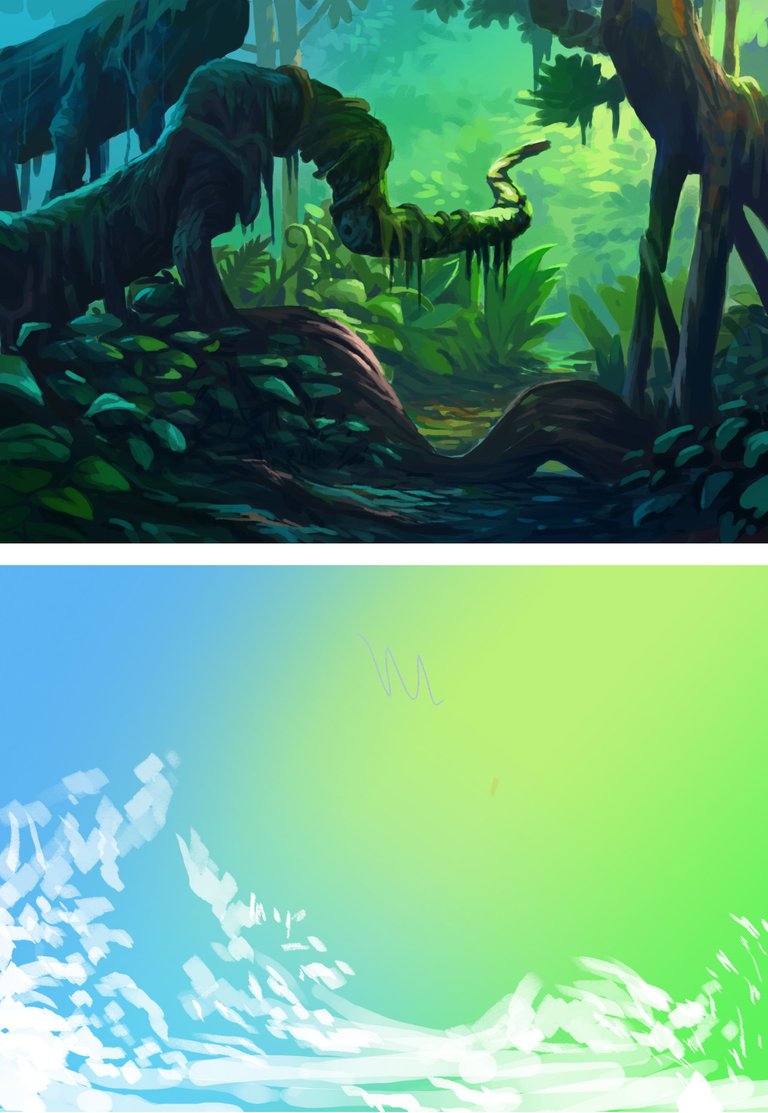
For the balancing of the overall painting I will use the green gradient on a separate layer on opacity set at 10%.
Now I am done with the entire painting that took me 40 minutes to complete. Apart from the gradient map technique on the photoshop, this is digital painting hack that is easy to pratice and incorporate. I hope the tips that I share is able to give a shortcut that can assist all.


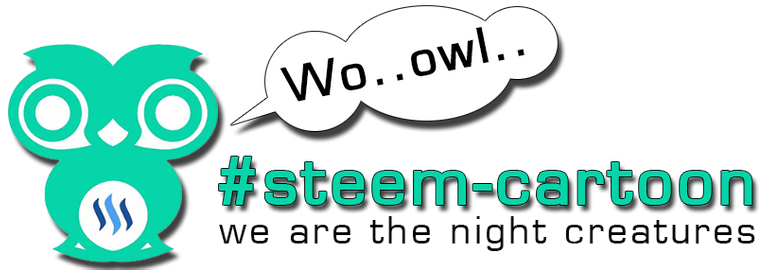 credit to @zomagic
credit to @zomagic

NIce habis semua background Brader @aurah buat, Kalau bleh buat satu simple video tutorial camna bang buat background painting nih ( cadangan sahaja ).
Thanks bro . Ada masa nanti saya cuba buat satu ..tengah mencari kaedah yang sesuai utk ini. Terbaik bro cadangan yang bagus.
Amazing @aurah
Thank you :)
tutorial yang sangat umphhhh...terbaik la
Tq master rambai .
Thank you for the tips! So this is how you guys do it. So cool! It's like painting it first then editing it like a photo (the last part- because that's how I edit my photos! Haha). This is so coooolll!! Followed!
Thanks @hiddenlade for visiting my blog :)
Nice tutorial. To start with values is da wae.
You do know how to paint your forest :)
Tq nazirullsafry :)
I've resteemit'ed this one (is that even a word?! I made it up... it is my word!)
This is the way I've started to colour my art, it really does work! Great steemit post! Thank you for this, shows that it works well!