
Steemit is one platform that rewards me for trying new styles. I am lately very interested to explore shape painting and you can see all these new pieces that I create specifically just to try and explore new ideas. Today my subject is the Kingfisher. This is a cute bird and it has beautiful plummage. This is one bird that is feared by all the small fishes in the stream. From the looks of this bird, it rules the river and this makes this an interesting subject for my canvas.
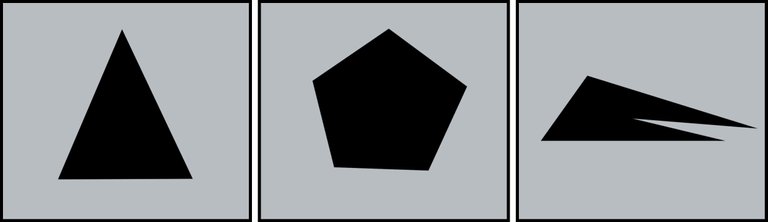
I choose three basic shapes and it must fit the concept of art that I wish to present next. This three shapes I careate the the form of brush and shape tool.

First we start with the rough sketch by taking the right position with a good angle. In this position I try to show the majestic arrogance of this bird that has successfully captured a small fish and we get to see it sitting in its throne as the King of River.

As usual with the photoshop I will start with flat colours and each part I will use layer to make my painting much easier later.

Once I am done with the flat colours, I will shift to the background colour by using polygon shape on the shape tool. I will then mix the colours in this process by using olive green, brown and dark blue so that the bird's colours will be more radiant and outstanding when it is finished.

Once I am done with mixing the colour on the background as a rough mixture, I will detail the entire area to get the right mixture of colours. The advantage of the polygon shape is that it can form the visual background to appear blur. This process does not have to be detailed, it is just for colours alone.
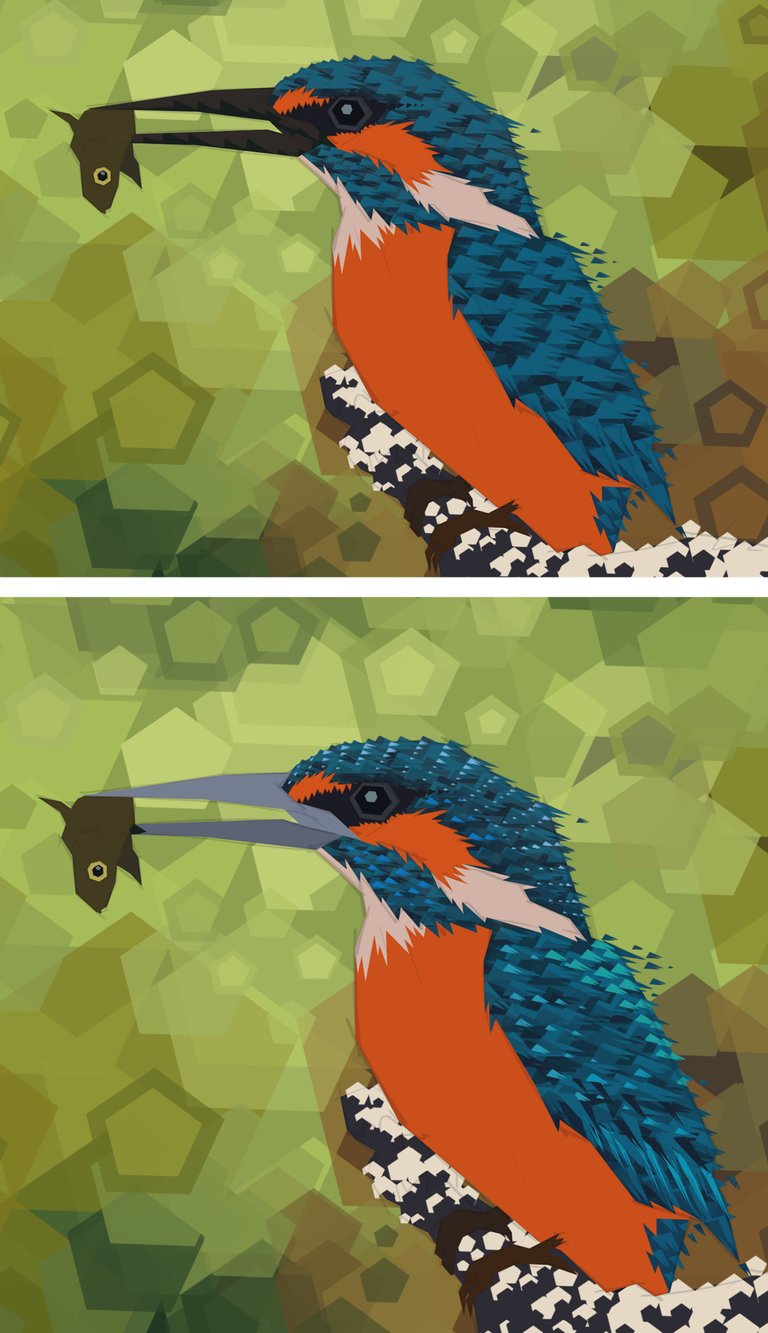
Now we move to the process of forming the feathers of the bird. In this process I will use triangles and this is very suitable because we get to see the flow of the feathers on this bird.

In this process I will move on to rough rendering by taking into account the location of the shadow and lighting on the plummage of the bird. This will ease my work without having to use the pick up colour tool for the shape that I had created.
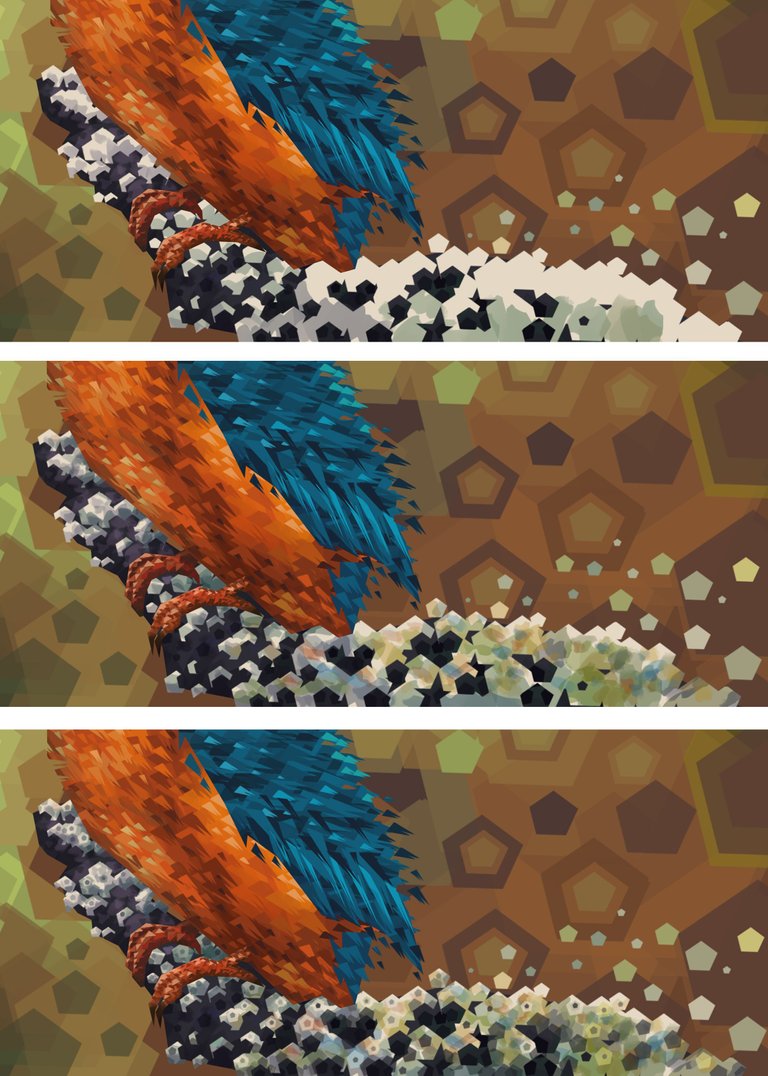
Now we move on to the part of the small fish. Again we start by using the same technique like before this and after getting the right colours, we can place the details on each part by using the shape tool.
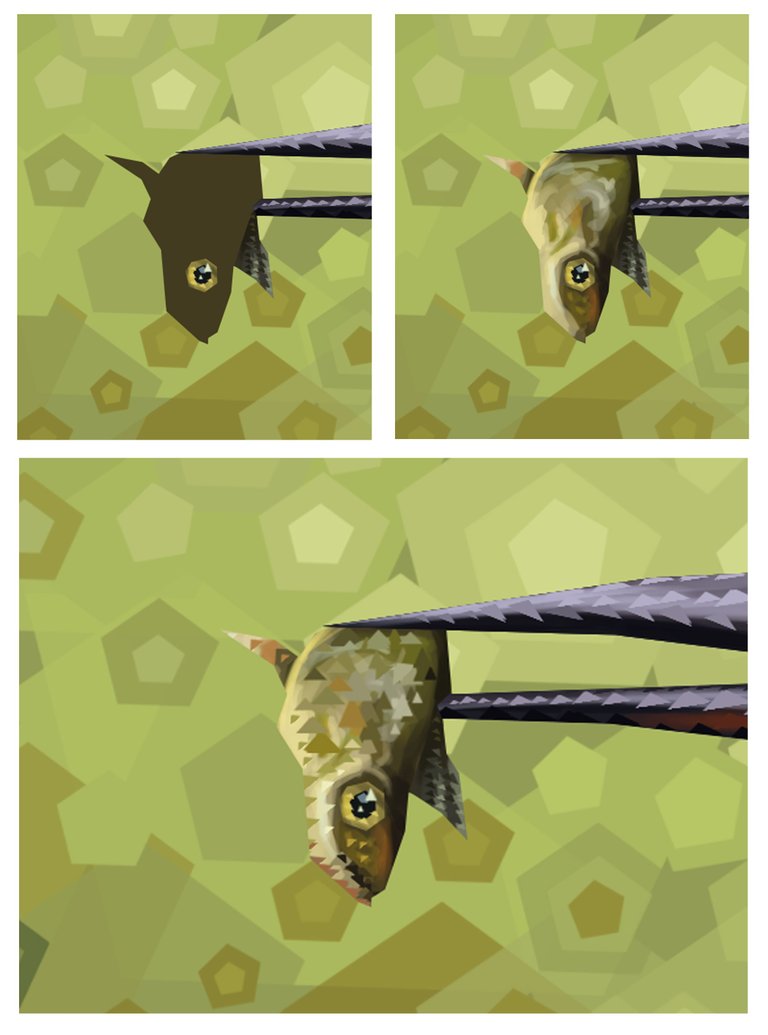

Once the drawing is down, we can use the hue saturation to increase the colours on the whole of the painting to get the dramatic mood I will use the gradient tool on the mixture of dark green by reducing the opacity and increasing the mood for this painting. The result of the mixture of this technique will make it seem as though it is a blend of watercolour and oil painting.
Happy trying.
A shoutout to @coloringiship. It is her birthday and we in #steem-cartoon wish you Happy Birthday!


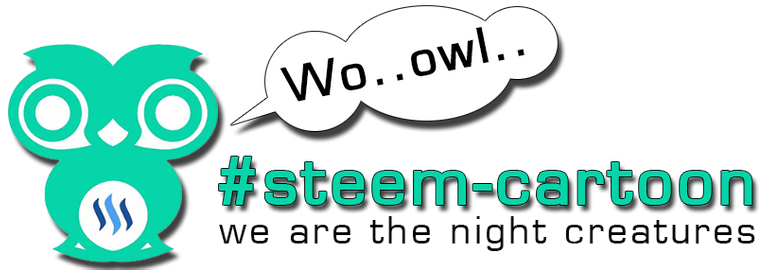 credit to @zomagic
credit to @zomagic

Beautiful! And great post about the process. Congrats! :)
Thank you for sharing it.
appreciate it sir..Thank you for visiting my blog :)
As usual @aurah i know u specifically create these artwork just for ur post and the quality of the work makes u a world class artist. So proud to be ur buddy.
Thank you @perennial .I am Glad to a be part of this wonderful community. long live steem cartoon.
FineArtNow account ! See you soon !Dear Artist @aurah ! This post has been resteemed and upvoted from
thank you so much for visiting my blog. I really appreciate it.
Great tutor & very stylish art!
Appreciate it very much and thanks for dropping by.. :)
Waahh! Lukisan bro @aurah.. sungguh menakjubkan! Memiliki gaya tersendiri dan amat kreatif!!... Saya tumpang takjub dan bangga!!... You are the best!
Terima kasih big bro @ulin ..Alhamdulillah dengan izin Nya juga memberi buah fikiran .. teringin nak mengeteh dengan bro satu hari nanti ..boleh kita bertukar tukar fikiran.
the detail is amazing! and the process really makes it better to understand how you come up with everything
Thank you @ cobmaximus hopefully useful :)
pawer bohhh
try buat satu Bohh ..:)
Very nice! Upped and followed.
tq @barcisz ..folowed u too..cheers!!
Freaking amazing bro~!!