
Hello guys! Hope you have a good days today. Make sure you start with something beneficial to practice your body and mind to make it as a habit. A good habit can lead us to a great success one day. :)
So this is the second post about vector portrait as following my very first post here on Steemit. The first post got so much supported even Im new to this Steemit thing. Im promised I will used the support very carefully and to continue work hard. So without further drag this much longer, lets get to business.
I worked on Adobe Illustrator CC 2017 on A4 horizontal size. So the first thing you want to do is of course choose your subject matter. It can be anyone, your family, friends, lovers or even your beloved pet. After that put the picture at the artboard. So now, choose the pen tool. Important advice is that make sure the outline colour of the pen is contrast to the colour of your picture. For example if your picture mostly blueish colour, then you can choose something like orange or red.
Then starts with draw the first shape. The first shape is very important because it will decide how the flow of the shape will become. Dont be afraid just made one big flow shape anywhere you guys see. Personally I like to start at the eye's part first then I work my way after that. After you have done filled with the shapes, you will start getting the hang of it and continue to finished it.

Isnt she beautiful guys XD. lol Im sorry for getting sidetracked. Okay after you have finished the whole thing, Put your reference image somewhere else or you can just delete it and now we will work on the colour. Before that prepared a range of colour as it will be so much easier to put the colour in.

Then we can start colour it. You can choose wherever you want to start colour first but Im gonna start at the eyes first. Tips foe the colour is do not have the same colour at the shape that touched each other. You need to choose a different colour. After you have finished the whole colour process, the last step is to change the overall outline. Remember the initial outiline is to have contrast with the reference image. But now we want it to blend with other shapes' colour. So choose one colour where it mostlu used. It will perfectly blend in. Or you can used dark grey that works as well.
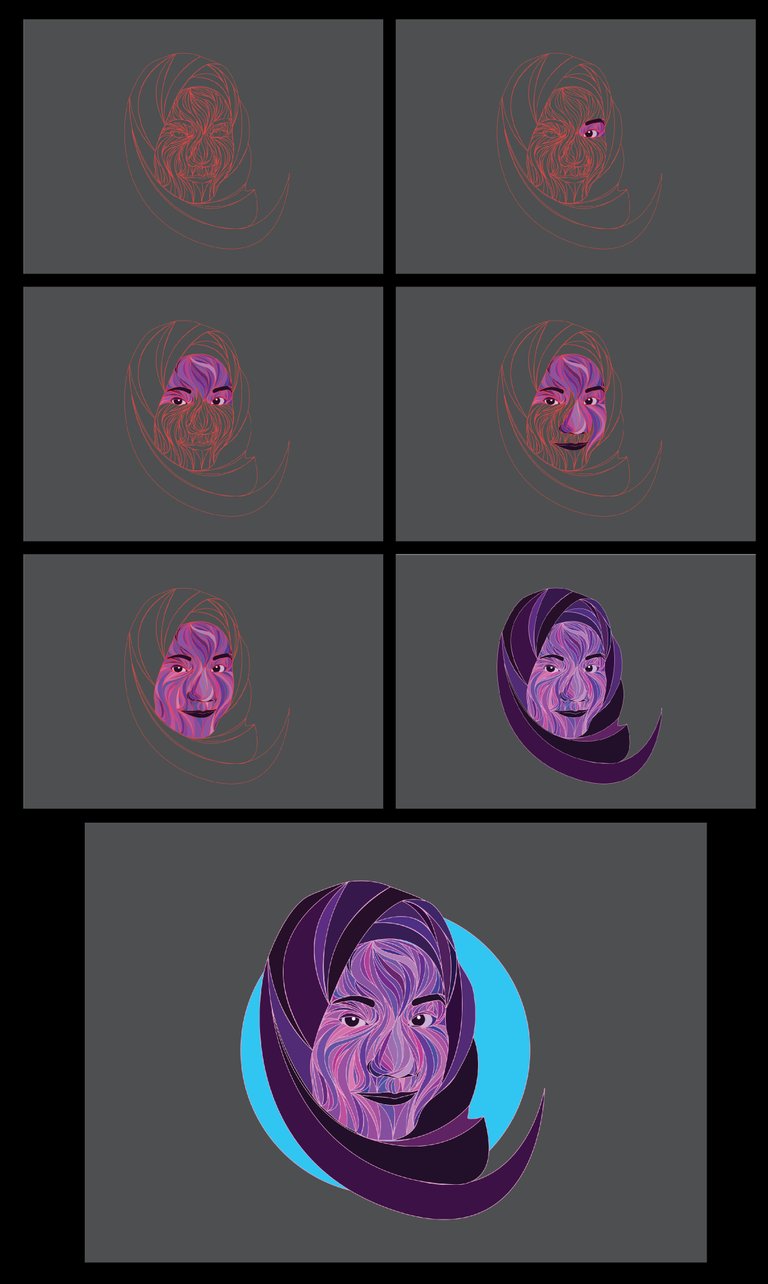
Yayyy we already finished it. Congrats. Oh ya you can put simple shape at the back with light colour to brigthen up your subject matter.
Below is the whole process in GIF.

So thats it for today. Leave a feedback what do you guys think. Hope you finds this post worth your time and I will se you guys soon at the next post. Make sure to have fun! XD
Wow ..this is amazing art and you are so creative to do this thing.:)
Thanks! appreciate it. Its actually starts when Im so bored at home and start to play around using AI n come out with this.
pm nombor awek
boleh2, nnti aku pm nombor kt awek kau