
With this tutorial sharing it is hoped the steemans can help me to vote and keep up with my blog. We can share and help each other. I help you and you help me .... The world of super hero in comic magazines has become everyone's craze, especially teens. They imagined that they were the super hero. But to create the character as super hero is not easy. I did not revolve around the problem. As a illustrator I try to create a character according to my own choice.This unnamed super hero I share from a learning point to those who are interested in digital drawing especially to create comics or story books.
Dengan perkongsian tutorial ini diharap para steemian dapat membantu saya untuk memberi undi dan mengikuti perkembangan dalam blog saya. Kita boleh berkongsi dan membantu antara satu sama lain. Saya bantu anda dan anda bantu saya…. Dunia super hero dalam majalah komik menjadi kegilaan setiap orang terutamanya para remaja. Mereka berimaginasi bahawa merekalah super hero itu. Namun untuk mencipta watak sebagai super hero bukanlah mudah. Saya tidak berkisar untuk mengupas masalah itu. Sebagai illustrator saya cuba untuk mencipta watak mengikut pilihan saya sendiri. Super hero tanpa nama ini saya kongsikan dari sudut pembelajaran kepada mereka yang berminat dalam lukisan digital terutama untuk membuat komik atau buku-buku cerita.
I started with the initial techniques of building background images. I use the Medibang software to build the basics of graphics lines before it becomes as I want it.
Saya bermula dengan teknik awal cara-cara membina gambar latar belakang. Saya menggunakan software Medibang untuk untuk membina asas kepada garisan-garisan grafik sebelum ia menjadi seperti yang saya kehendaki.
Step 1: Build a site with palette support Medibang software spiral lines.
Step 1: Membina tapak dengan sokongan palete Medibang software spiral lines.
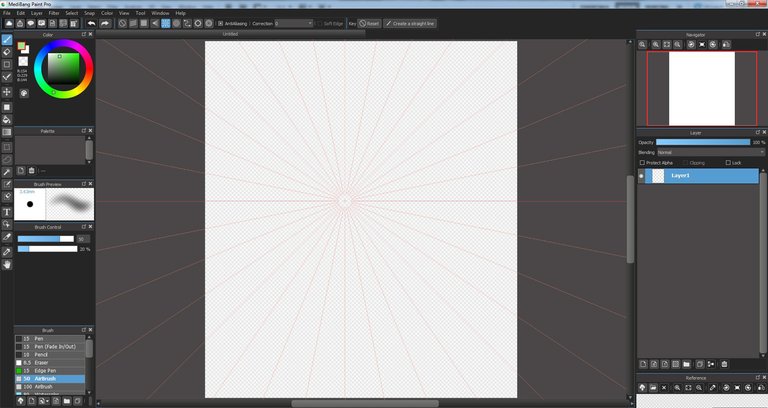
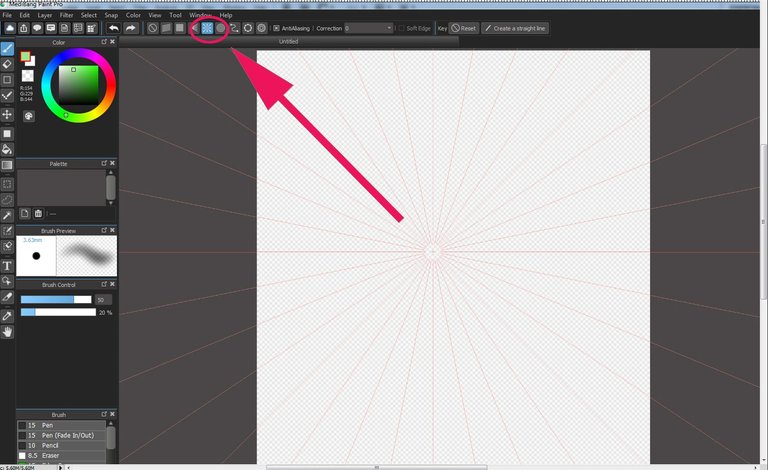
Step 2. Once the line is created save the file as Photoshop / PSD format.
Step 2. Setelah garisan terbentuk simpan file dalam format Photoshop/PSD.
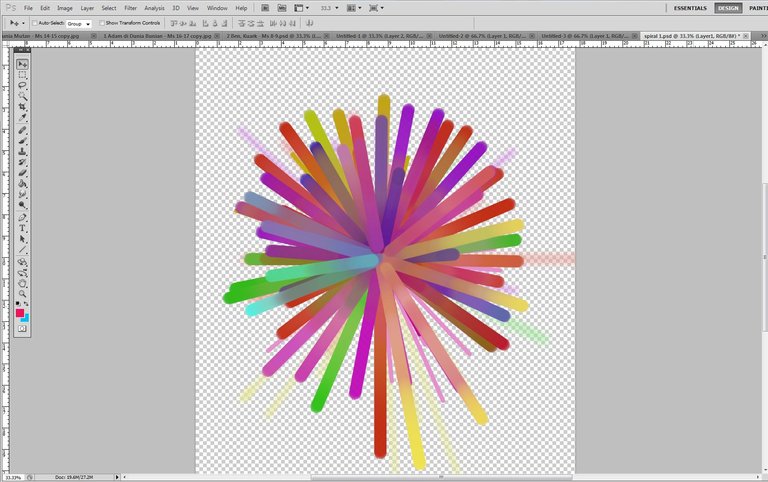
Step 3: Open the Photshop and explore what special effects are as shown in the diagram.
Step 3: Buka Photshop dan explore kepada berapa kesan khas seperti yang ditunjuk oleh gambarajah.
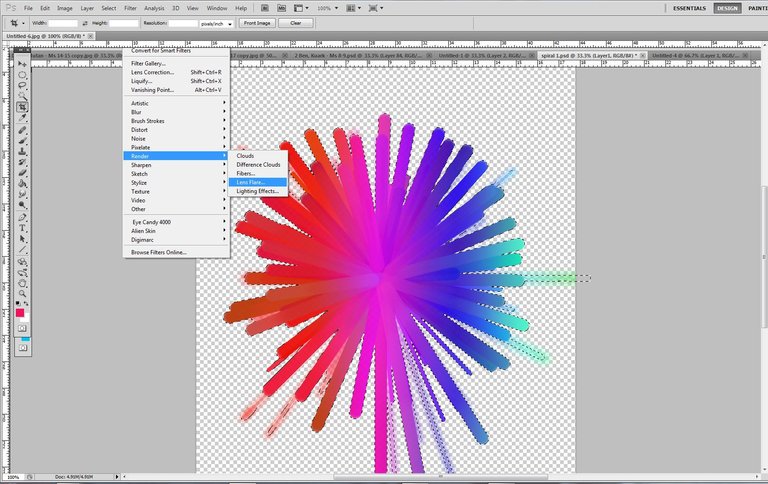
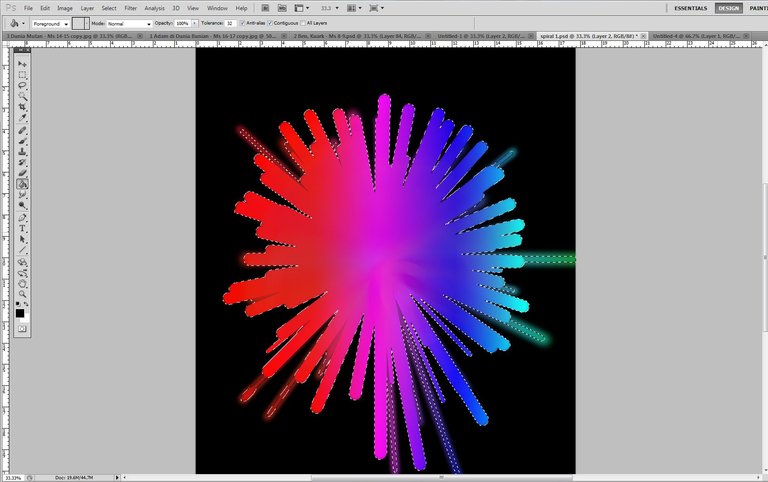
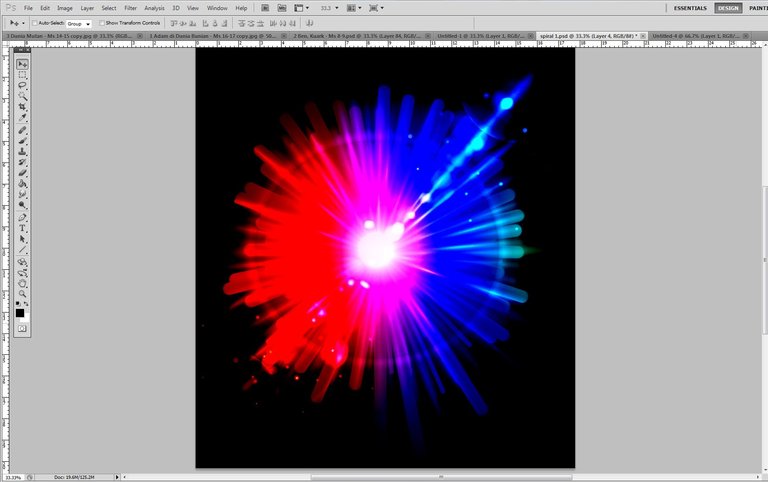
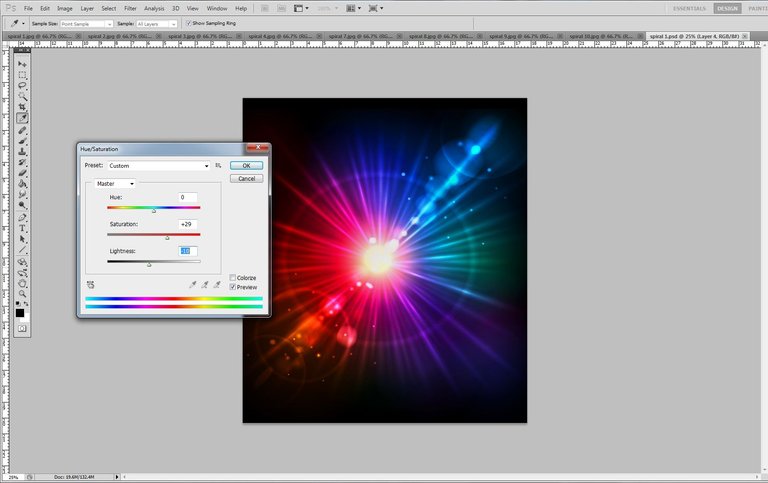
Last step: Store in PSD and JPEG files as background images after being satisfied with our work.
Step terakhir: Simpan dalam file PSD dan JPEG sebagai gambar latar belakang setelah berpuas hati dengan hasil kerja kita.
Once your favorite characters create time for coloring.
Step 1: Build outline as the subject base.
Setelah watak-watak kesukaan anda dicipta masa untuk mewarna.
Step 1: Membina outline sebagai asas subjek.
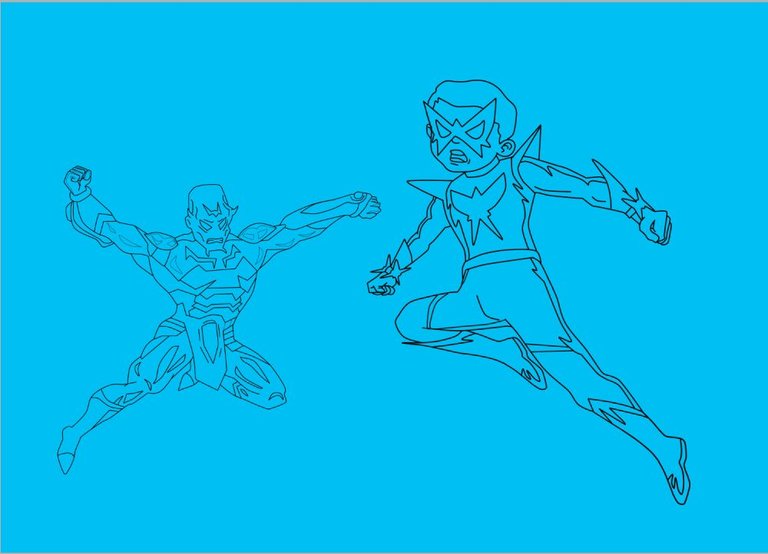
Step 2: Coloring
Step 2: Mewarna

Step 3: Strip in a background image.
Step 3: Memasukkan gambar latar belakang.
 Step 4: Insert special effects. For my lightning effects I use a palette brush and some techniques such as glow, emboss, feather and others effects according to our interests.
Step 4: Insert special effects. For my lightning effects I use a palette brush and some techniques such as glow, emboss, feather and others effects according to our interests.
Step 4: Memasukkan kesan khas. Kesan kilat saya menggunakan brush palete dan beberapa teknik seperti kesan glow, emboss, feather dan lain-lain mengikut minat kita.

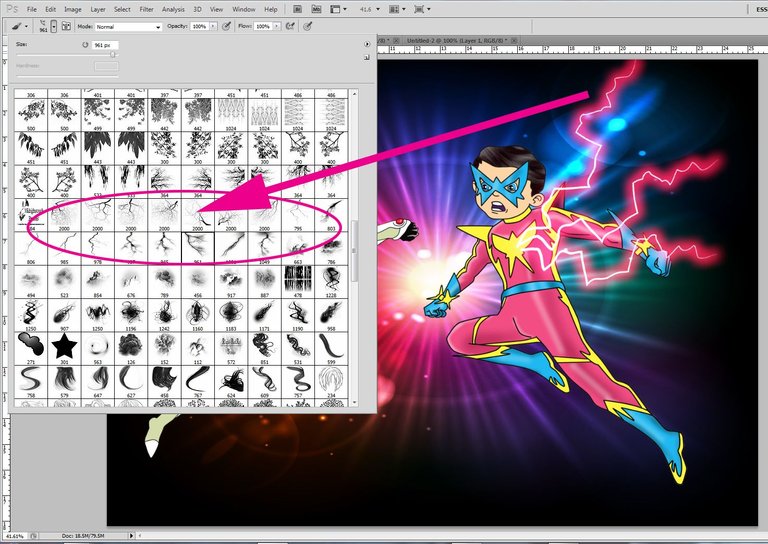 Step 5: Fire effect
Step 5: Fire effect
Step 5: Kesan api
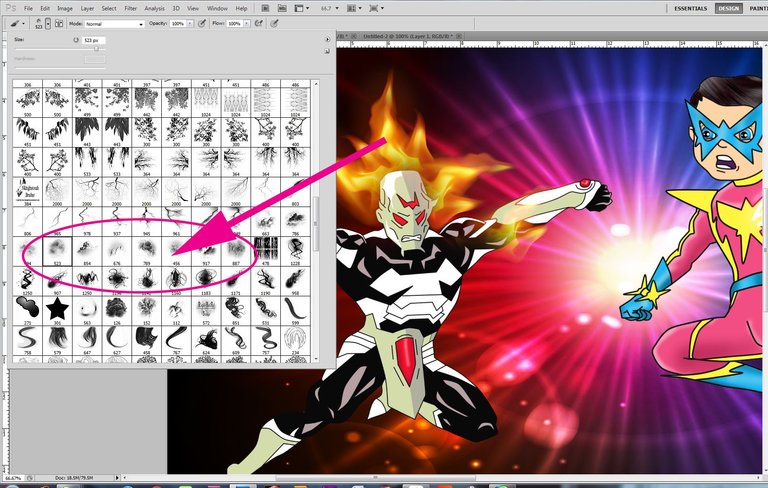 Step 6: Glow effect
Step 6: Glow effect
step 6: Kesan Glow
 step 7: Light Effect
step 7: Light Effect
step 7: Kesan Sinar Cahaya
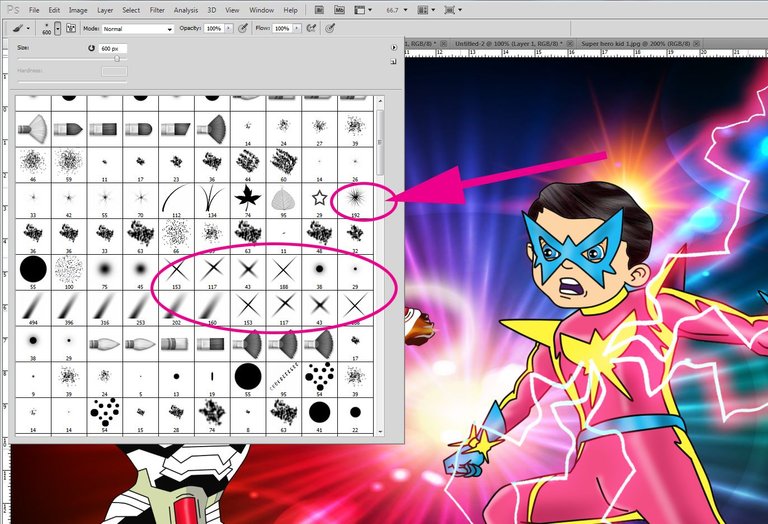 Step 8: This is the result I can share. You can do it with deep interest and do not give up. Make your best ... .. My upvotes ....
Step 8: This is the result I can share. You can do it with deep interest and do not give up. Make your best ... .. My upvotes ....
Step 8: Ini hasil yang dapat saya kongsikan. Anda boleh lakukan dengan minat yang mendalam dan jangan berputus asa. Make your best….. Upvotes saya….
 Hi Steemians ... Today I'm @ulin very busy and focus my assignment to be shared in the steemit world. My idea starts with the study that the steemans are interested in the beneficial reputation. Now I start with a meaningful presentation to the steemians.
Hai Steemians… Hari ini saya @ulin sangat sibuk dan memberi tumpuan tugasan saya untuk dikongsikan dalam dunia steemit. Idea saya bermula dengan membuat kajian bahawa para steemian berminat kepada reputasi yang memberi pulangan yang bermanafaat. Sekarang saya bermula dengan persembahan yang memberi makna kepada steemians.
Hi Steemians ... Today I'm @ulin very busy and focus my assignment to be shared in the steemit world. My idea starts with the study that the steemans are interested in the beneficial reputation. Now I start with a meaningful presentation to the steemians.
Hai Steemians… Hari ini saya @ulin sangat sibuk dan memberi tumpuan tugasan saya untuk dikongsikan dalam dunia steemit. Idea saya bermula dengan membuat kajian bahawa para steemian berminat kepada reputasi yang memberi pulangan yang bermanafaat. Sekarang saya bermula dengan persembahan yang memberi makna kepada steemians.

Perkongsian yang terbaik, Ulin. Padat dengan ilmu. In shaa Allah semoga Allah merahmati usaha kamu. Aaminn...
Tq @manaiserawak... you also the best. I appreciate your support
awesome work bro..terima kasih sudi berkongsi proses pembikinan ..nice👍👍👍
Terima kasih saudara @aurah. Saya juga banyak berlajar dan ingin berkongsi dengan tuan. Sila tunjuk ajar saya...
Creative and delicate process bro @ulin..very nice 👌thankyou for sharing.
I'm just do what I enjoy...Thanks Abang Don @travelingartist ... you're amazing too ...
terrific!
exceptional