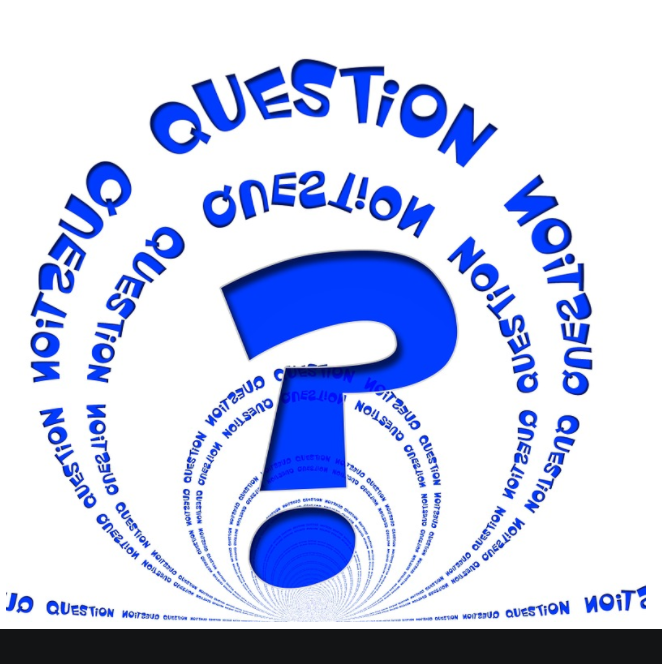 I've seen a lot of people not quite understanding how the voting slider bar and their vote power percentage effect things, so I wanted to break it down a bit in a clear way. I'll flat out admit that the naming conventions alone make it somewhat confusing.
I've seen a lot of people not quite understanding how the voting slider bar and their vote power percentage effect things, so I wanted to break it down a bit in a clear way. I'll flat out admit that the naming conventions alone make it somewhat confusing.
Vote Power Percentage
Where to I see this?
This is something we don't actually see on Steemit (though is a really nice feature provided on @good-karma's esteem app) itself right now, but instead can be seen on other sites like Steemstats, SteemD or SteemDB.
On steemstats you'll have to add your user into it (you can add more than one)
To find it on SteemD, just change the 'it' in steemit to 'd' when looking at your blog. For example, my blog is www.steemit.com/@sykochica, so my SteemD is www.steemd.com/@sykochica
SteemDB is just like above but adding a 'db' instead of the 'it' in steemit. Mine for example is www.steemdb.com/@sykochica
Ok, I see it..So what does that vote power percentage do?
As you vote, your vote power percentage goes down. As it goes down, it makes your full (100%) votes have less impact, giving less to authors and receiving less in curation rewards. Over time, your voting power regenerates, approximately 20% a day or a full refill after 5 days.
Right now, if we vote 40 times or less in 24 hours, the regeneration rate keeps up. So if you started at 100% vote power, cast 40 100% votes all at once, you'd go down to about 80% power. After 24 hours with no additional votes, you'd be back up to 100% vote power.
Once a user reaches 1 MilliVest (which right now equates to 482.398 Steem Power), they will gain access to the vote slider bar. This lets you determine how much of a vote you want to give a person. Since we have a limited number of full (100%) votes a days without it effecting our voting power, sometimes we want to give a partial votes to more people.
For example, we could give out:
40 - 100% votes
80 - 50% votes
400 - 10% votes
or however you want. They don't all have to be the same percentage.
Or we may determine that a long, though out post that looks like it took hours to put together is worth more of a vote than a meme. The slider bar lets you control things to a finer degree.
An Example Putting it all Together
So, let's put this all into a single example so you can see how they come together in the end.
Say your full upvote at 100% vote power give $2.
You cast a 25% vote (using the slider) on a post, while your vote power is at 50% (because you've been voting A LOT over the last few days.)
First, your vote power: $2 * 50% = $1
Next, your 25% vote from the slider bar: $1 * 25% = $0.25
So your $2 full vote at max power, give 25 cents when giving a 25% vote at 50% power.
Feel free to ask any questions on this or any topic.
Hi! I am a robot. I just upvoted you! I found similar content that readers might be interested in:
https://steemit.com/steem-help/@sykochica/what-s-this-slider-bar-and-vote-power-percentage-what-s-the-difference