
Guys This 1 Tip Will make your Posts 1000 Times Better than they already are!
- Use giphy.com
- They Let you Freely use their Gifs on Social Media!
- There is a TON of Amazing Gifs.
- Use Google Chrome
- Find your Gif.
- Right Click + Copy Image Address.
- Paste it wherever you want! Done.

Also Don't Forget to center them. Here is How to Center Gifs/ Images/ Text
Hope this was of value to you. if Yes make sure to Follow and upvote. I will post a TON more amazing tips for you!
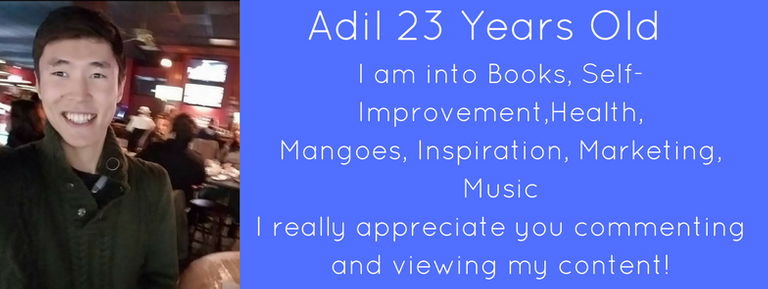
Thank you for the guide. I have been actually looking for how to create a gif. I thought people created them themselves and so, that was what i was looking for on google. But i thank my style that i have been shown how. @adil thanks
I would love to see you use this tip in future :) following you
ok thx man !!!
There you go! Good luck, you will love this website
Dude I thought 9 million people will see this post by now as it looks like " how to find amazing girls"
Great tip though. Thanks
haha I wish, I need more followers to get more attention! Thank you though, Hopefully this helps!
There you go! Ask, and you shall receive! You're gonna love using these gifs =)
I love making some ....
Very useful tips. How do you add pictures to your post? Is there any loyalty free website for good pictures like giphy.com for pictures?
THANK YOU, THANK YOU, THANK YOU!!
I feel like such a "fudderdudder" at times! Can't tell how how many times it took me to be able to put this gif in, but yay I did it!