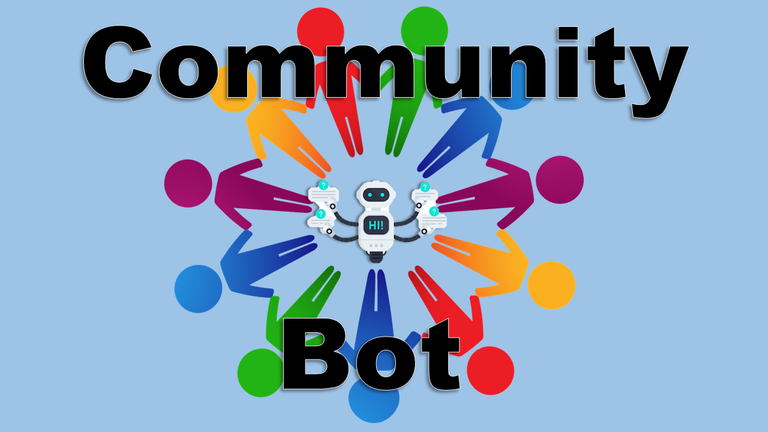
I have been trying out different apps that have been developed by fellow Steemians and apply them to a use case for projects. One I found really interesting was this Community bot
developed by @yabapmatt.
https://github.com/MattyIce/communitybot.
SMGroups.I incorporated this bot into one of the curation accounts for the @smartmediagroup curation project
Specifically, we are testing it out on the @food-smg account and to help the food community on the platform. Much work needs to be done for the curation project as there were setbacks on the SMG project.
If you would like to support this part of the project, you can find the details on the announcement post:
For more details on how the bot works, you can check out the original post:
https://steemit.com/utopian-io/@yabapmatt/community-bot-a-voting-bot-for-steem-communities
Requirements
Mac or Linux OS( If using Linux, Ubuntu 16.04 Recommended)
Optional: Install Linux Subsystem for Windows 10
Step 1
Copy Entire Commands Below or Individually & Paste into Terminal
Ctrl+Shift+vto paste in terminal
or
Right click in terminal.
Note: The clipboard might not have copied properly so you might need to copy again and paste.
sudo apt-get update &&
sudo apt-get install git &&
curl -sL https://raw.githubusercontent.com/creationix/nvm/v0.33.8/install.sh -o install_nvm.sh &&
bash install_nvm.sh &&
source ~/.profile &&
nvm install 8.11.3 &&
nvm use 8.11.3 &&
git clone https://github.com/MattyIce/communitybot.git &&
cd communitybot/ &&
npm install &&
mv config-example.json config.json &&
npm install pm2 -g
Press ENTER (You may need to enter your Linux password you created when installing the OS. Note: Password not visible when you type.)
Step 2
Type the command:
sudo nano config.json
Edit here:
{
"disabled_mode": false,
"detailed_logging": false,
"account": "bot_account_name", <-----------no @
"memo_key": "your_private_memo_key", <----optional for ecrypted memo
"posting_key": "your_private_posting_key", <---self-explainitory
"active_key": "your_private_active_key", <---required for memo transfer
"auto_claim_rewards" : true, <------to claim author rewards
"post_rewards_withdrawal_account": null, <---payouts from posts to another account "account_name",
"vote_weight": 10000,
"whitelist_only": true,
"whitelist_location": "whitelist.txt",
"comment_location": "comment.md", <--- edit to comment when upvoted on posts. set to null to not use
"resteem": true, <---automatically resteem voted posts
"flag_signal_accounts": ["spaminator", "cheetah", "steemcleaners", "mack-bot"],
"blacklisted_tags": ["nsfw"],
"whitelisted_tags": ["your-community-tag"],
"api": {
"enabled": true,
"port": 3100
},
"membership": {
"start_date": "2/20/2018", // Date when membership starts
"membership_period_days": 30, // The length of time for which the dues pay
"delegation_vests": 60000, // Min amount of delegation required for membership
"full_delegation_vests": 120000, // Min amount of delegation required for membership with no dues
"dues_steem": 1, // Dues required if delegation is less than "full_delegation_vests"
"dues_steem_no_delegation": 2 // Dues required of delegation is less than "delegation_vests"
},
"transfer_memos": {
"whitelist_only": "This bot is for community members only. Please contact the community leaders to get added to the whitelist in order to join.",
"member_valid_thru": "Membership updated for @{to}. Membership valid through: {tag}.",
"member_full_delegation": "Membership updated for @{to}. Full amount delegated, membership is valid indefinitely while delegation remains."
}
}
After done editing your config.json file,
Press Ctrl+x, then y, then ENTER
Step 3
- Start the bot
pm2 start communitybot.js --name commbot (I used commbot you can change it to what you want to name it)
You can check to see if the script is running in the live logs by typing:
pm2 logs
Ctrl+c to Exit
To configure the API setup and reverse proxy, follow the steps on Github.
More information on how to use PM2 Here:
http://pm2.keymetrics.io/

https://discord.gg/MM5vHss



Good vibes.Learning with you dear @bitcoinparadise you continue working with great effort and will to succeed with all the success you deserve. Do not pass out, better times will come. These tools are super useful to facilitate the work of a man. I send you good wishes, waiting to bequeath you where you are.
Congratulations @bitcoinparadise! You have completed the following achievement on the Steem blockchain and have been rewarded with new badge(s) :
Click on the badge to view your Board of Honor.
If you no longer want to receive notifications, reply to this comment with the word
STOPDo not miss the last post from @steemitboard:
thank you for upvote and support me