Simple and quick guide how to ...
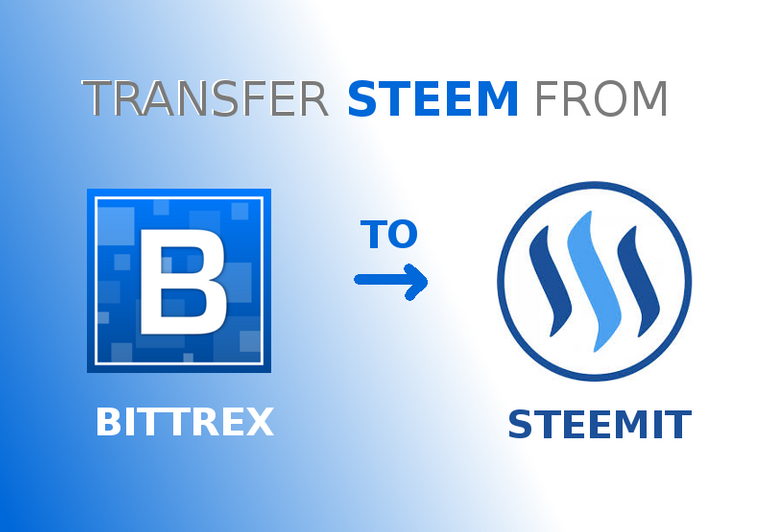
1. Go to BITTREX
Login to your Bittrex account and go to Wallet. Click on the blue "minus button" [-].
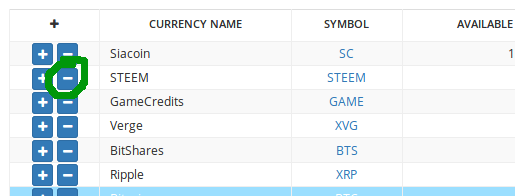
↓
2. Go to Steemit
Log in to Steemit and go to "Wallet". Click on "Permissions" then copy the number named "MEMO".
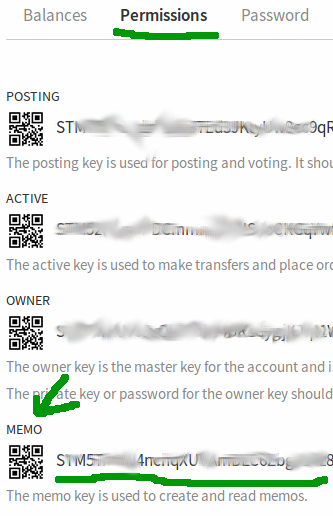
↓
3. Go to BITTREX again
Paste the number into the field "Memo". Check your the number!
Type in how much STEEM you want to transfer.
Then click "Withdrawal" and you will get an email or you will need to type in the 2PA to confirm the transfer.
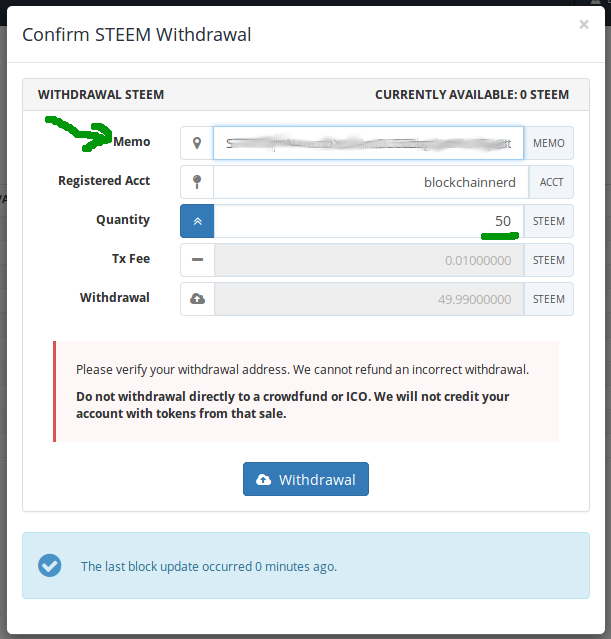
After you confirmed the STEEM will appear in your "Steemit Wallet" and you can use it the way you want.
↓
4. Steem Power Up
Maybe you want to have more "Steem Power" then klick on STEEM > Power UP and type in how much STEEM you want to give to your Power Steem.
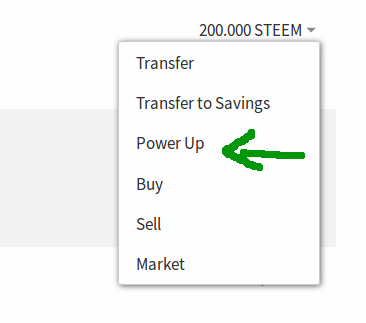
- Guide how to install a wallet -
[How-To] What is a wallet and why do i need it?
Could I help you or you liked this post? It would be great, if you leave me a comment.
- UPVOTE - RESTEEM - FOLLOW -
Thank You! :)
This post recieved an upvote from minnowpond. If you would like to recieve upvotes from minnowpond on all your posts, simply FOLLOW @minnowpond
Thanks for the upvote!