Hi Steemians, let's build BOTS!
On this blog I want to document my progress in implementing bots for the STEEM blockchain.
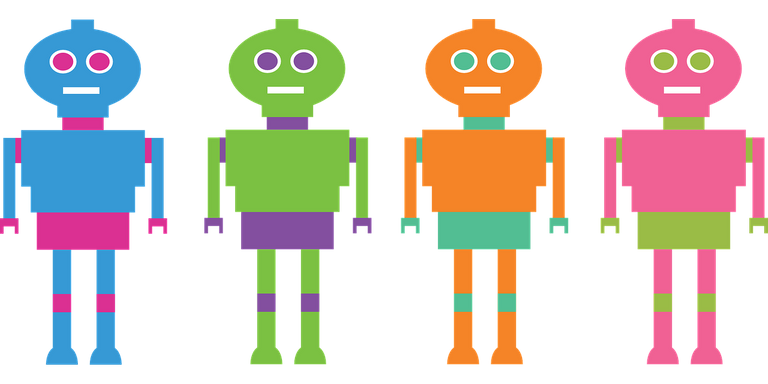
In my last post I've shown how easy it is to send messages from a python script into a Discord Channel using WEBHOOKS.
Today I want to add some features to get notified in Discord whenever a new utopian-io Post is created.
The Script
This time I'll first show you the complete script.
from steem.blockchain import Blockchain
from steem.post import Post
from steem.instance import set_shared_steemd_instance
from steem.steemd import Steemd
from steem.steem import Steem
from steembase.exceptions import PostDoesNotExist
from webcord import Webhook
webhook_url = "https://discordapp.com/api/webhooks/INSERT_YOUR_WEBHOOK_URL_HERE"
webhook = Webhook(webhook_url, avatar_url=None)
steemd_nodes = ['https://steemd.pevo.science', 'https://api.steemit.com']
set_shared_steemd_instance(Steemd(nodes=steemd_nodes))
steem = Steem()
b = Blockchain()
s = map(Post, b.stream(filter_by=['comment']))
post_urls = list()
while True:
try:
for post in s:
if post.is_main_post():
if "utopian-io" in post["tags"]:
post_url = 'https://steemit.com/tag/@' + post['author'] + '/' + post['permlink']
if post_url in post_urls:
print("Already posted")
else:
webhook.send_message(post_url,'botsultant')
post_urls.append(post_url)
except PostDoesNotExist:
print("Post does not exist", flush=True)
The Result
If we start the script, the URL of all new utopian-io posts is printed to the terminal.
$ python3 discord_webhook.py
https://steemit.com/tag/@omeratagun/zencart-store-manager-turkish-translation-series-road-to-finish-part2
204
https://steemit.com/tag/@folly-pandy/the-hit-and-fall-of-cryptocurrency
204
In the Discord Channel we also see all new utopian-io posts.
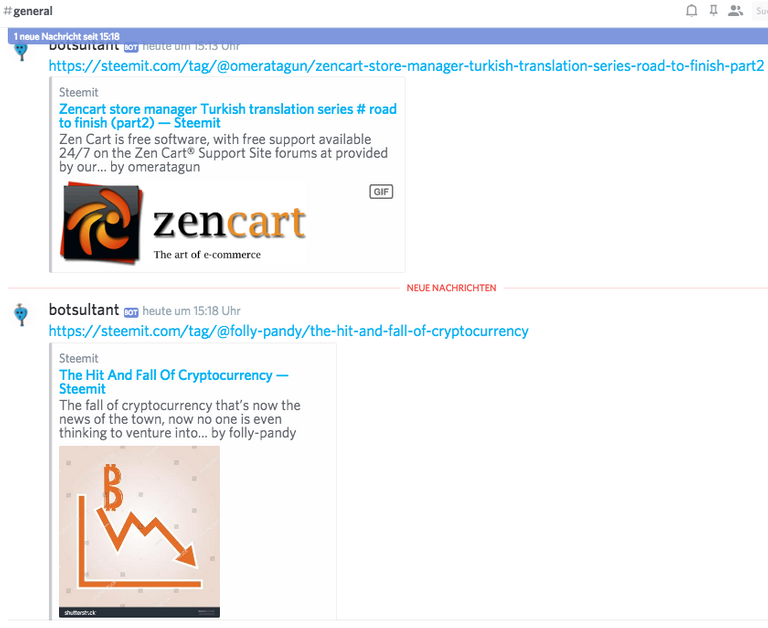
Now, let's take a closer look at the script.
The Imports
For our script we need some classes of steem-python and webhook from the webcord library.
from steem.blockchain import Blockchain
from steem.post import Post
from steem.instance import set_shared_steemd_instance
from steem.steemd import Steemd
from steem.steem import Steem
from steembase.exceptions import PostDoesNotExist
from webcord import Webhook
The Webhook
These two lines are enough to connect the bot to Discord's webhook.
webhook_url = "https://discordapp.com/api/webhooks/INSERT_YOUR_WEBHOOK_URL_HERE"
webhook = Webhook(webhook_url, avatar_url=None)
Connect to the STEEM Blockchain
These 3 lines are my basic configuration for connecting to the Steemd nodes of Steemit Inc and other Witness.
steemd_nodes = ['https://steemd.pevo.science', 'https://api.steemit.com']
set_shared_steemd_instance(Steemd(nodes=steemd_nodes))
steem = Steem()
Give me all new Posts
These two lines of code are sufficient to generate a stream with all new posts.
b = Blockchain()
s = map(Post, b.stream(filter_by=['comment']))
The Main Loop
Our bot is supposed to run forever, so we need a while True: loop. We iterate over all new posts on the chain, and need to catch a PostDoesNotExists exception, which can occur if a post is deleted immediately after creation. Then the post is streamed, but if we try to access it, the exception is thrown.
while True:
try:
for post in s:
if post.is_main_post():
...
except PostDoesNotExist:
print("Post does not exist", flush=True)
Filter utopian-io posts
We check if utopian-io is one of the hash tags of the article. To do this, we access the tags attribute of the post object.
if "utopian-io" in post["tags"]:
post_url = 'https://steemit.com/tag/@' + post['author'] + '/' + post['permlink']
Check for Duplicates
If a post is edited, it will reappear in the stream. To prevent a post from being sent multiple times to Discord, we save the URLs of the posts in a list, and compare the URLs of new posts with the posts in the list.
post_url = 'https://steemit.com/tag/@' + post['author'] + '/' + post['permlink']
if post_url in post_urls:
print("Already posted")
else:
webhook.send_message(post_url,'botsultant')
post_urls.append(post_url)
What's next?
In my next post we will add some more functionality to the script. I want to get all new posts with hashtag "utopian-io" in my own channel.
Congratulations @botsultant! You received a personal award!
Click here to view your Board
Do not miss the last post from @steemitboard:
Congratulations @botsultant! You received a personal award!
You can view your badges on your Steem Board and compare to others on the Steem Ranking
Vote for @Steemitboard as a witness to get one more award and increased upvotes!