Thanks to the recent rise in cryptocurrency I have been been blessed to be able to buy myself a Macbook pro for myself at the age of 17! This is the most expensive purchase I have made (£1750) so far!
To be honest with you guys one of the main reasons I decided to buy this VERY expensive laptop is because of this....
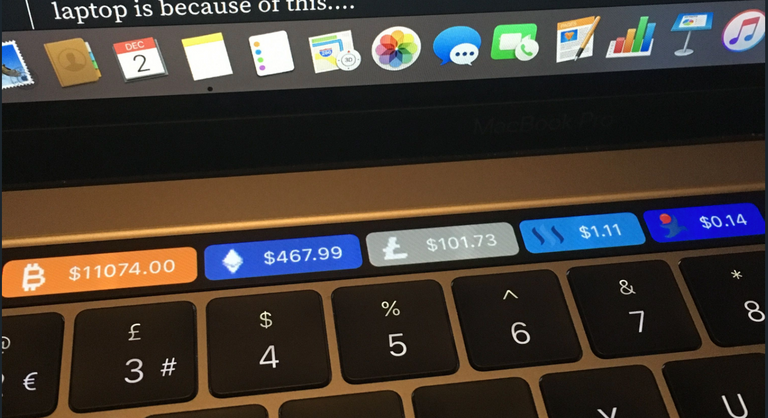
A built in price feed for cryptocurrency! Even STEEM and GOLOS!
Although to be able to get this you do need to fork out another £300 or so for the Touchbar option it is well worth it! If you also happen to have a Macbook pro with the Touchbar have a look below to see how I done it!
STEEM TICKER FOR MACBOOK PRO
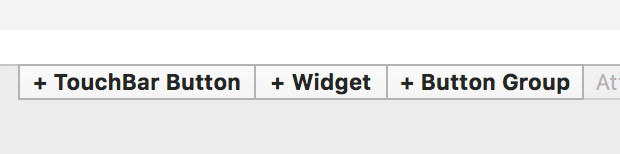
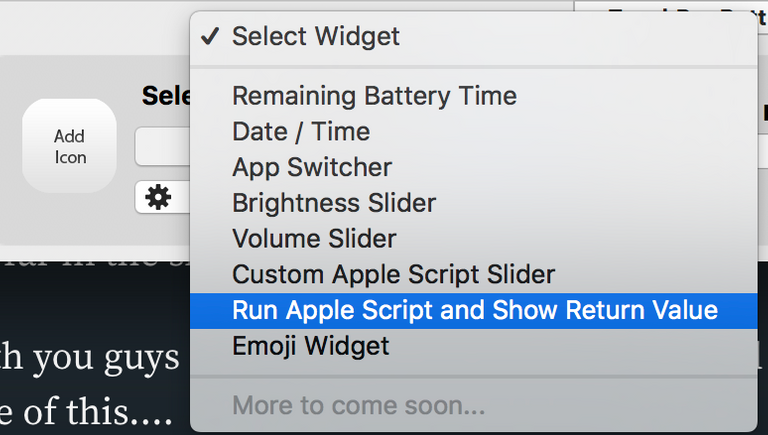
set json to do shell script "sed s/warnings.*//g <<< " & json
set btc to do shell script "sed s/[a-zA-Z:{},]//g <<< " & json
set btc to btc as realset json to do shell script "curl -H 'CB-VERSION: 2015-04-08' https://api.coinbase.com/v2/prices/BTC-USD/spot"
' | sed 's/[^0-9\.]//g'"
set STEEM to STEEM as realset STEEM to do shell script "curl -s 'https://bittrex.com/api/v1.1/public/getticker?market=btc-steem' | grep -oE '(Last).
set answer to STEEM * btc
set answer to answer * 100
set answer to round answer
set answer to answer / 100
return "$" & answer
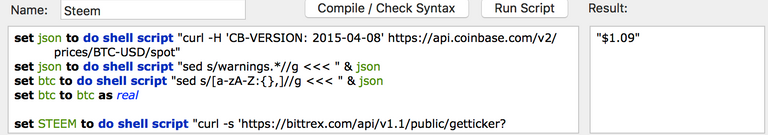
Nice bit of coding you have there :)
This is awesome! As if I needed another reason to want one...
Highly rEsteemed!
Yeah man I love this raffle idea! We should also raffle a macbook pro with LCD price bar like @btcvenom has !
So admirable! Congratulations!
Thats cool! I bought a MacBook Air a couple of days ago and one of the reasons I chose it over the pro is that I couldn't see I would get much use from the touch bar
Oo cool man :)
And to think I was just about to ask for a "how to" guide! Just needed to scroll down. Thanks for this!
Now just gotta get me one them fancy pants macbooks.
Id seriously get a new macbook just because of that ticker lol
I dont really like Apple products, but I have to admit that is a pretty cool feature.

Wow, thats super cool!
I know what I want for Christmas...
:)
It's great! Get one if you can
Hope they read this!
Congrats Kid!
Happy to see the younger generation prosper and start to lead...
Keep STEEM N ON,
Frank
WOW Amazing feature for the MacBook Pro! This is an amazing prize to win on @paywithsteem
I highly doubt I will have this on @paywithsteem haha. Way too expensive.
that's really cool. now I want a mac too
Ha ha brilliant
This is awesome! As if I needed another reason to want one...
Highly resteemed!
this is dope, thanks !
Wow, that almost makes me want to go out and buy a MacBook pro! I have a regular MacBook so it's hard to justify the purchase, but this might just do the trick!
Thanks for sharing this!
This is awesome! As if I needed another reason to want one.. thanks for sharing..
That's a excellent post @btcvenom (Resteemted) 👍👍
This post has received a 36.25 % upvote from @booster thanks to: @btcvenom.
Wait you're only 17?
I am indeed!
Congrats bro. Have fun and merry chrismahanaquanza
Very Beautiful,,,,, @mizanur
This post has received a 15.89 % upvote from @buildawhale thanks to: @btcvenom. Send at least 1 SBD to @buildawhale with a post link in the memo field for a portion of the next vote.
Steem WitnessTo support our daily curation initiative, please vote on my owner, @themarkymark, as a
Best use of the touchbar that I've seen yet!
click here.Congratulations @btcvenom, this post is the forth most rewarded post (based on pending payouts) in the last 12 hours written by a Superuser account holder (accounts that hold between 1 and 10 Mega Vests). The total number of posts by Superuser account holders during this period was 850 and the total pending payments to posts in this category was $3971.76. To see the full list of highest paid posts across all accounts categories,
If you do not wish to receive these messages in future, please reply stop to this comment.
Good post! Visit our blog and see the latest news and the best tops :D Greetings
I'm so gelly. Congrats for the Mac! I wish I had the money for it
amazing
All that at just the tender age of 17? One tip from someone who's 37: Invest wisely while you're young. You've got tremendous potential. I can tell just by reading this one post of yours. Stay humble, focused, and keep an eye out for investment opportunities at this age. Sky is the limit for you. Congrats on your purchase. Admittedly, some of the exorbitant purchases I made while young, I've kind of regretted over the years.
This is really a good idea. But I already bought two laptops this year, no budget for a new macbook, what a pity ...
muzakirpb upvote, posting is perfect
This post has received a 11.56 % upvote from @upmyvote thanks to: @ninjawhale. Send at least 1 SBD to @upmyvote with a post link in the memo field to promote a post! Sorry, we can't upvote comments.
Great new MAC, I just have a crappy old HP with "win-doze" LOL!
I want to learn more of your ways, you are doing very well!
;)Dayum, @btcvenom! I should have followed you Earlier!