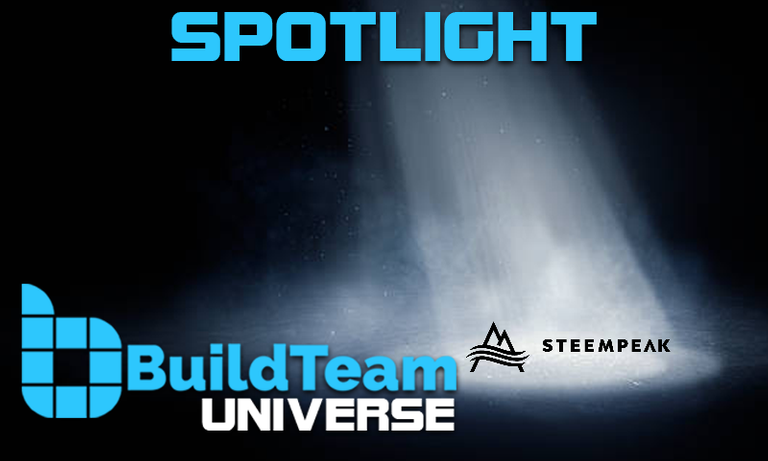
In the past, BuildTeam posts, be it for TokenBB, GINAbot, DLease, MinnowBooster or another service, have been posted through Steemit.com. But as of recently, we've switched to using Steempeak instead. Why? Because setting beneficiaries is a lot easier.
What are Beneficiaries?
With beneficiaries, you can decide to give someone part of your post's payout the moment it's paid out. The feature is part of the Steem blockchain, but it's not easy to set them when using Steemit as an interface.
When you're viewing a post on Steempeak, you can hover over the payout value to see the beneficiaries the author has set. These can be up to 100% of the payout.
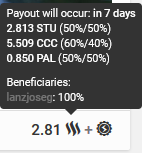
Why is BuildTeam using the beneficiary feature?
For a long time now, users of the original Steemvoter had the choice between either paying for premium, or agreeing to have BuildTeam use their vote once a day on one of our posts.
This freemium approach allows us to help pay not only for Steemvoter but also other services we're running. Steemvoter 2.0 is currently still in Beta and thus free, but will eventually also have premium options.
this post. The most important point mentioned is that we're going to burn 20% to 50% of the rewards generated through this method, which is done by setting the beneficiary to @null. On occasion, we may also set @steem.dao as a beneficiary to support development on the Steem blockchain.With all the changes #newsteem brought, we decided to slightly change our approach to the votes given to us. You can read about the details in
As beneficiaries are now an integral part of our posting process, the switch to Steempeak came naturally and we can highly recommend it.
little flame next to the payout.If you're using the Steempeak UI, you can also easily spot posts with @null as a beneficiary, because it adds a
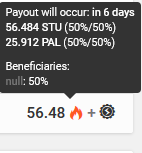
How do I set beneficiaries on Steempeak?
The process of setting beneficiaries is very easy and straightforward.
At the bottom of the Steempeak editor, you will find an "Add Beneficiaries" button. It's right next to the "Advanced" options, which offer even more useful features.
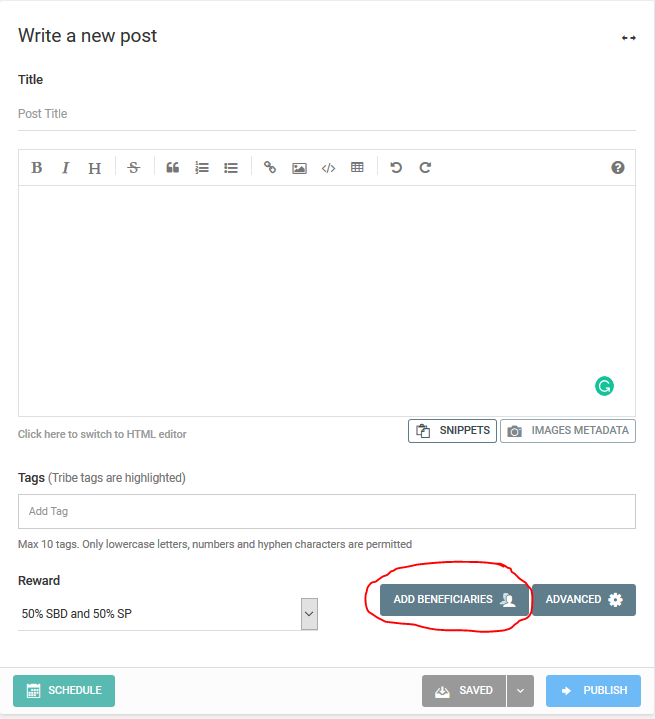
When you click it, you can set any beneficiaries you want - as long as the Steem user exists.
As a default, Steempeak displays @steempeak, @null, and @steem.dao in the "favorites" section. If you choose to make a different user a beneficiary, their name will also appear in this section.
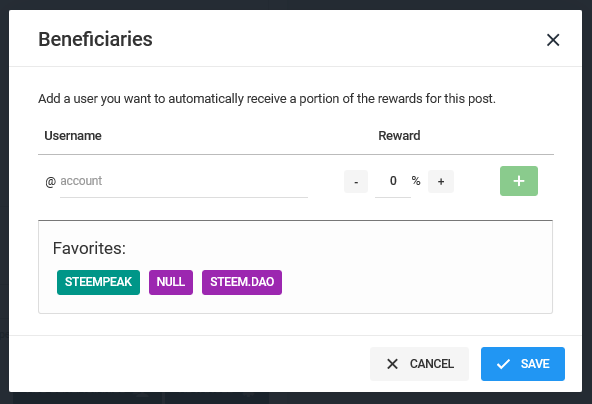
Now either click on one of the suggested names or type in the user name you want to set as a beneficiary. A green checkmark appears if the account exists
Set the desired beneficiary percentage, and then click the "+" to add them as a beneficiary. Don't forget to save!
You can remove beneficiaries again by clicking the red trash can symbol.
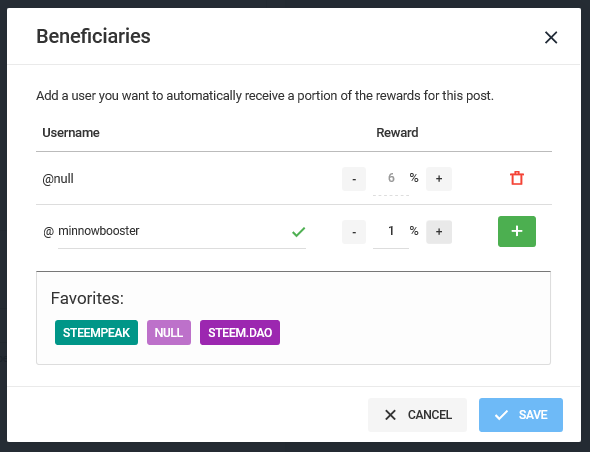
Once you've saved your settings, the "Beneficiaries" button will indicate the total number of beneficiaries.
Before you post, you can change and adjust beneficiaries as much as you want, but once posted they're permanent. Nobody can promise to make a burn post and then remove @null as beneficiary!

We want to express our gratitude to the @steempeak team for creating and maintaining this very intuitive user interface!
 |  |
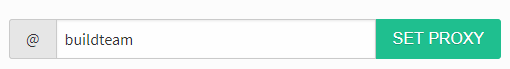
( Want an easier way? Use our SteemConnect proxy link! )

Disclaimer: This is a @steemvoter subscription payment post. Thank you to Steemvoter customers for allowing us to use your Steem accounts to upvote this post by virtue of your free subscription to the Steemvoter.com curation automation service. @steemvoter is proudly a @buildteam subsidiary and sister project to @dlease, @tokenbb, @ginabot, @steemsports, @btuniverse, @steemsports-es and @minnowbooster.
Beneficiary Declaration: 10% @null BURNPOST! 10% to @steem.dao proposal fund.


Great document about the usages of beneficiaries and how it's done!
Hi @steempeak
I join in the congratulation is definitely very cool what you did
An excellent way to establish beneficiaries.
Pleasure! :)
Hello Team @btuniverse
Excellent idea of burning Steem, and the best thing is that it is for everyone's benefit on the STEEM platform
Burning is for everyone, woot! :)
Congratulations @btuniverse! You have completed the following achievement on the Steem blockchain and have been rewarded with new badge(s) :
You can view your badges on your Steem Board and compare to others on the Steem Ranking
If you no longer want to receive notifications, reply to this comment with the word
STOPVote for @Steemitboard as a witness to get one more award and increased upvotes!
This post has been included in the latest edition of The Steem News - a compilation of the key news stories on the Steem blockchain.
Setting Beneficiaries on Steempeak is very Good!